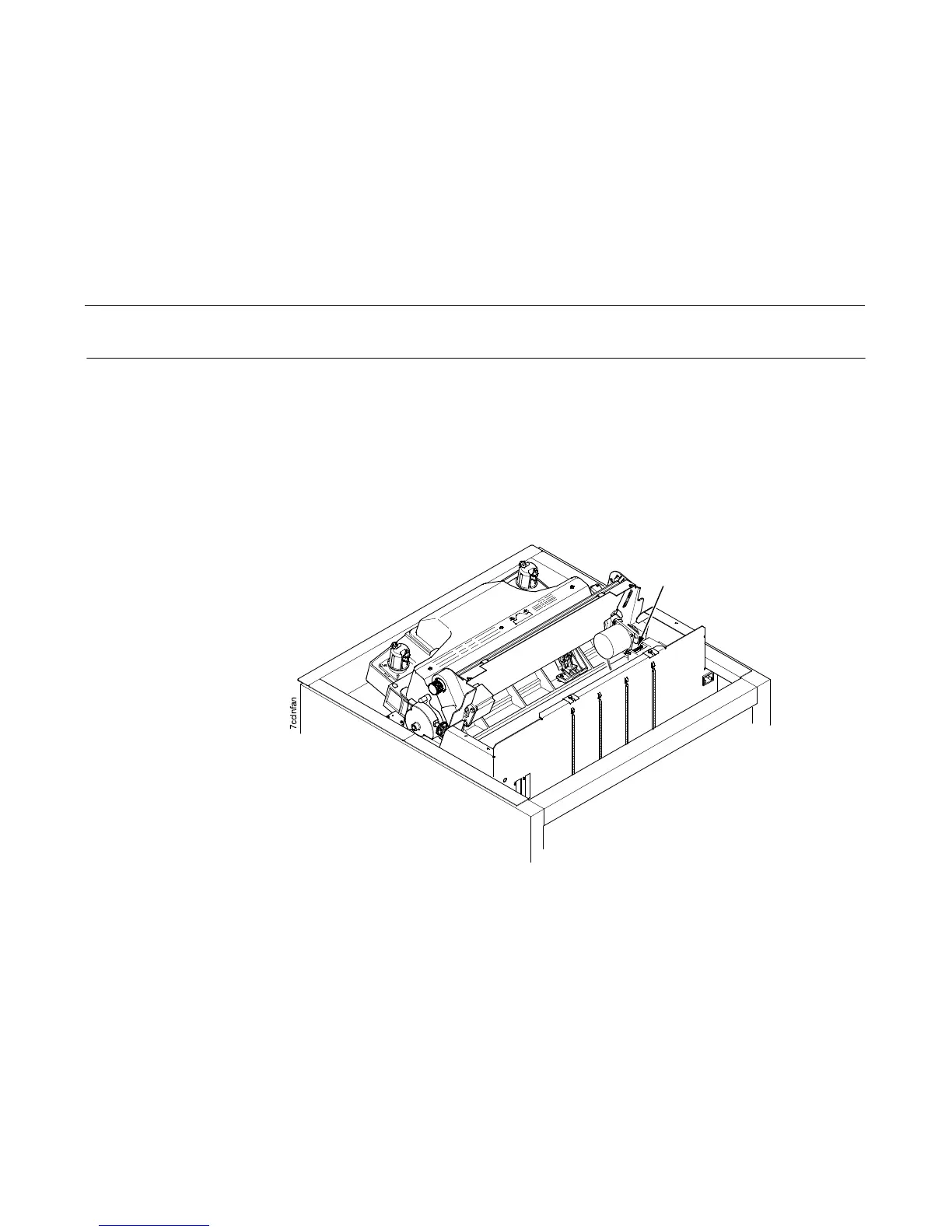436
Cleaning The Card Cage Fan Assembly
1. Cabinet Models: Remove the paper guide assembly (page 348).
Pedestal Model: Remove the top cover assembly (page 327).
2. Vacuum the card cage fan assembly and surrounding areas to remove paper particles, dust, and lint. (See Figure 55.)
3. Cabinet Models: Install the paper guide assembly (page 348).
Pedestal Model: Install the top cover assembly (page 327).
4. Install the ribbon.
5. Close the printer cover.
6. Connect the AC power cord to the power source.
Figure 55. This figure points out the card cage fan assembly for cleaning.
NOTE: Cabinet model shown.
Procedure is the same for
pedestal model.
Card Cage Fan
