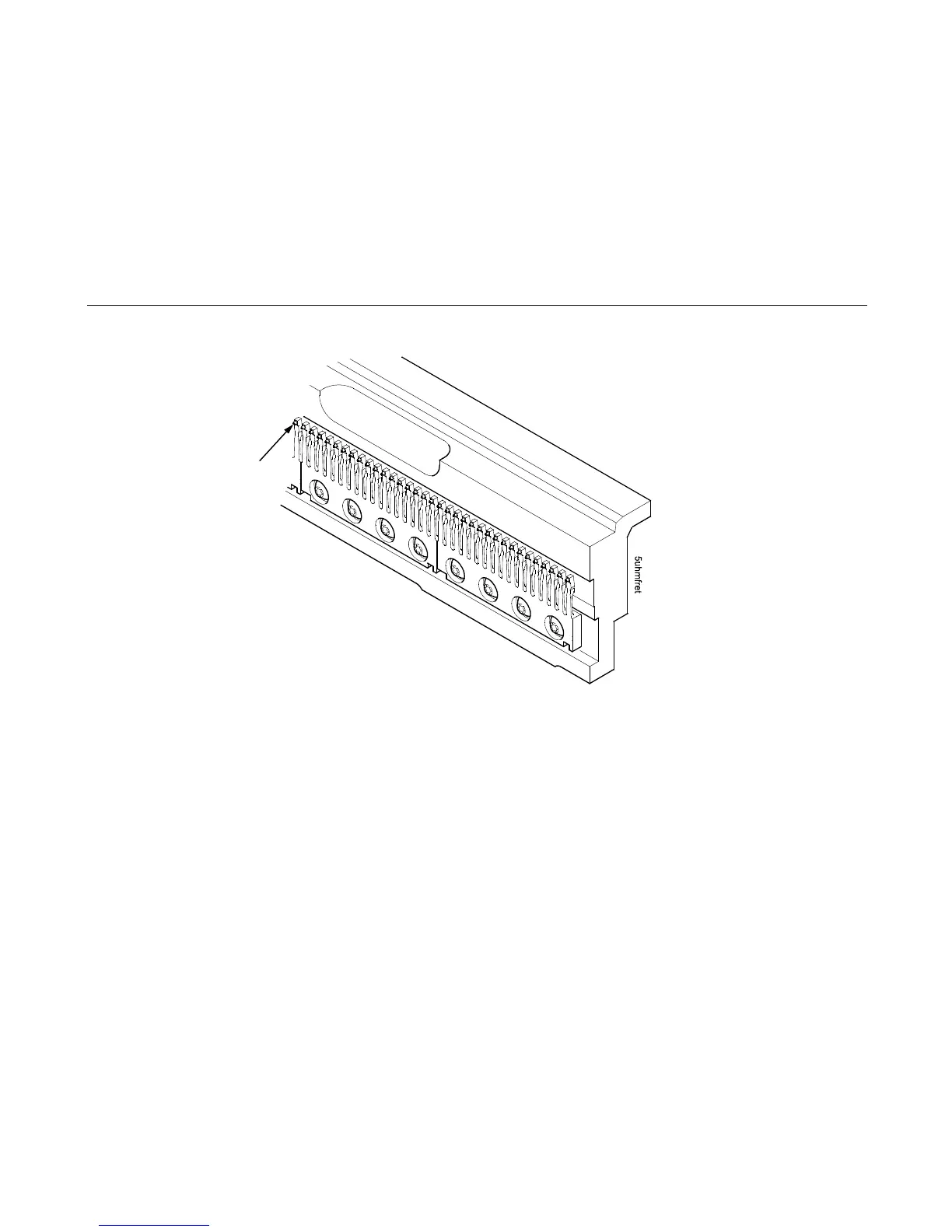435
Figure 54. This figure shows a hammer tip for cleaning.
ATTENTION
The hammer bank contains a strong magnet. To prevent damage to the hammer tips, do not let the hammer bank
cover assembly snap into place as the hammer bank magnet attracts it. Any impact of the cover against the hammer
bank can break hammer tips.
9. Install the hammer bank / ribbon mask cover assembly (page 325).
10. Install the shuttle frame assembly (page 362).
11. Install the shuttle cover assembly (page 326).
12. Clean the card cage fan assembly, as described on the next page.
NOTE: The 6500-v15 hammer
bank is shown here. The procedure
is the same for all hammer banks.
Hammer Tip
