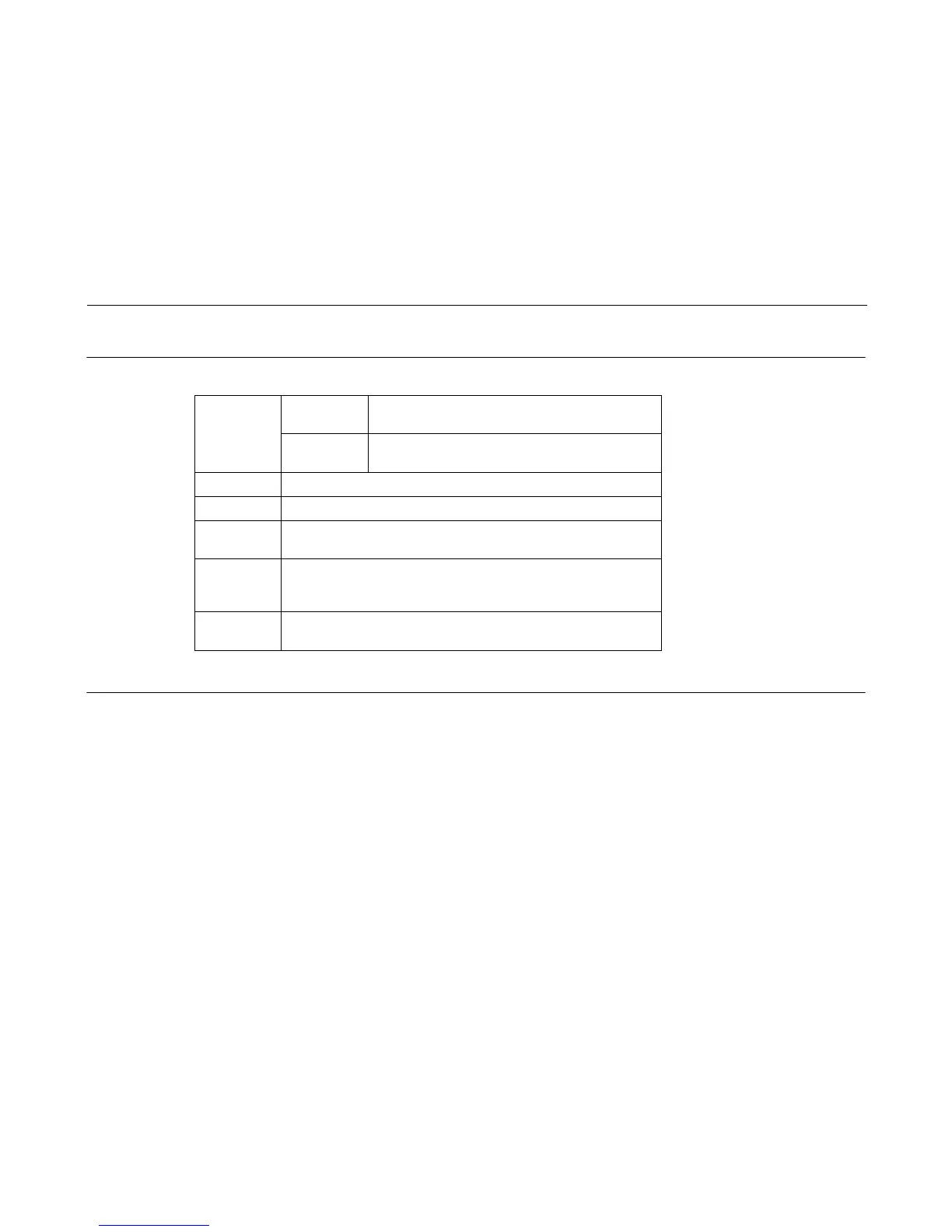Noise Levels
511
Interfaces
Cables
A power line cord is provided with the printer, but no data cables. Data cable requirements and ordering information are listed
below:
ASCII Serial/Parallel: The 6500-v printer is connected to personal computers and controllers via industry standard EIA-232-E
and PC-parallel printer cables. For Dataproducts interfaces, you will need to obtain a Dataproducts cable. Contact your IBM
service representative to order the following:
• EIA-232-E Cable
• PC-Parallel Cable
• Dataproducts Adapter Feature
AS/400: The 6500-v is connected to the AS/400 ASCII Workstation Controller via the following IBM cables, available through
your IBM service representative:
Type Standard IEEE 1284 Parallel, Centronics Parallel, RS-232/RS-
422 Serial (optional), Dataproducts Parallel.
Optional Coax, Twinax, Dataproducts Long Line, Ethernet 10/
100Base-T
Logic Levels TTL/EIA-232-E, EIA-422-B
Data Format: ASCII
Compatibility EIA-232-E, EIA-422-B, PC Parallel, Dataproducts, IEEE 1284,
Twinax, Coax, Ethernet
Transfer
Rates
Up to 200K bytes/sec on parallel interfaces
Up to 19.2 K baud on RS-232 serial interface
Up to 115.2K baud on RS-422 serial interface
Buffer 16 kilobytes on serial interfaces
16 kilobytes on parallel interfaces
