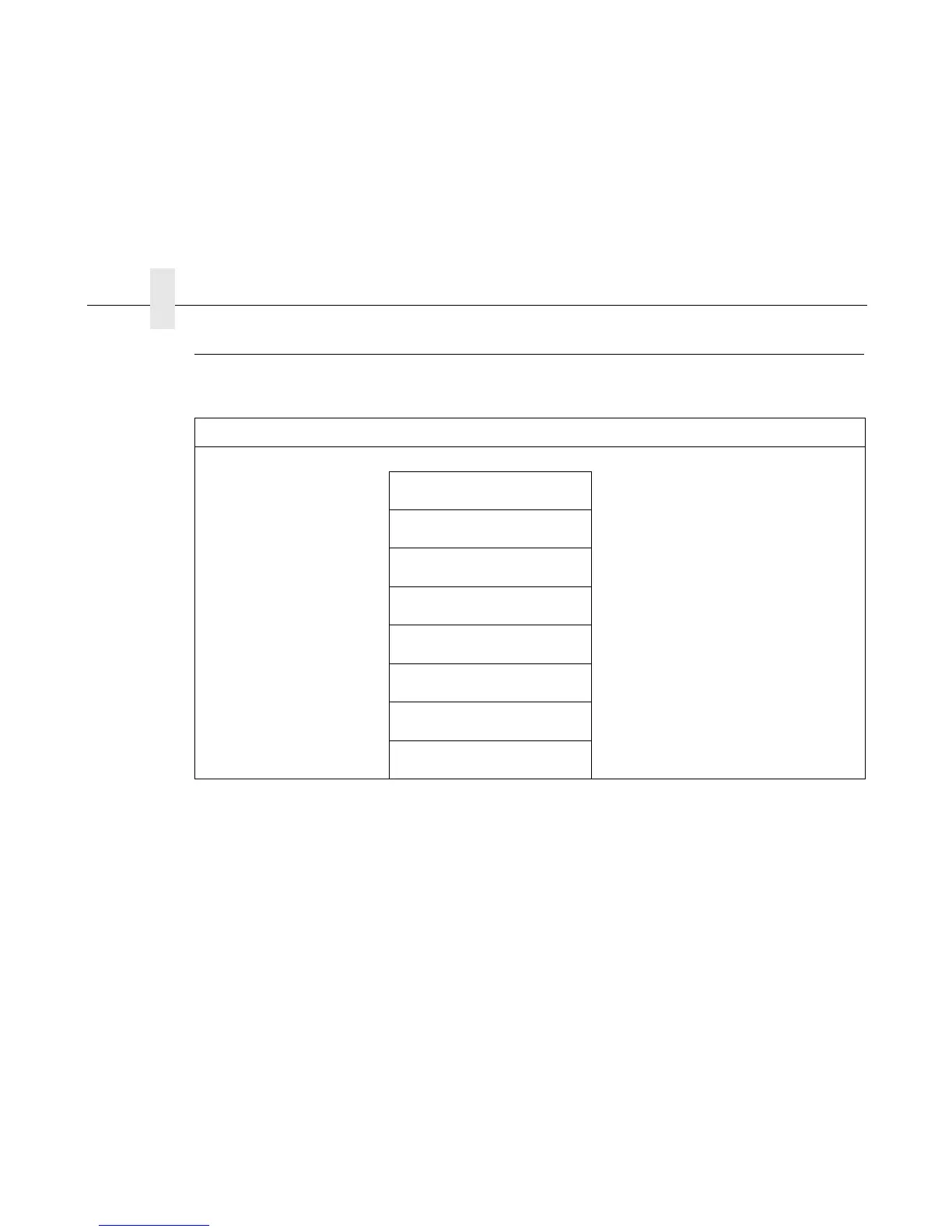Chapter 2 Operator Print Tests
215
Selecting And Running Tests
To run Operator Print Tests use the printer configuration menus, as shown below:
Step Press Displayed Result Notes
1. Load paper and power on the printer.
2. STOP NOT READY Printer must be in NOT READY mode to access
the tests.
3. RETURN + ENTER OPERATOR MENU
UNLOCKED
Unlocking the ENTER key allows you to test the
printer.
4. MENU OPERATOR MENU
PRINTER CONTROL
First of series of configuration menus.
5. SCROLL↑ until OPERATOR MENU
OPERATOR PRINT TESTS
Advances to the Operator Printer Tests menu.
6. ENTER OPERATOR PRINT TESTS
PRINTER DEMONSTRATION*
Advances to first option in Operator Printer Tests
menu.
7. SCROLL↑ until OPERATOR PRINT TESTS
[TEST NAME]
Cycles through list of tests. Stop when your test
displays.
8. ENTER OPERATOR PRINT TESTS
[TEST NAME]
The test you selected starts printing.
9. STOP NOT READY The printer test stops printing.
