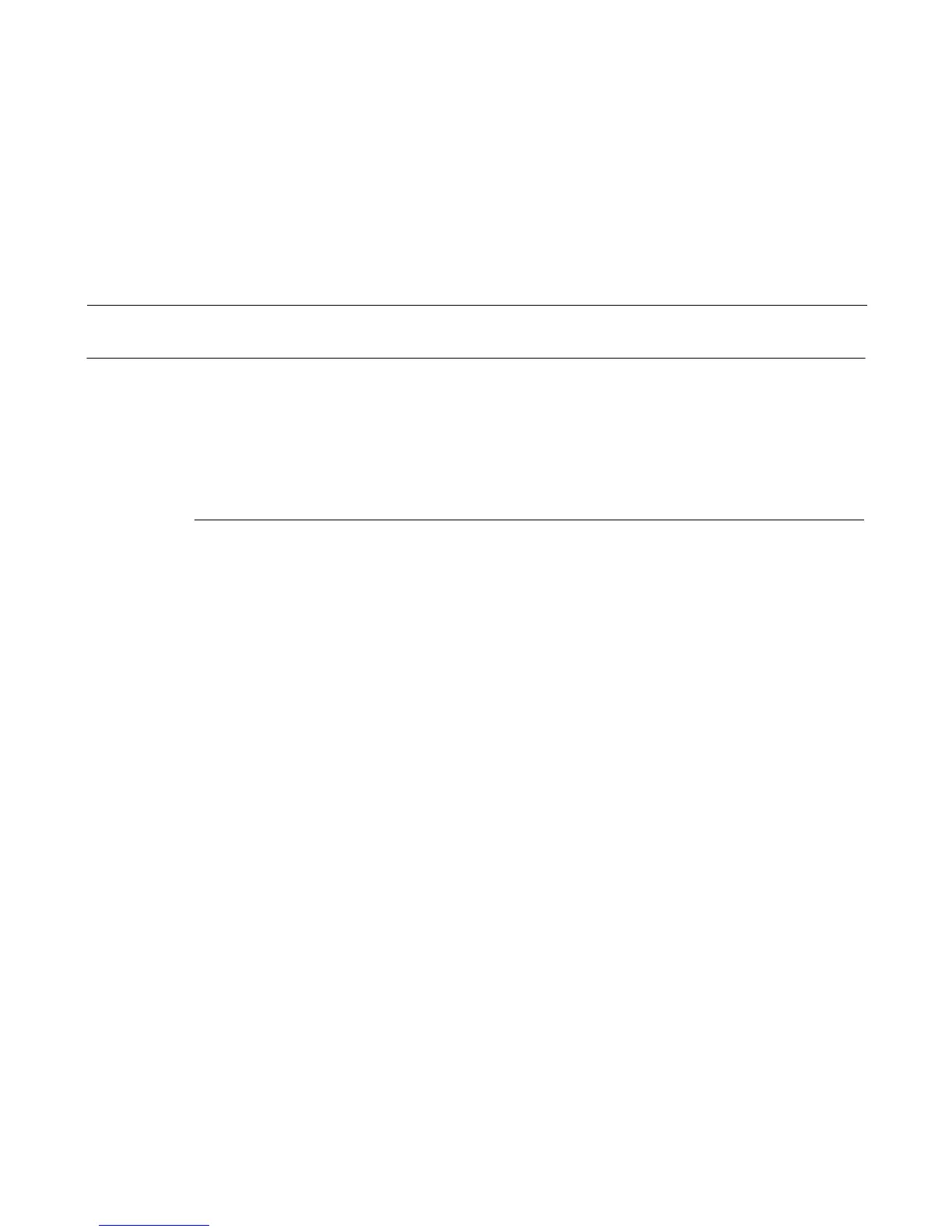List Of Procedures
315
Removal And Replacement Procedures
This section contains removal/installation procedures for components that are replaceable at the field service maintenance
level. These procedures are listed below.
IMPORTANT
Do not try to repair electronic components or assemblies in the field. Replace a malfunctioning electronic assembly
with an operational spare. Most electronic problems are corrected by replacing the circuit board, sensor, or cable that
causes the fault indication. The same is true of failures traced to the hammer bank coils and electronics: you must
replace the entire shuttle frame assembly. It is not field repairable. (Hammer spring assemblies are the only
replaceable components of the shuttle frame assembly.)
List Of Procedures
Belt, Paper Feed Timing .......................................................................................................................................... page 317
Belt, Platen Open ..................................................................................................................................................... page 318
Circuit Board: Controller........................................................................................................................................... page 319
Circuit Board: Power Supply .................................................................................................................................... page 321
Circuit Breaker ......................................................................................................................................................... page 322
Connector Shells ..................................................................................................................................................... page 323
Cover Assembly, Hammer Bank / Ribbon Mask ...................................................................................................... page 325
Cover Assembly, Shuttle.......................................................................................................................................... page 326
Cover Assembly, Top, Pedestal Model .................................................................................................................... page 327
Dashpot.................................................................................................................................................................... page 328
Ethernet Interface Assembly ..................................................................................................................................... page 329
Fan Assembly, Cabinet Exhaust.............................................................................................................................. page 330
Fan Assembly, Card Cage ....................................................................................................................................... page 331
Fan Assembly, Hammer Bank ................................................................................................................................. page 332
Hammer Spring Assembly ....................................................................................................................................... page 333
IBM Coax/Twinax Expansion Board......................................................................................................................... page 337
Magnetic Pick-up (MPU) Assembly.......................................................................................................................... page 338
Memory Modules and Security Key .......................................................................................................................... page 339
Motor Assembly, Paper Feed................................................................................................................................... page 342
