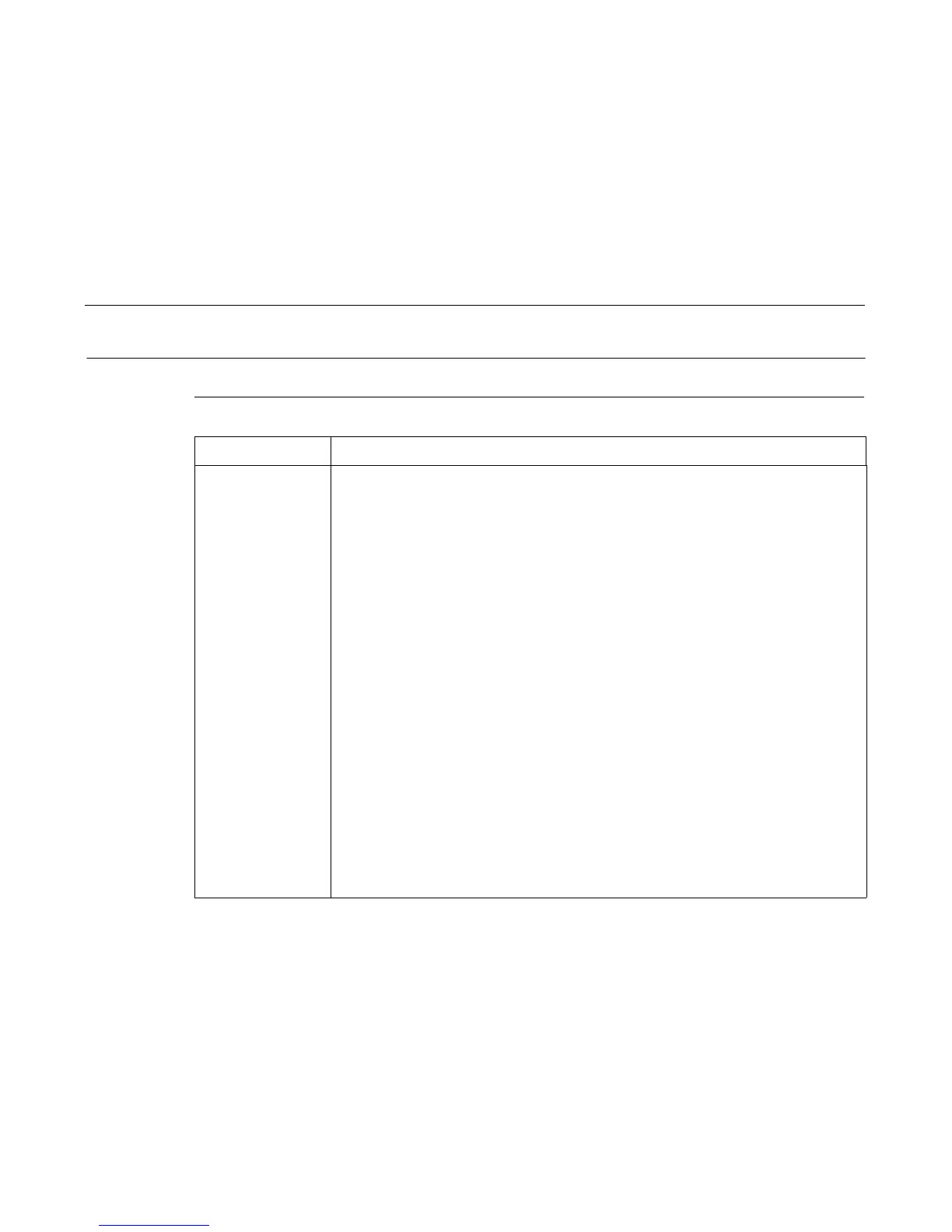Electrical Controls: Figure 5
34
Controls And Indicators
Electrical Controls: Figure 5
Key or Indicator Function
MENU If the printer is in NOT READY mode, this key puts the printer into PROGRAM mode. If the
configuration menus are locked, the LCD indicates the operator panel is locked.
CONFIG Prints the current configuration.
RETURN Returns to the next higher level of a configuration menu.
MICRO ↑ In NOT READY mode, moves the paper upward 1/72 inch (“micro-step” function).
MICRO ↓ In NOT READY mode, moves the paper downward 1/72 inch (“micro-step” function).
SCROLL ↑ In PROGRAM mode, moves to the next menu (“Scroll” function).
SCROLL ↓ In PROGRAM mode, moves to the previous menu (“Scroll” function).
ENTER Selects the option displayed on the LCD. This action either sets a value, moves to the next lower
level of configuration, or starts a self-test.
LINE FEED Moves paper up one line, as determined by current line spacing.
VIEW Press to move the current print position up to the tractor area for viewing. Press again to return
paper to original print position.
FORM FEED Advances paper to next Top-Of-Form, as defined by the current page length.
SET TOP
OF FORM
Sets Top-Of-Form and moves paper downward from the tractor alignment notches to the print
position.
CANCEL Cancels a print job.
EJECT Moves paper for viewing or tear-off. This key is configurable: refer to the
User’s Manual.
STOP Puts the printer in NOT READY mode. This key also stops a Printer Test, and restores after an
eject.
