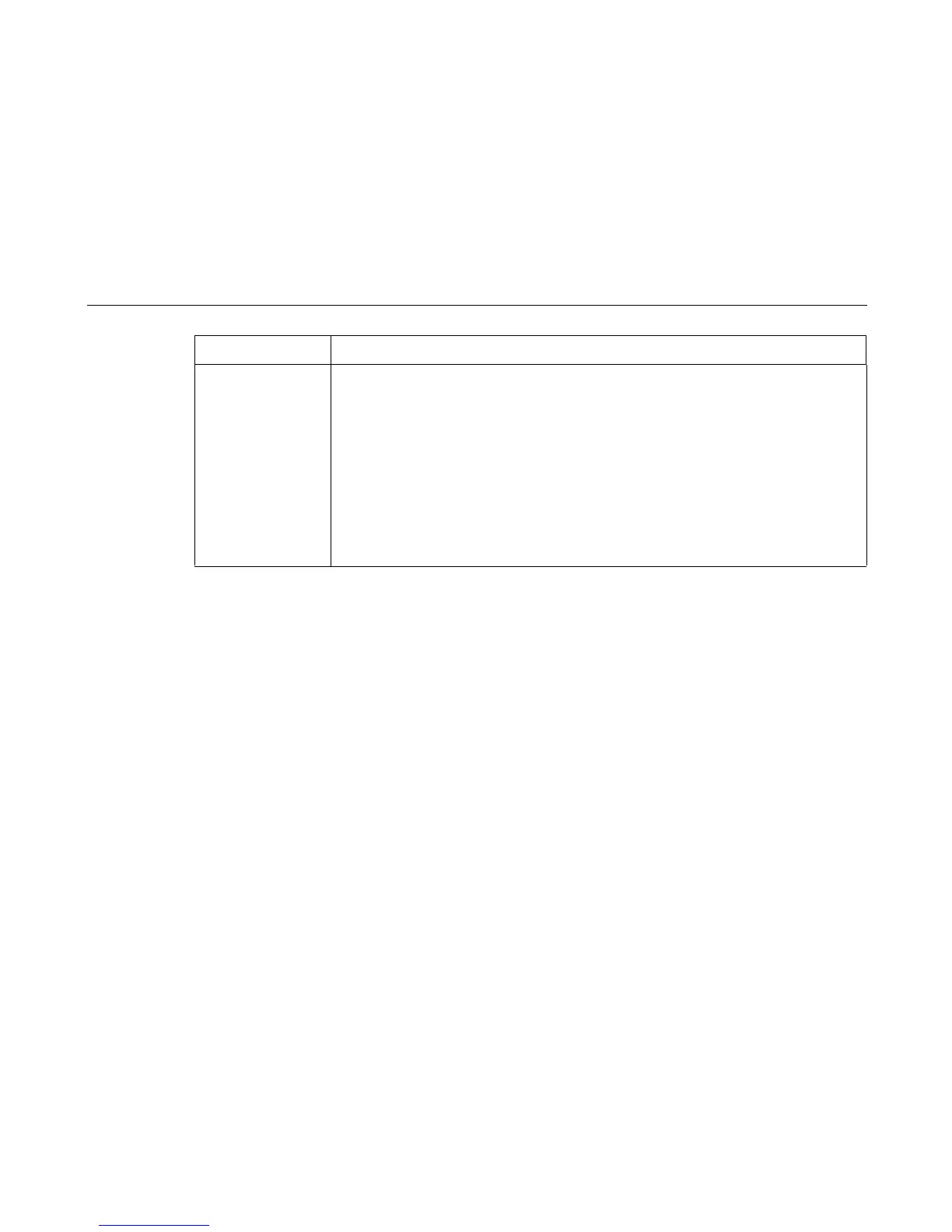Electrical Controls: Figure 5
35
START Puts the printer in READY mode. This key also clears fault conditions, exits PROGRAM mode
menus, moves paper back to the print position after VIEW is pressed, and restores the print
position after a form is ejected.
STOP + ENTER Soft reset: loads the power on configuration into memory. The printer must be in NOT READY
mode to do a soft reset.
RETURN + ENTER Toggles the lock on the configuration menus.
Status Lamp Lit when the printer is in READY mode and the printer is ready to process data. Off when the
printer is in NOT READY mode. Flashes when an error occurs.
LCD The LCD (Liquid Crystal Display) displays printer status messages.
Power Switch Applies AC power to the printer: (1 = on, 0 = off.) This switch is also a circuit breaker.
Key or Indicator Function
