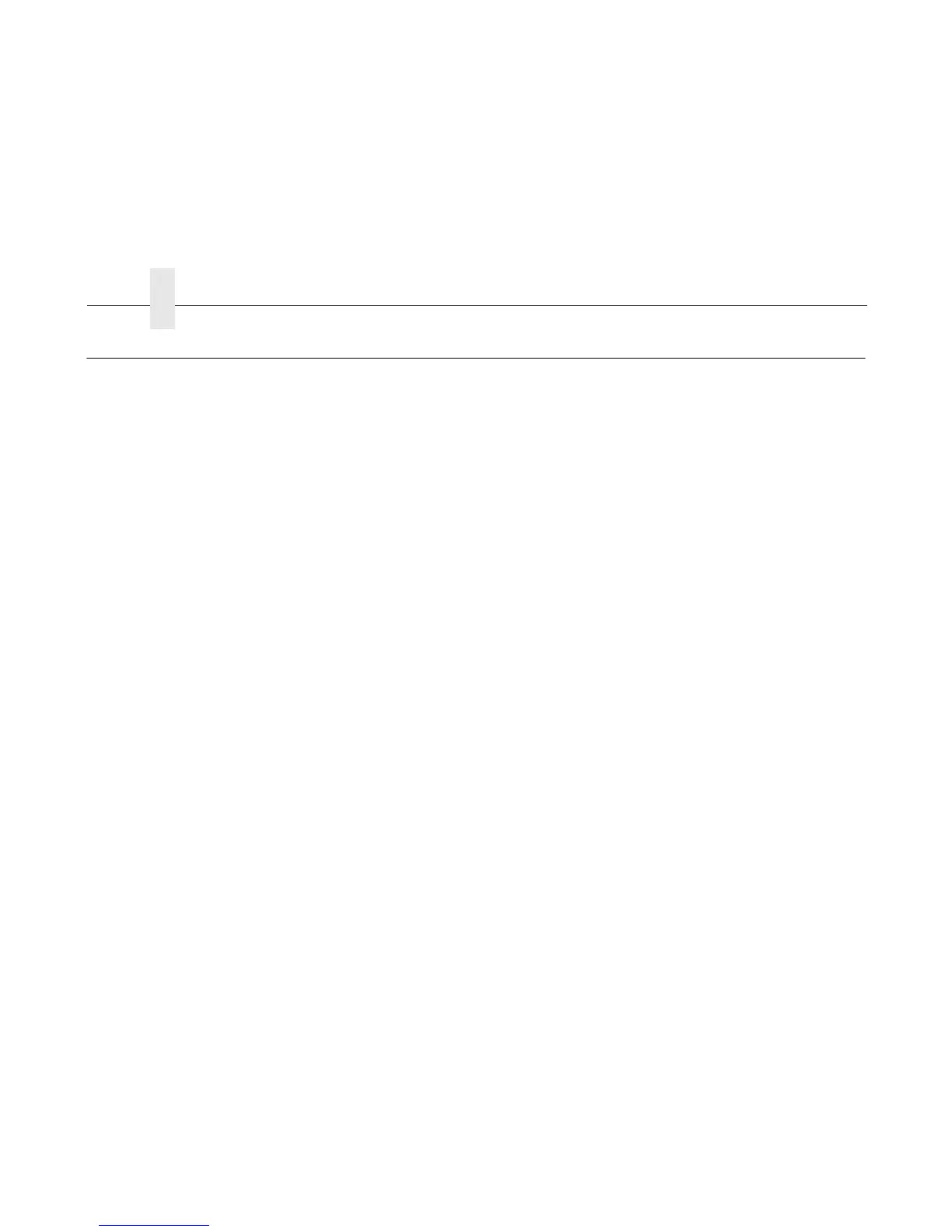Chapter 2 Operator Print Tests
213
Operator Print Tests
A set of print tests is included in the configuration menu structure for use as diagnostic tools. These are called the “Operator
Print Tests” because they are available to the user. Use these tests to check the print quality and basic operation of the printer.
The Operator Print Tests are summarized below.
NOTE: Under the description of some tests is a list of items that may need to be adjusted or replaced if the test produces a bad
print pattern. The items are listed in the order you should check them: simplest items first, complex items last.
• Printer Demonstration Prints a sample page showing every print mode, font, and pitch available in the printer.
• Print Error Log Prints the contents of the error log. The error log automatically records certain unit check conditions in a
buffer in NVRAM that stores up to 50 messages. The most recent message is stored at the top of the list, the oldest
message at the bottom of the list. If more than 50 messages occur before the log is cleared, the oldest messages are
deleted, so that the log never contains more than 50 messages.
• Print Ribbon Log Prints the contents of the ribbon log. The printer keeps a log of up to 100 previously depleted ribbons,
identifying them if they are again installed on the printer. This information is printed in a summary by type of all ribbons ever
installed (including the 100 captured serial numbers and beyond). The ribbon log also captures any attempts to run
Unknown1 or Unknown2 ribbons, and records this information in the log as “Ribbon Not Recognized.” The Ribbon Log is a
permanent record; it cannot be cleared.
• Ripple Print A “sliding” alphanumeric pattern useful for identifying missing or malformed characters, improper vertical
alignment, or vertical compression.
Hammer bank cover
Hammer spring
Shuttle frame assembly
• All E’s A pattern of all uppercase letter E’s useful for identifying missing characters, misplaced dots, smeared characters,
improper phasing, or light/dark character variations.
Ribbon
Splined shaft skew adjustment
Hammer bank cover
MPU sensor
Hammer springs
Hammer coils (shuttle frame assembly)
• All H’s A pattern of all uppercase letter H’s useful for detecting missing characters or dots, smeared characters, or
improper phasing.
Ribbon
Hammer bank cover
MPU sensor
