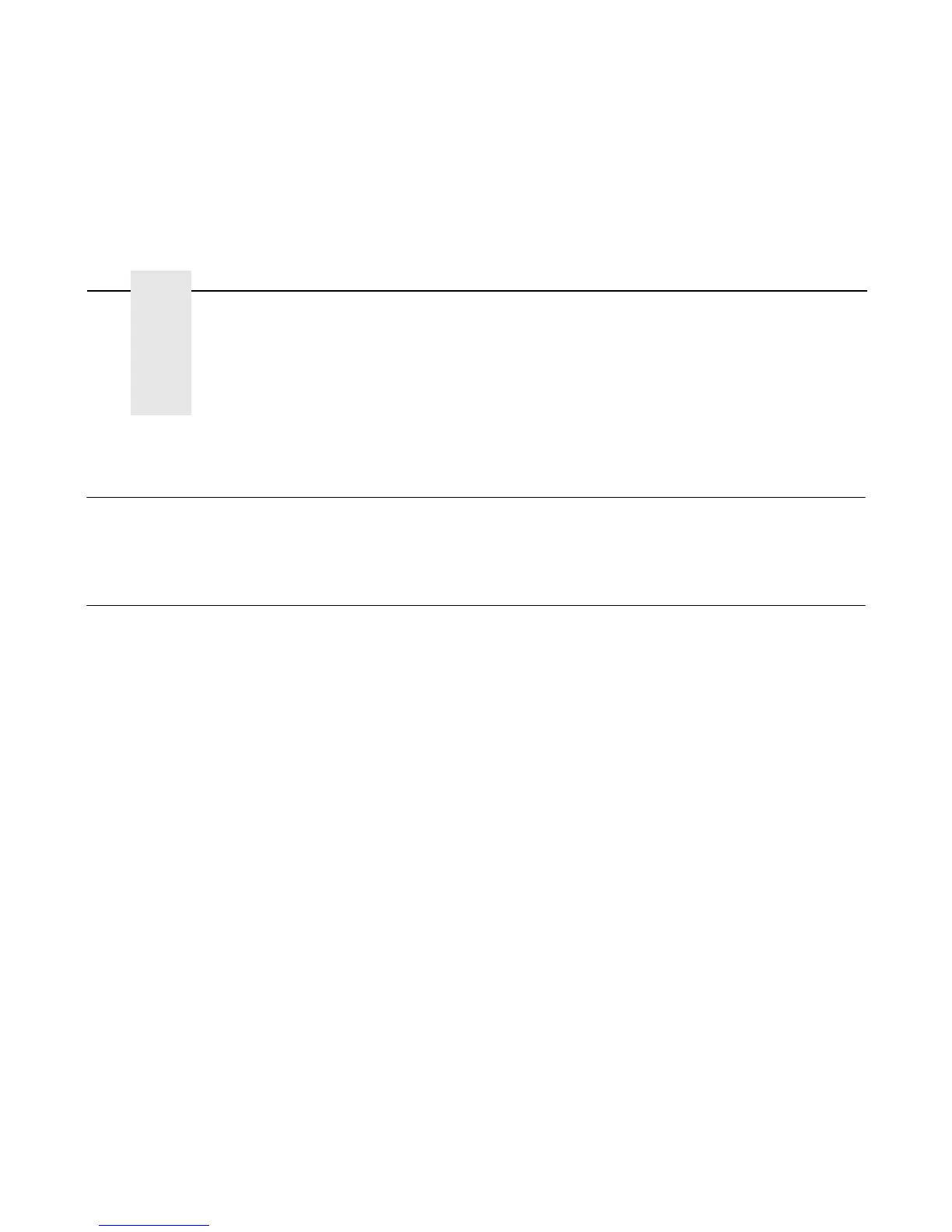39
1 Diagnosing Problems
Introduction
This chapter lists fault messages and symptoms, and gives procedures for troubleshooting printer malfunctions.
You must operate the printer to check its performance and you may have to reconfigure it. This manual does not cover printer
operation or configuration, so always have the
User’s Manual
handy when you troubleshoot.
Troubleshooting At A Glance ...
Start Of Call.................................................................................................................................................................... page 40
How To Troubleshoot..................................................................................................................................................... page 41
Troubleshooting Display Messages ............................................................................................................................... page 42
Display Messages.......................................................................................................................................................... page 42
Troubleshooting Other Symptoms ............................................................................................................................... page 170
General Symptom List.................................................................................................................................................. page 176
Communications Failures............................................................................................................................................. page 211
Device Handshaking .................................................................................................................................................... page 174
The Printer Interface .................................................................................................................................................... page 174
