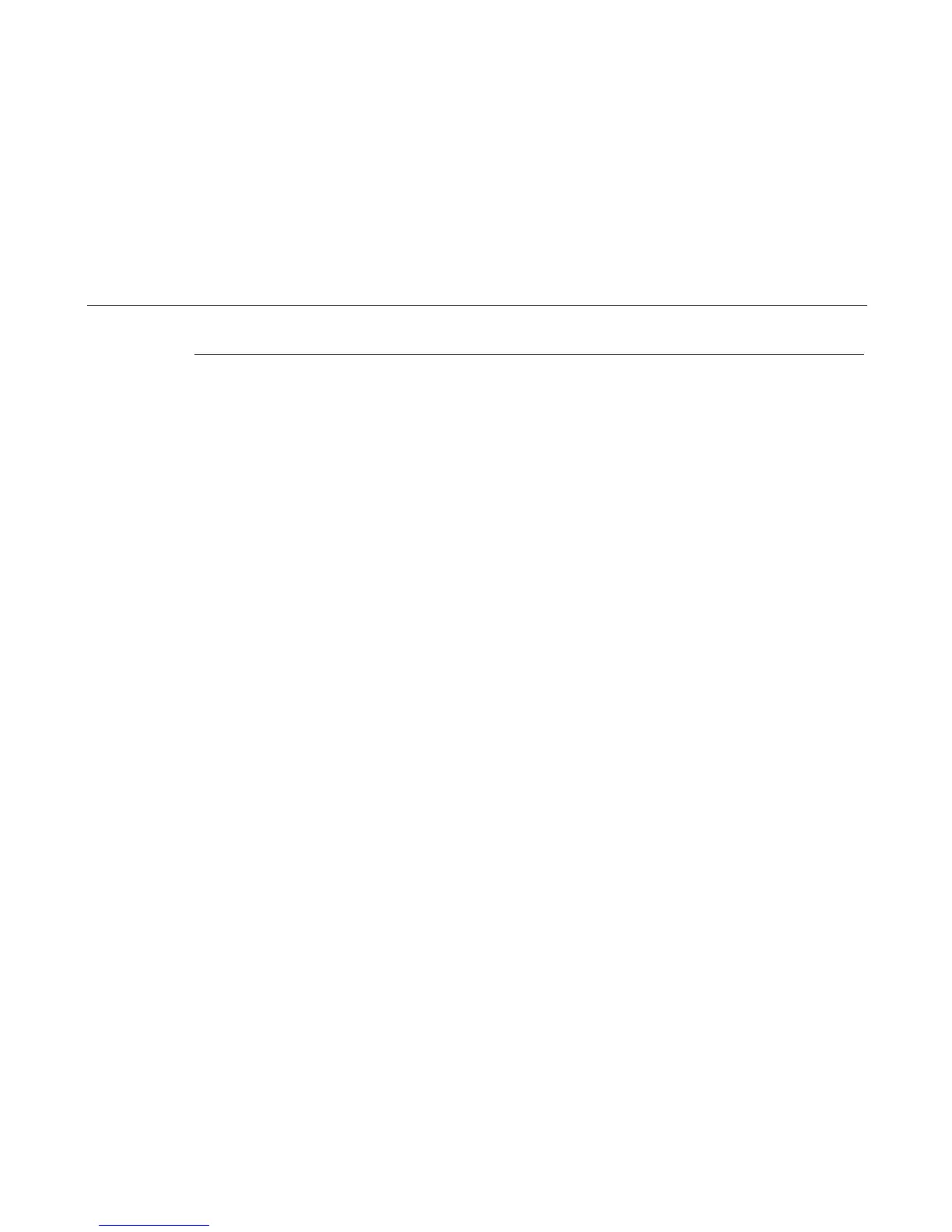Important Maintenance Notes
33
Important Maintenance Notes
To ensure the best performance of the printer, remember these important maintenance principles when you service it:
ATTENTION
Failure to observe these guidelines can result in damage to the equipment.
• Do not adjust the platen gap unless the original shuttle frame assembly or platen has been replaced with a new or rebuilt
unit, or unless you are instructed to do so in a troubleshooting procedure.
• Never bend or “tweak” hammer springs.
• Always handle the hammer springs by the thick mounting base. The hammer springs are precisely aligned and the hammer
tips are delicate.
• Never close the forms thickness lever too tightly. This can lead to smearing, degraded print quality, paper jams, and
damage to the platen and shuttle assembly.
