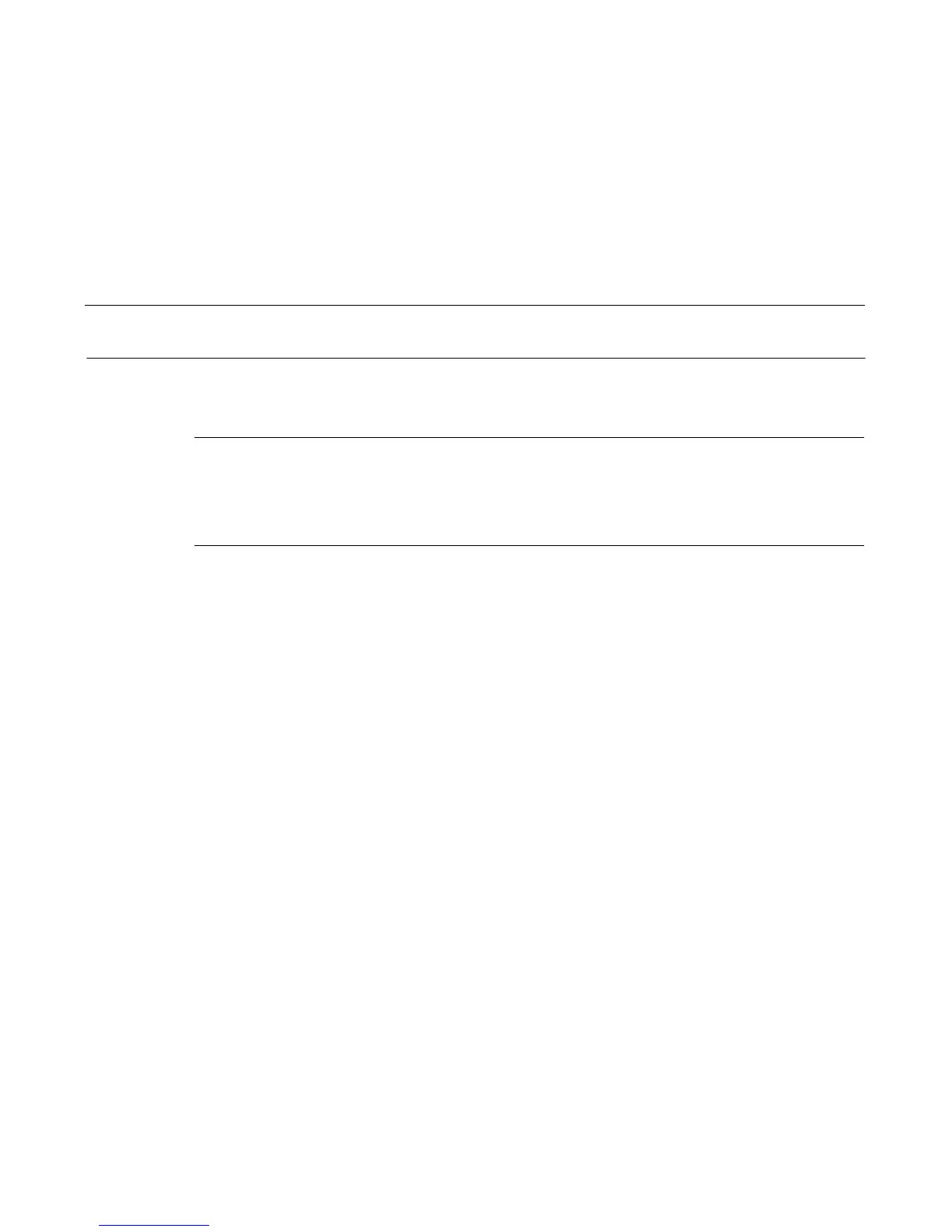Printer Configuration
230
Troubleshooting A New Installation
Customers with new printers sometimes report “problems” that reflect unfamiliarity with the printer and manuals rather than true
fault conditions. If a customer reports general printer problems and the printer was recently installed, check the following:
Printer Configuration
Many customers have difficulty configuring new printers for operation with their computer system. There are so many system
configurations and parameter options that configuring a printer can be challenging to those who do not do it often. Check the
customer’s host interface to the printer and make sure the printer configuration conforms to the host. If the customer has not yet
made a configuration printout, show him how to print and store his printer’s configuration. (Refer to the
User’s Manual
.)
Documentation
Stress the importance of consulting the documents that come with printer. These manuals explain how to operate, care for, and
troubleshoot the printer. The manuals also have helpful tips about how to choose media and obtain the best print quality.
