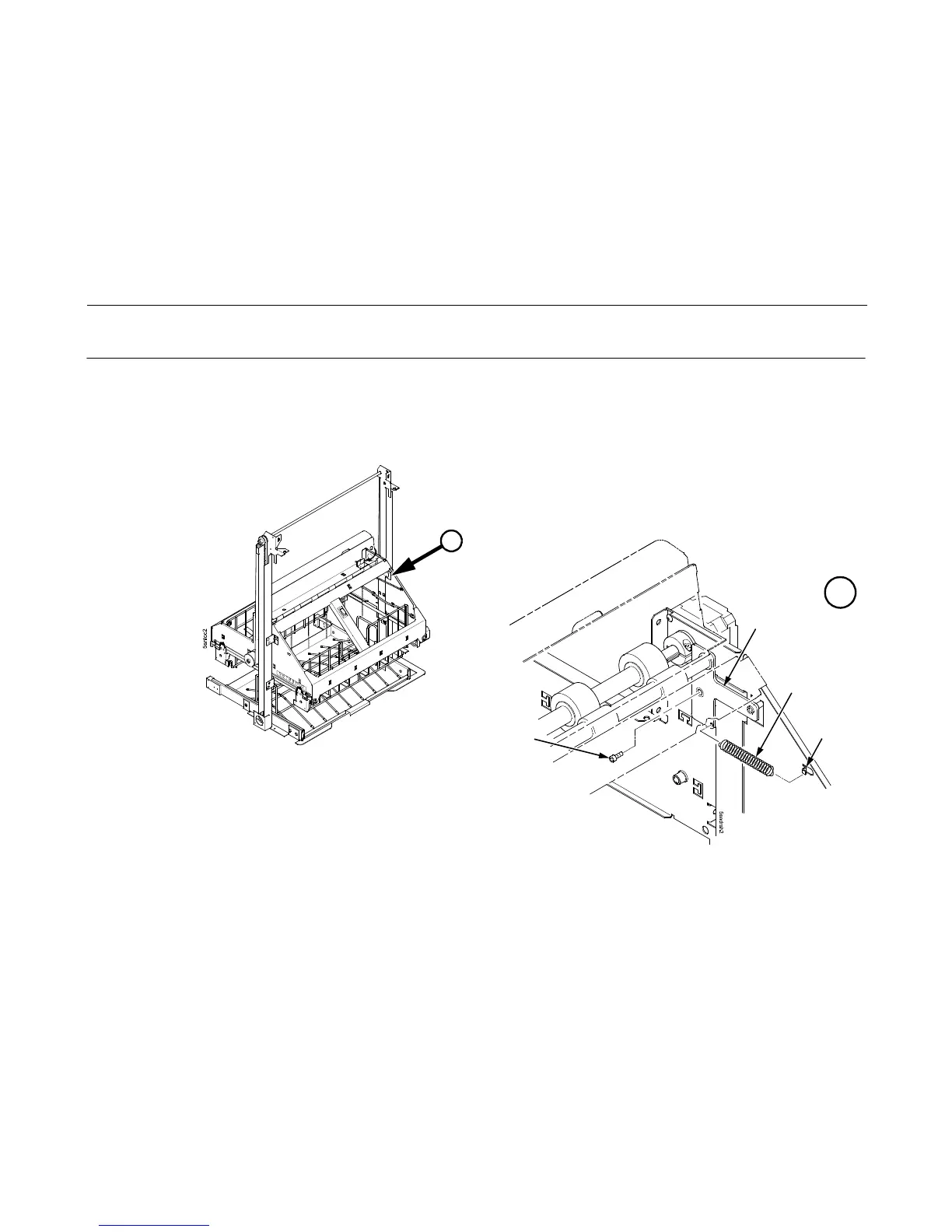491
Replacing The Roller Drive Shaft
1. Remove the stacker assembly from the printer (page 465).
2. Unhook the right bearing pivot plate’s extension spring from the tab on the elevator. (Figure 89.)
3. Using an M-2 Allen wrench, remove the screw securing the right bearing pivot plate to the elevator. (Figure 89.)
Figure 89. Right Bearing Pivot Plate and Extension Spring
Screw
Extension
Spring
Tab
Right Bearing
Pivot Plate
A
A
