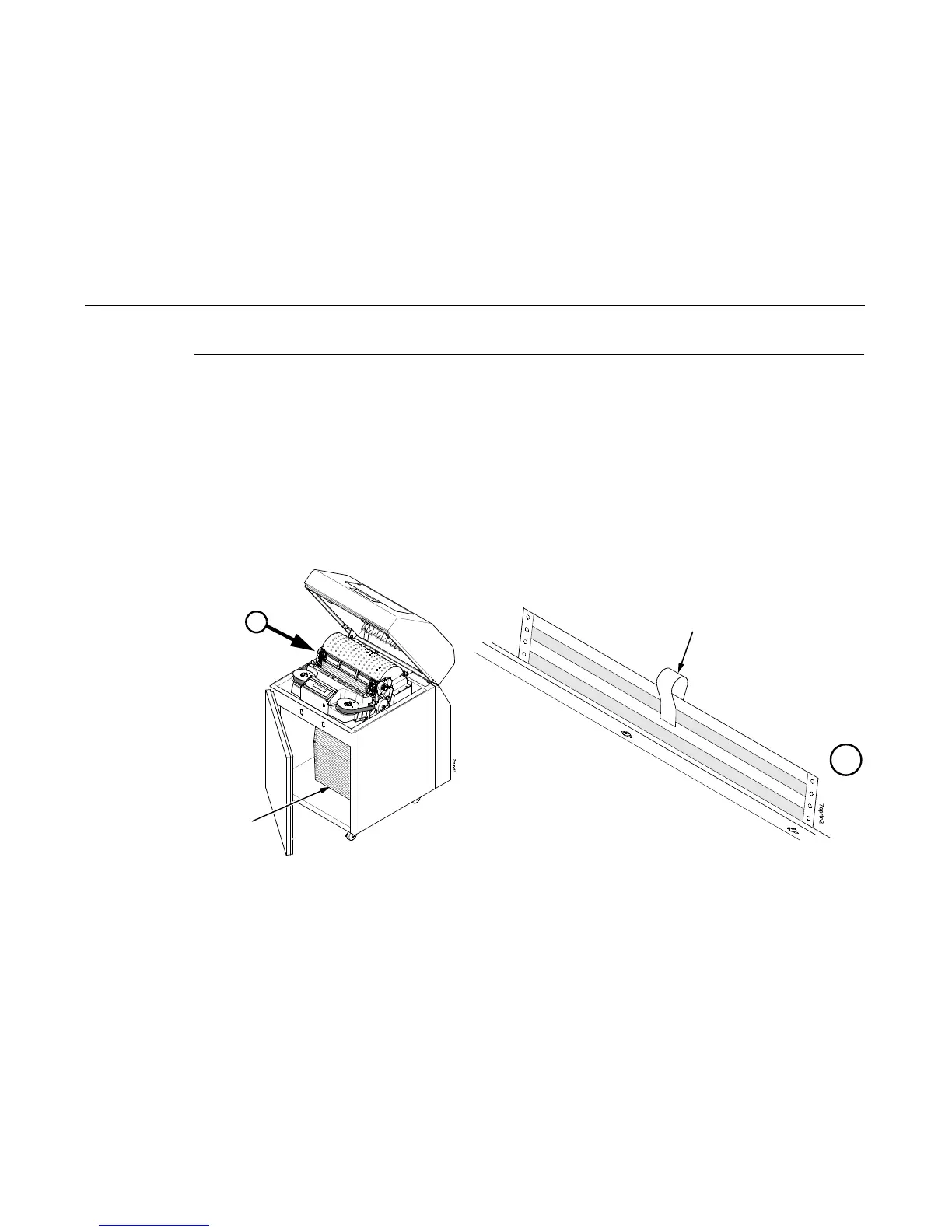Dynamic Paper Tension Adjustment
384
Dynamic Paper Tension Adjustment
This procedure helps you identify and eliminate conditions that contribute to paper jams, excessive tension on the paper feed
motor, and vertical dot compression or expansion.
1. Open the printer cover.
2. Unload paper. Make sure the ribbon is installed in the printer.
3. Unlock both tractors and move them outward to the sides as far as they will go.
4. Prepare a length of 14 inch wide paper consisting of three sheets that are still attached at the perforations. (The paper must
be single part, 18 lb maximum weight, 0.0036 inch maximum thickness.) Open the cabinet front door and feed the paper up
through the print station until the first page clears the ribbon mask by about one inch. (See Figure 32.)
5. Fold a two-inch piece of plastic tape over the top sheet, mid way between the sides, as shown in Figure 32.
Figure 32. This figure shows how to prepare paper for measuring dynamic paper tension.
Plastic Tape
Three
sheets of
14 inch,
18 pound
paper
A
A
