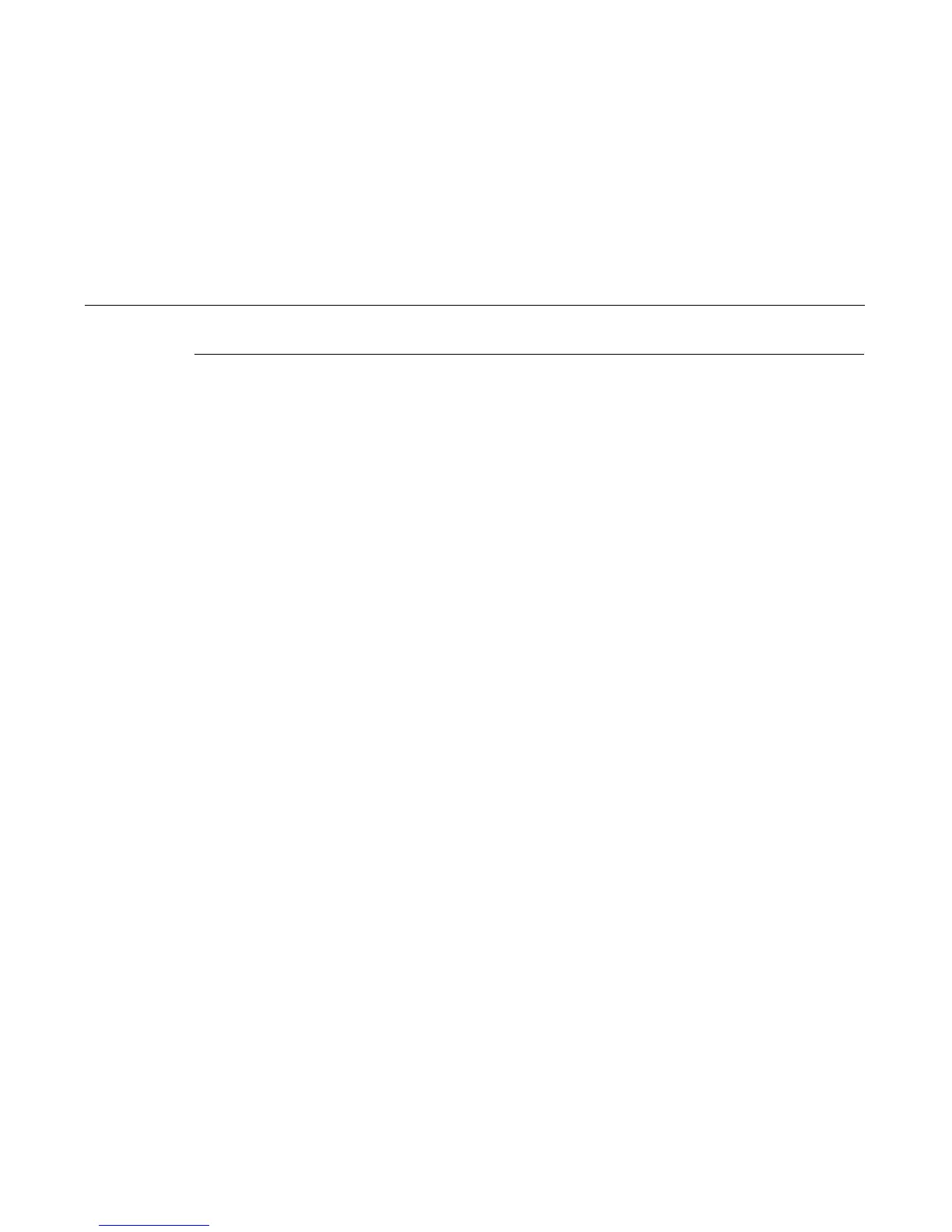Ribbon Guide Alignment (Figure 28)
376
Ribbon Guide Alignment (Figure 28)
1. Open the printer cover.
2. Load paper.
3. Install the ribbon. (Refer to the
User’s Manual
.)
4. Using the PRINTER MECHANISM TESTS: Shuttle Slow test (page 216), wind the ribbon fully onto the ribbon spool on the
side opposite the ribbon guide you want to adjust. For example, to align the right ribbon guide, wind the ribbon until the left
ribbon spool is full. (You can reverse ribbon tracking by shorting across the ribbon guide skid screws (1) with a screwdriver
or Allen wrench.)
5. Check ribbon tracking by running the PRINTER MECHANISM TESTS: Shuttle Slow (page 216).
6. On the ribbon guide to be adjusted, momentarily short between the ribbon guide skid screws (1) to verify that the ribbon
reverses.
7. Observe how the ribbon (2) passes around and across the ribbon guide. It should be centered and not folding against the
top or bottom steel washers (3).
8. If the ribbon is not centered, stop the Shuttle Slow test. Use a small 7/32 inch box-end/open-wrench to loosen the retaining
screws (4) just enough so that you can rotate the ribbon guide to new positions, but it will remain in place once moved.
9. Rotate the ribbon guide as required to center the ribbon (2).
10. Tighten the retaining screws (4).
11. Allow most of the ribbon to wind onto the ribbon spool on the side you adjusted, then repeat steps 5 through 10 for the
other ribbon guide.
