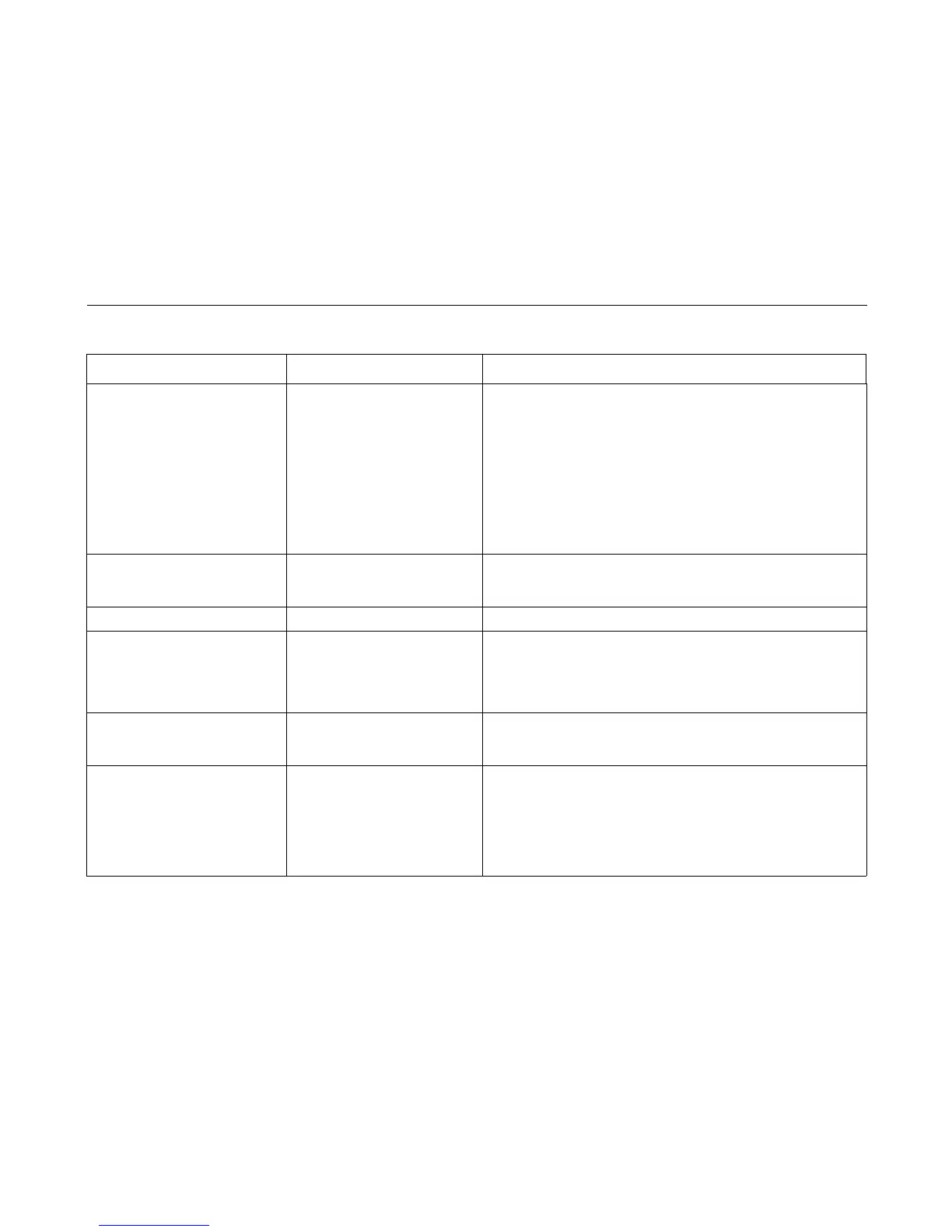Display Messages
149
B54 ERROR: SDA
LINE STUCK LOW
The serial data signal has shorted
low on the controller board.
1. Cycle power. If the message appears, replace the controller
board (page 319). After replacing the controller board, DO NOT
make the printer READY, but proceed immediately to the next
step.
2. Download and install the latest code from IBM First (page 231).
3. Power on the printer in download mode, and load flash memory
(page 238).
4. If you encounter the failure after replacing the controller board,
reinstall the original controller board and contact your DDS and
Second Level Support.
B55 SEND PROGRAM
TO EC
Status message: the printer is
loading the engine controller
program into the engine controller.
No action required.
BOOT DIAGNOSTICS
Non-error status message. No action required.
CLEARING PROGRAM
FROM FLASH
Status message: emulation
software successfully loaded into
printer RAM and the checksum
matched. The old program is now
being deleted from flash memory.
No action required.
DIAGNOSTIC PASSED
Status message: the printer
passed its memory and hardware
initialization tests.
No action required.
DO NOT POWER OFF
DOWNLOADING XX%
Status message: the printer is
downloading emulation software
into RAM. XX% indicates the
percentage of program that has
been loaded. Powering off the
printer while software is loading
can damage the flash memory.
No action required, but do not power the printer off while code is being
loaded.
Table 3. Message List
Operator Panel Message Explanation Corrective Action
