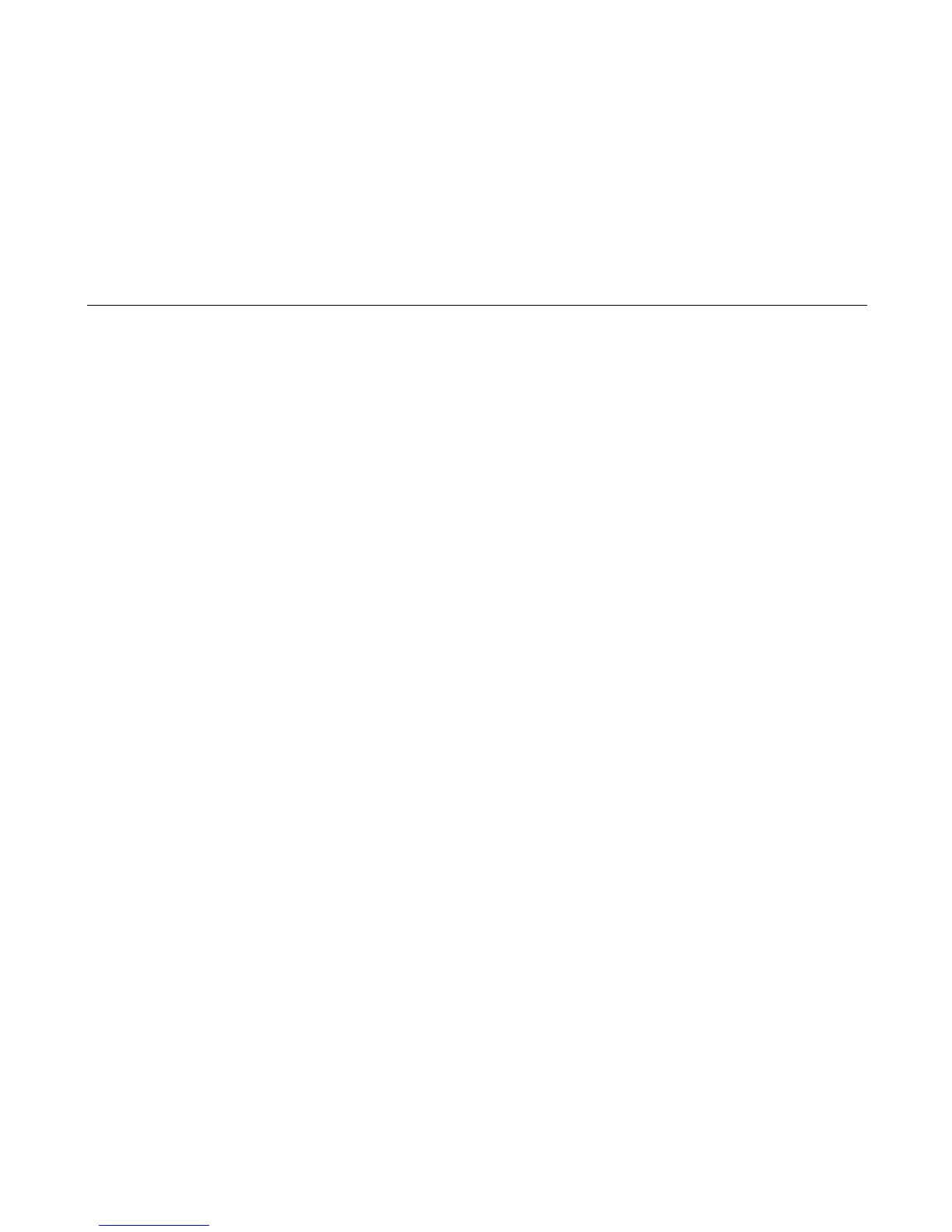Selecting And Running Tests
219
Clear Error Log
This menu selection enables you to delete the stored contents of the error log. The error log automatically records certain unit
check conditions in a buffer in NVRAM that stores up to 50 messages. The most recent message is stored at the top of the list,
the oldest message at the bottom of the list. If more than 50 messages occur before the log is cleared, the oldest messages are
deleted, so that the log never contains more than 50 messages.
Print Partial Line
If the final line of a data stream has no line feed or carriage return character it is retained in the buffer. DISABLE holds the line
in the buffer; ENABLE permits the line to be printed after a timeout.
Top Exit Tear Distance
This parameter allows adjustment in 0.01 inch increments of the final location of page perforations when the top paper exit is
used.
Set Coil Temperature
An automatic sequence in printer software that recalibrates hammer coil temperature. This procedure applies only to
6500-v15 and -v20 printers. See page 383.
