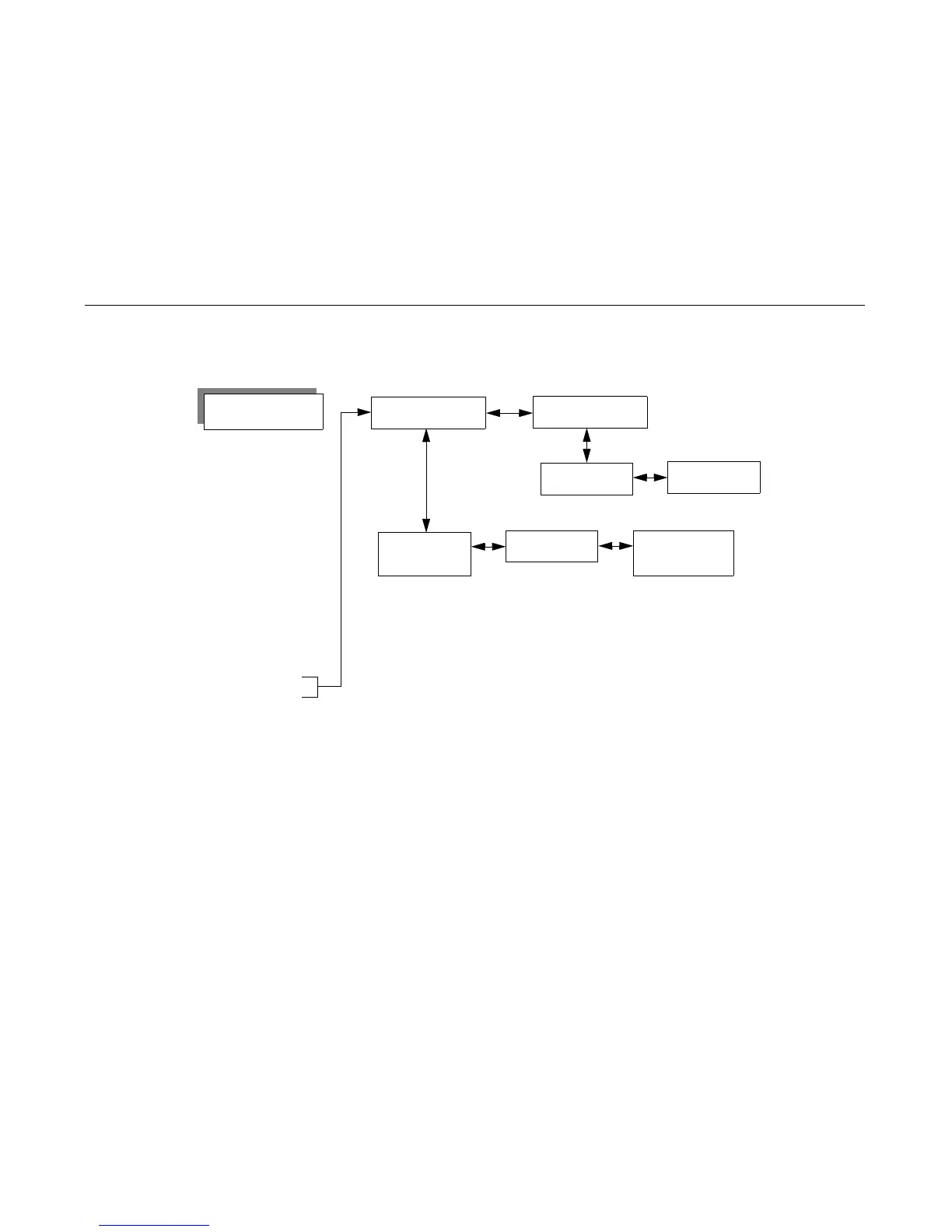RibbonMinder Operation
232
the selections at that level. Pressing the ENTER key selects an item and the system inserts an asterisk ( * ) to indicate that this
is now the default option.
Ribbon End Point
Factory default is Normal. This value corresponds to the character life expectancy of the detected, authorized ribbon installed in
the printer. RibbonMinder tracks ribbon life to the recommended end point before declaring 301 RIBBON INK LOW or 146
RIBBON INK OUT. This is a global setting: it is in effect for all printer configurations and cannot be set for individual printer
configurations.
To change this setting, press the SCROLL↓ or SCROLL↑ key to select “Darker +1” through “Darker +6” (SCROLL↓) or “Lighter
-1” through “Lighter -10” (SCROLL↑), where each increment or decrement corresponds to a predetermined set value (density).
Pressing SCROLL↓ or RIGHT changes the value by one increment per key press. The second line of the display changes to
show the action taken. Press ENTER to select the desired level. The changed setting will remain in effect until it is adjusted
NOT READY
PRINTER CONTROL
PRINTER CONTROL
Ribbon End Point
Interface Selection
Display Language
Print Direction
Hex Print Mode
Power On State
Paper Jam Detection
Forms Speed
Set Platen at BOF
Shuttle Timeout
Energy Saver Timer
OCR Font Density
Eject/Restore
PTR Setup Option
File System
Power Stacker
1
Auto Elevator
1
Printer Management Port
Top Exit Tear Distance
Ribbon End Point
Ribbon Action
PRINTER CONTROL
Ribbon Action
Ribbon Action
Stop At RBN End*
Ribbon Action
Ignore RBN End
Ribbon End Point
Darker +1, +2, +3,
+4, +5, +6
Ribbon End Point
Normal*
Ribbon End Point
Lighter -1, -2, -3, -4,
-5, -6, -7, -8, -9, -10
1
If power stacker is
installed
