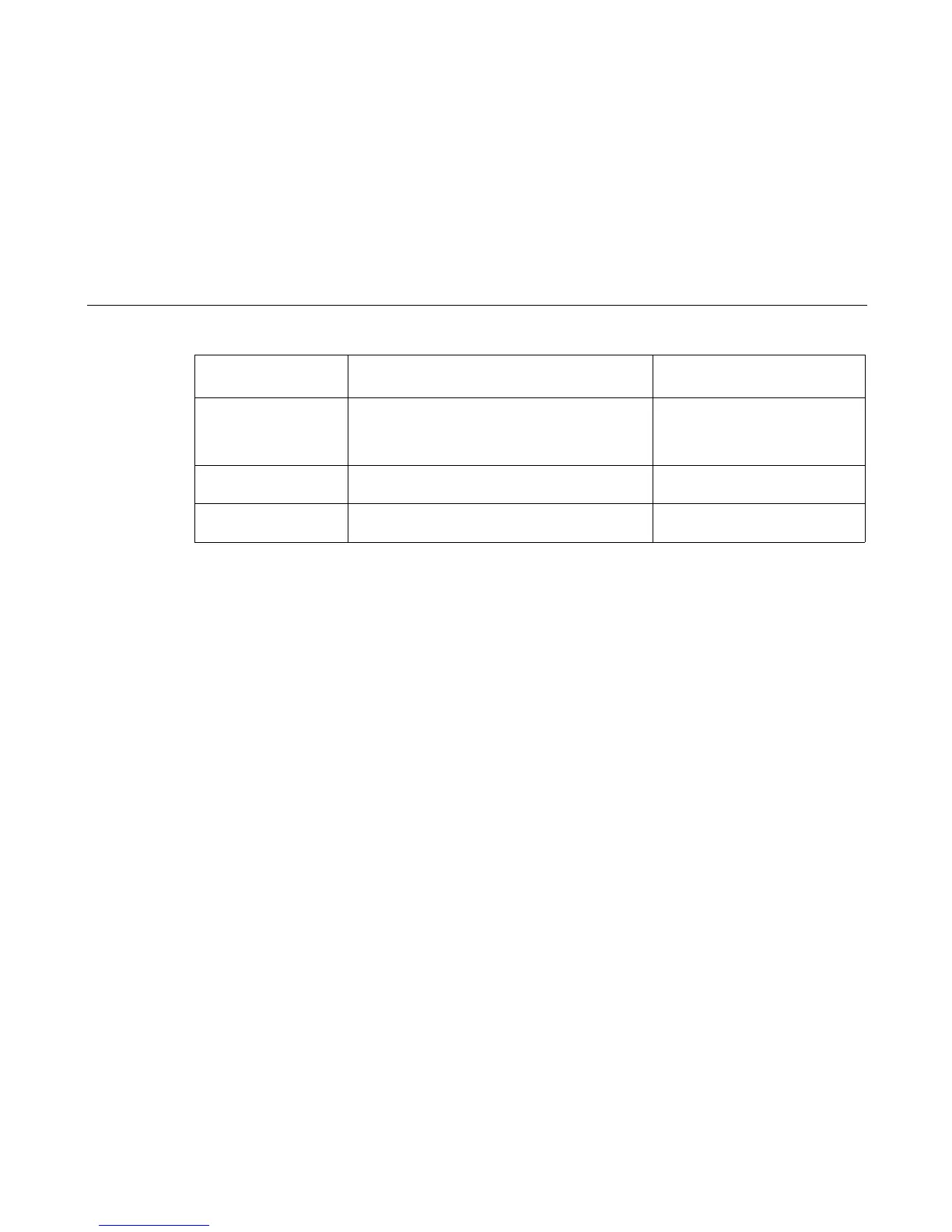Loading Through The Serial Or Parallel Port
243
ERROR: FLASH
DID NOT PROGRAM
The printer encountered an error trying to program
flash memory.
Download the program again: Power
off the printer and start over at step
11. If the message occurs again,
replace the flash memory.
ERROR: FLASH
NOT DETECTED
The printer could not find any flash memory. Install flash memory before
attempting to download this program.
ERROR: NO DRAM
DETECTED
The printer could not find any SDRAM. Cycle power. If the message appears
again, replace the controller board.
Table 6. Flash Memory Message Guide
Message Explanation
Required
Action
