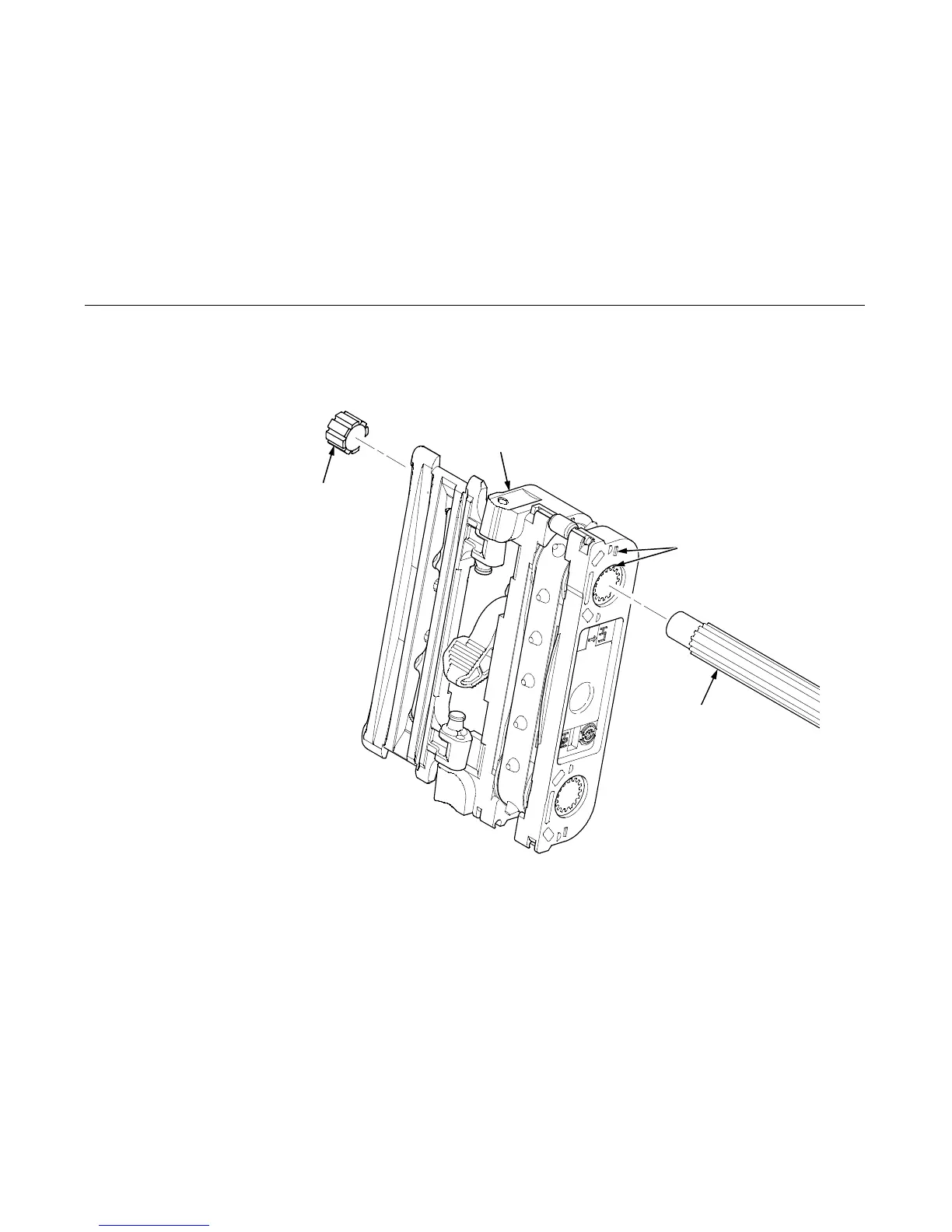Shaft, Splined
360
8. Install the paper supports on the splined and support shafts. (See page 411, item 4.)
9. Install the static brush assembly.
10. Return the printer to normal operation (page 314).
Figure 23. This figure shows how to install the splined shaft into the paper feed tractors.
Splined Shaft
NOTE: Align the marks on
both tractors before inserting
the splined shaft.
Tractor
Alignment Marks
Tolerance Ring
