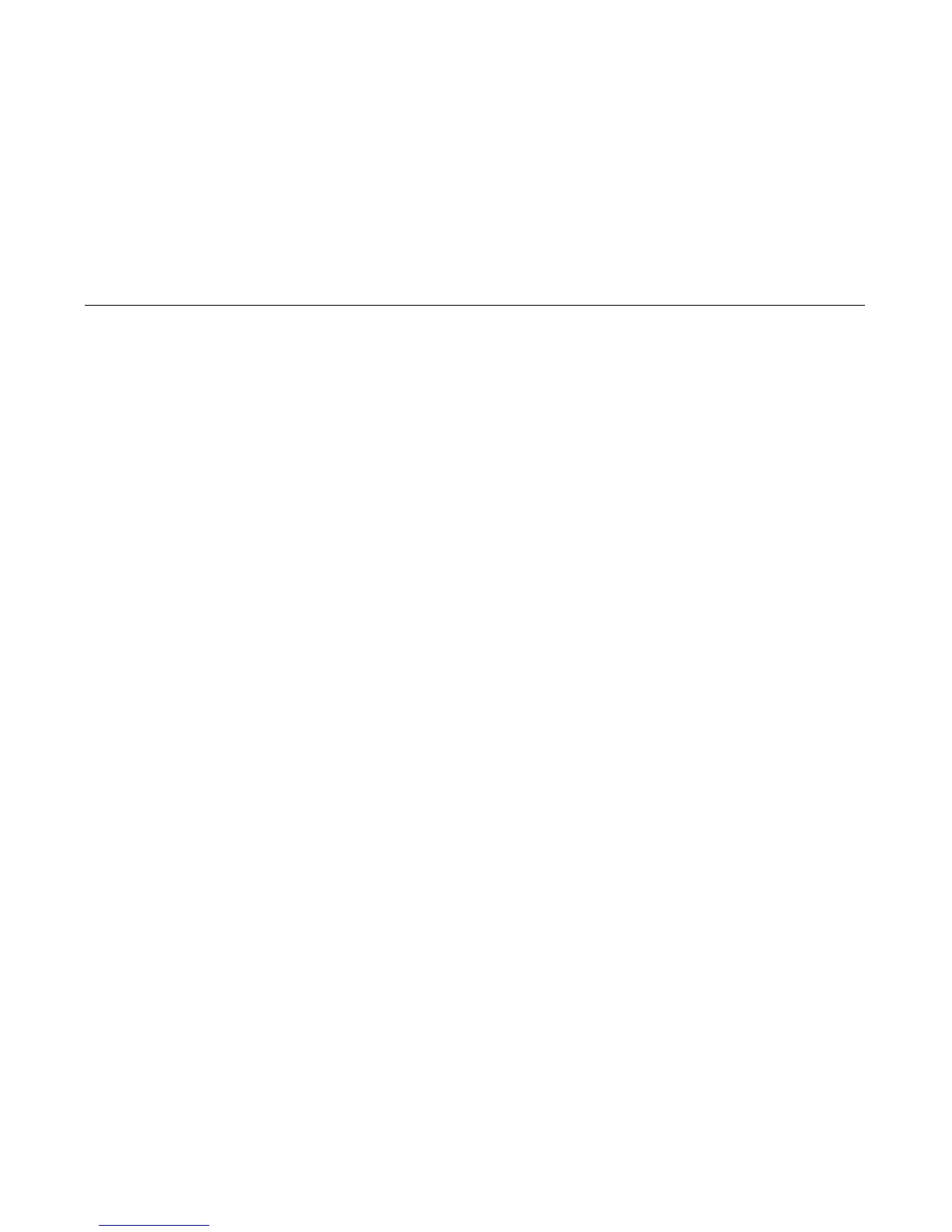Dynamic Paper Tension Adjustment
386
11. If the average value is greater than 15 ounces, check the platen gap (page 374), adjust if necessary, and recheck the
dynamic paper tension.
12. If the platen gap is correct, remove the shuttle frame assembly (page 362) and check the following:
a. Inspect the hammer bank cover assembly for ribbon debris, paper debris, or other foreign matter. Make sure the four
foam spacers on the ribbon mask are properly seated. If the ribbon mask or hammer bank cover is damaged or
deformed, replace it.
b. Inspect the paper ironer for distortion or misalignment. Reposition or replace it if necessary.
c. Make sure the paper guides are properly seated on the splined and support shafts.
d. Make sure the paper entrance guide pivots freely with minimal down force. Reposition the springs or the guide if
necessary.
e. Check for correct position and function of the paper motion detector assembly. Reposition or replace if necessary. (See
Figure 46, page 416.)
f. Inspect the paper path from above (below the paper ironer), and from below (above the paper entrance guide), for
debris, foreign matter, or anything that could inhibit paper motion. Correct as necessary.
