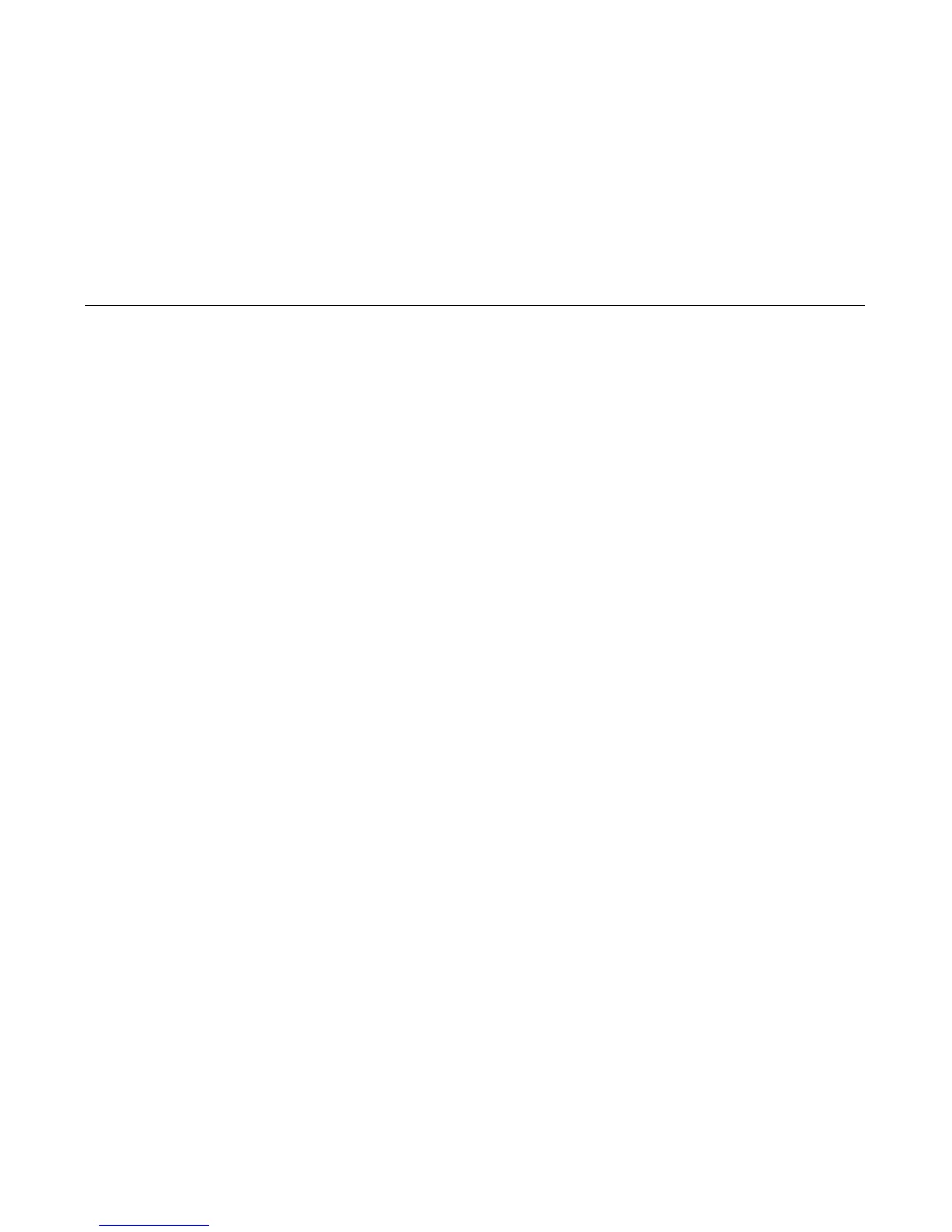Table of Contents
4
1 Diagnosing Problems..................................................................................................39
Introduction........................................................................................................................................................................ 39
Troubleshooting At A Glance ............................................................................................................................................ 39
Start Of Call ....................................................................................................................................................................... 40
How To Troubleshoot ........................................................................................................................................................ 41
Troubleshooting Display Messages................................................................................................................................... 42
Display Messages ....................................................................................................................................................... 42
Troubleshooting Other Symptoms................................................................................................................................... 170
Communication Problems ......................................................................................................................................... 171
General Symptom List............................................................................................................................................... 176
2 Diagnostics ...............................................................................................................212
Contents .......................................................................................................................................................................... 212
Operator Print Tests ........................................................................................................................................................ 213
Selecting And Running Tests.................................................................................................................................... 215
Customer Engineer (CE) Tests........................................................................................................................................ 216
Boot Diagnostics Menu.................................................................................................................................................... 221
Hex Code Printout ........................................................................................................................................................... 224
Printer Information Menu ................................................................................................................................................. 226
Soft vs. Hard Reset..........................................................................................................................................................228
Soft Reset ................................................................................................................................................................. 228
Hard Reset (“Cycle Power”) ...................................................................................................................................... 228
Controller Board Status LEDs At Power Up .................................................................................................................... 229
Troubleshooting A New Installation ................................................................................................................................. 230
Printer Configuration ................................................................................................................................................. 230
Documentation .......................................................................................................................................................... 230
RibbonMinder**................................................................................................................................................................ 231
RibbonMinder Operation ........................................................................................................................................... 231
The Ribbon Log......................................................................................................................................................... 235
Downloading Microcode From IBM First.......................................................................................................................... 236
Clear NVRAM .................................................................................................................................................................. 237
