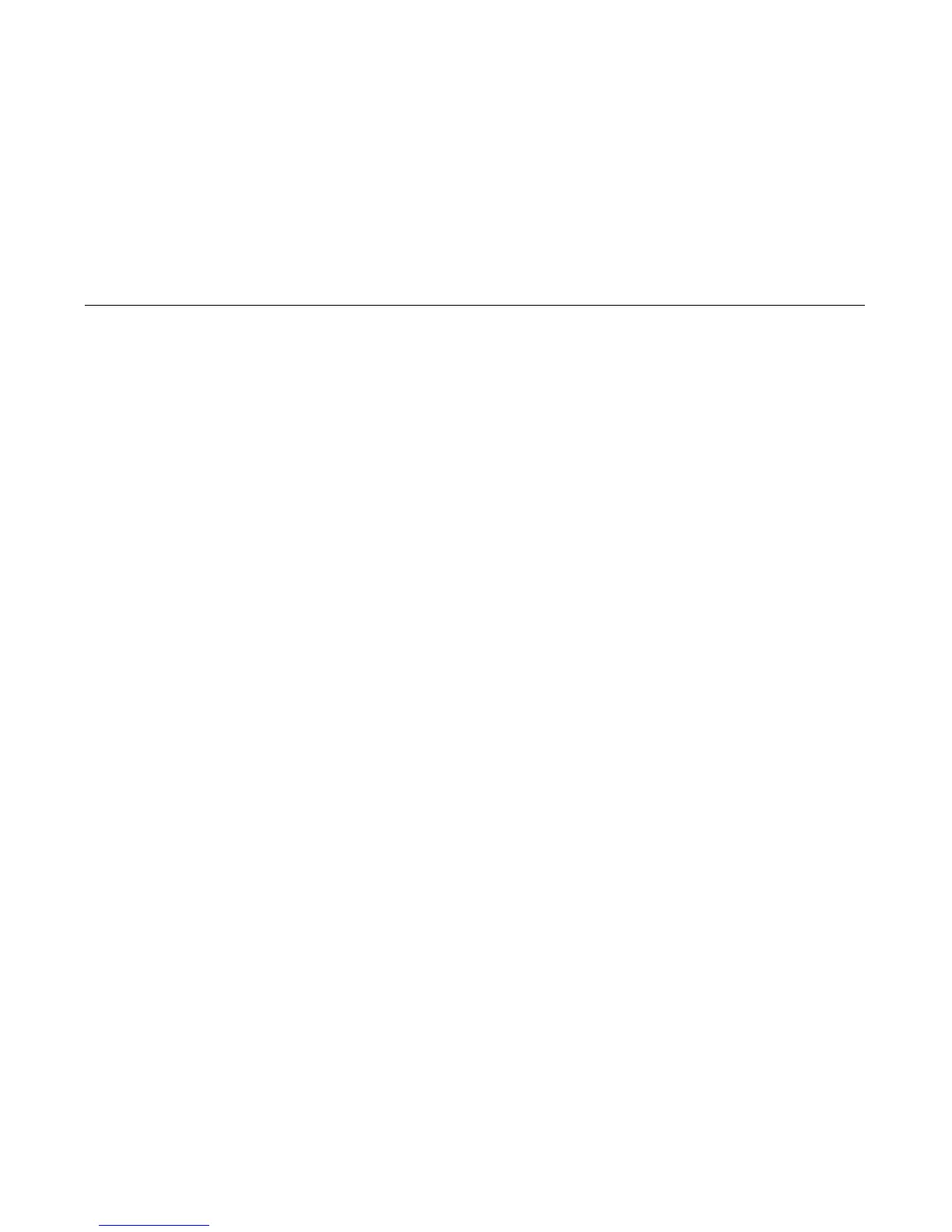440
Tip 2: Ethernet Port Not Enabled, PMU Not Communicating
Problem: if the ethernet port is not enabled, under the Debug menu the following message will occur when trying to connect to
a printer:
“The network address given in the printer properties was reached, but the printer port is busy. This may occur when
another user is accessing the same printer, or when another logical printer is connected to the same address.”
To solve this problem, the ethernet option must be enabled to allow the PMU to establish communication with the ethernet
card.
1. Power on the printer.
NOTE: During Power Up, the printer performs an interface hardware test. The presence of the Ethernet Interface menu
selections at the printer operator panel indicates that the Ethernet Interface hardware is functioning properly. See the
User’s Manual
(S544-5957) for configuration menu information.
2. Wait for the “READY / ETHERNET IS READY” message to display.
3. If the READY indicator is on, press the STOP key. The printer must be in the NOT READY state.
4. Press MENU. “OPERATOR MENU / QUICK SETUP”
appears on the display.
5. Press RETURN + ENTER to unlock the ENTER key.
6. Press the SCROLL↑ or SCROLL↓ key until “OPERATOR MENU / PRINTER CONTROL” appears on the display.
7. Press ENTER. “PRINTER CONTROL / INTERFACE SELECTION” appears on the display.
8. Press SCROLL↑ or SCROLL↓ until “PRINTER CONTROL / PRINTER MANAGEMENT PORT” appears on the display.
9. Press ENTER. “PRINTER MANAGEMENT PORT / < current setting>” appears on the display.
10. Press SCROLL↑ or SCROLL↓ until “PRINTER MANAGEMENT PORT / ETHERNET” appears on the display
11. Press ENTER. An asterisk (*) appears next to ETHERNET, indicating it is now the active port.
12. Press RETURN + ENTER to lock the ENTER key.
13. Press START to exit the menu and put the printer in the READY state.
