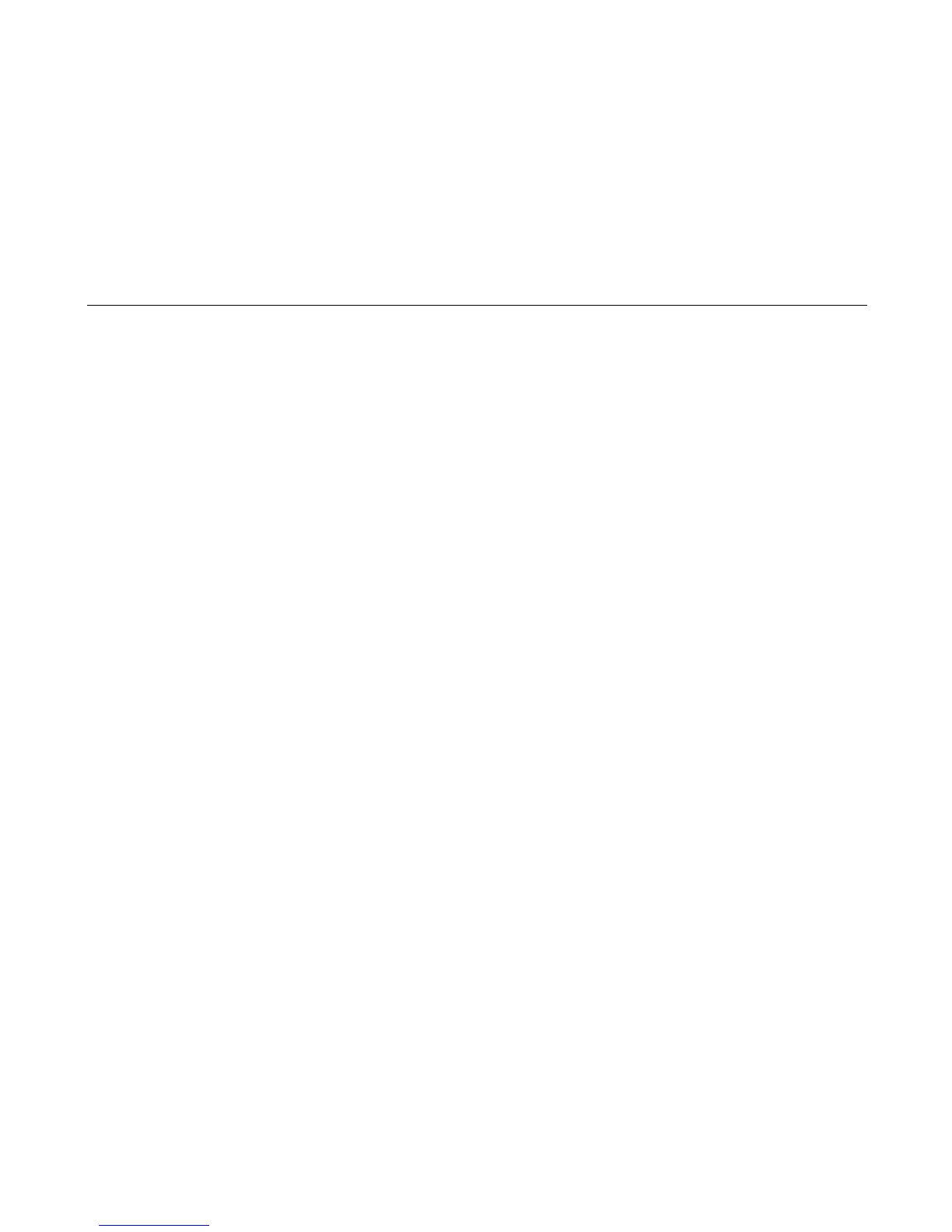443
If still no, go to Tip 2.
If it still fails, replace the NIC.
For TCP/IP IPDS communication problems, do the following steps:
1. Print the ethernet test page from the printer.
2. Go to the heading TCP SOCKET PRINT MANAGER.
3. Find TCP PORT 5001 and verify that the destination is “dipdsprn” NOT “d4prn”.
4. If port 5001 destination is “d4prn”, go to Tip 1.
5. If port 5001 destination “dipdsprn”, the problem lies with the host computer. Advise the customer to contact his Network
Administrator.
Tip 6: Print (LPR) to Printer
1. Connect the laptop computer to the printer using the ethernet crossover cable.
2. Open a command prompt on the laptop.
3. Create a text file to print by doing the following:
a. Type EDIT on the command line and press ENTER.
b. An edit doc window pops up. Type any amount of text in this window.
c. Click on File, then select Save As from the pulldown menu.
d. Type a name for this file and use the .txt extension. For example, test1.txt
e. Write down the path to this file from the Save As window. It should be C:\ by default.
f. Close this window.
4. Type the following on the command line:
LPR -S
ipaddress of printer
-P d1prn
filename
<Enter>
5. Verify that the text file printed.
If the procedure above does not work, do the following procedure:
1. On the laptop computer, close all windows and click on Start > Settings > Printers and check your list of printers to see if
you have a GENERIC TEXT ONLY printer.
If not, click on the Add Printer icon and add a GENERIC TEXT ONLY printer on LOCAL PORT LPT1.
