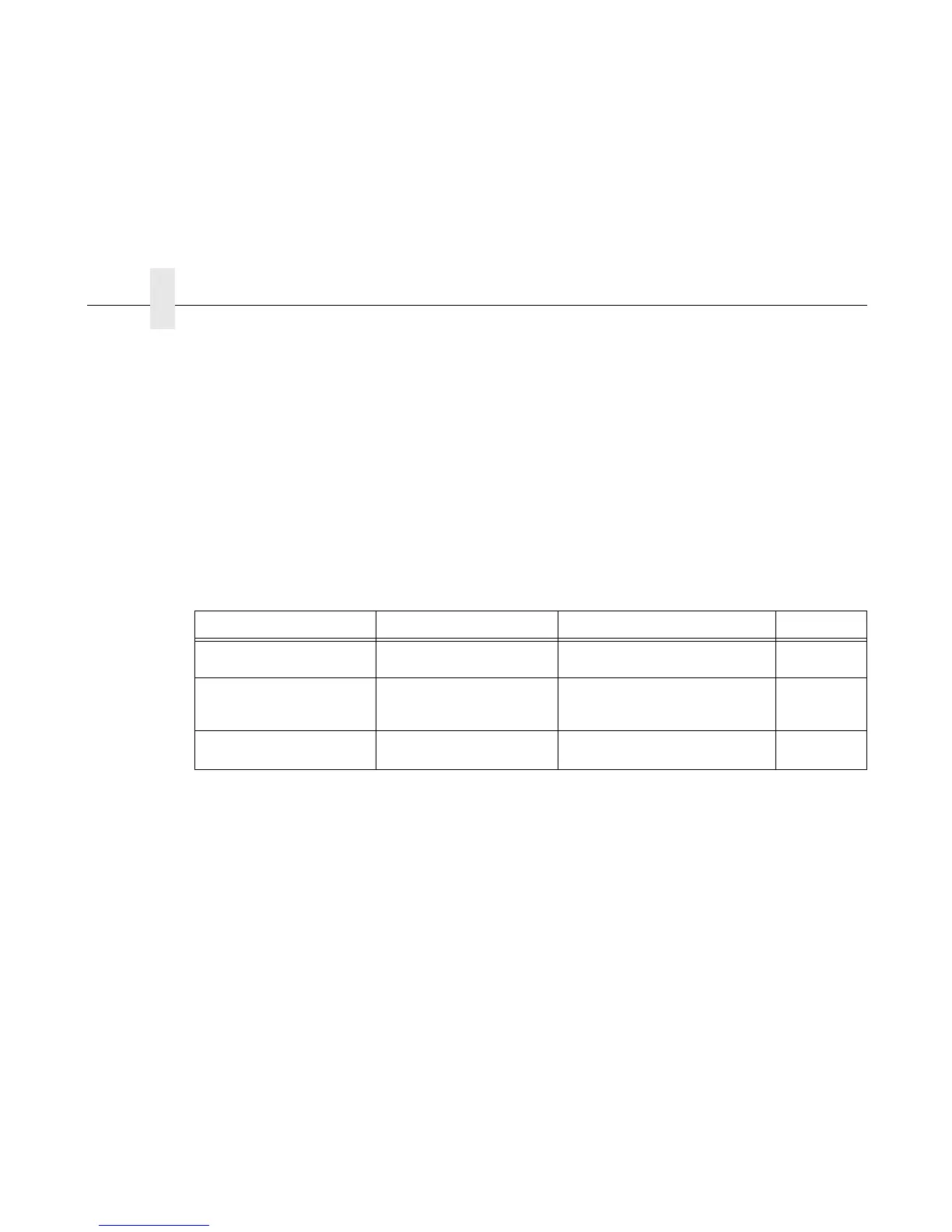Appendix E Stacker Problems
462
8. Check all four stacker motors for 15.2 ± 1.5 Ohms resistance per phase. All four motors are the same:
Measure pin 1 to pin 2 for Phase A
Measure pin 3 to pin 4 for Phase B
pin 1 = red
pin 2 = yellow
pin 3 = orange
pin 4 = brown
a. Elevator motor assembly connector J3, pins 6, 7, 8, and 9
b. Rear paddle motor assembly (M1) connector J4 pins 2, 3, 4, and 5
c. Front paddle motor assembly (M2) connector J4 pins 6, 7, 8, and 9
d. Pinch roller motor assembly connector J4 pins 11, 12, 13, and 14
9. Replace any cable that is damaged or fails continuity/shorts check.
10. Replace any motor that fails the resistance check.
Table 7. Power Stacker Problems
Symptom Origin of Symptom Explanation Solution
Printer does not detect
presence of power stacker
Reported by customer. Various causes possible. page 187
017 STACKER JAM
CHECK STACKER
Message on operator panel
LCD.
This message is triggered when the
elevator cannot reach the top or
bottom limit switch before timing out.
page 50
018 STACKER FULL
CHECK STACKER
Message on operator panel
LCD.
Status message: the power paper
stacker is full.
page 50
