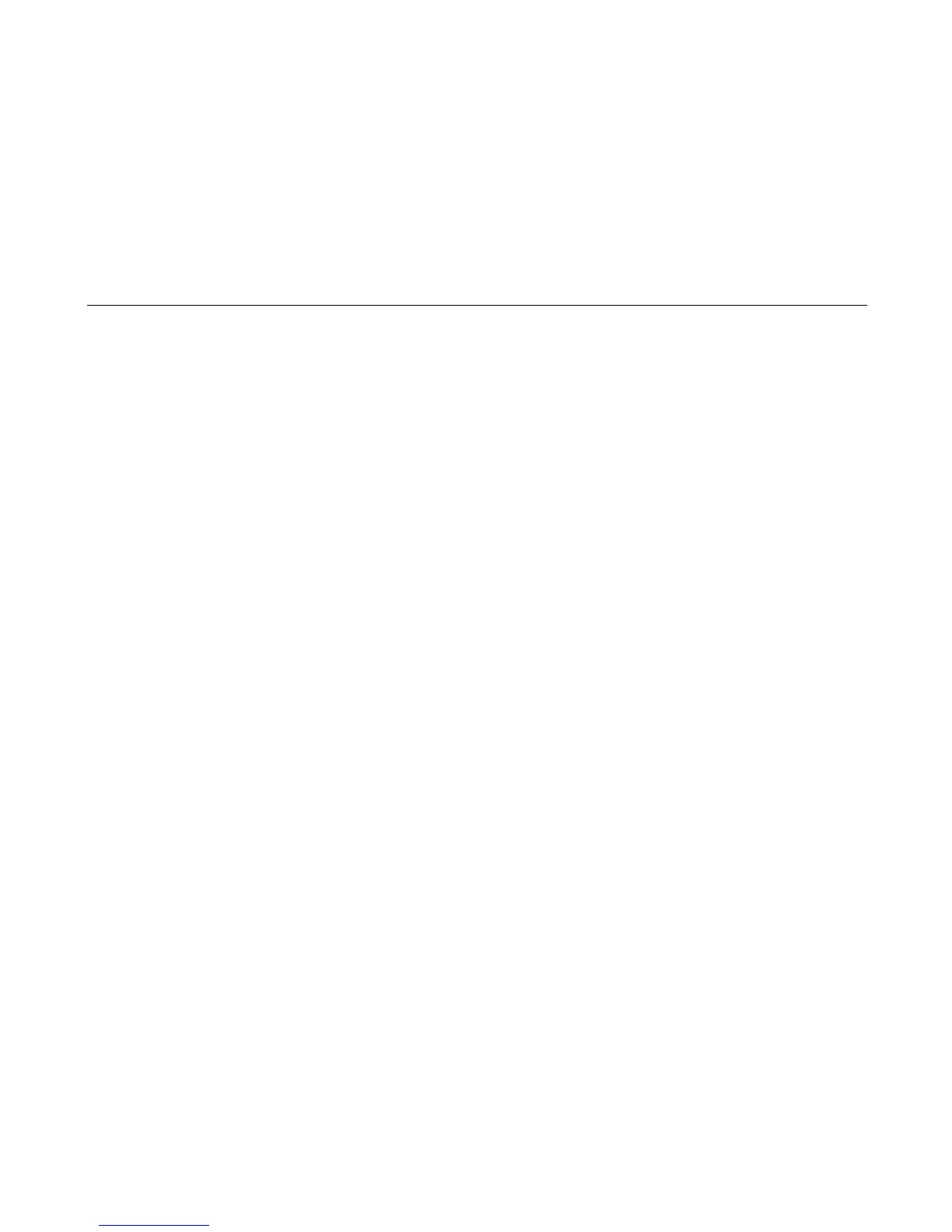Table of Contents
7
Belt, Platen Open, Adjustment (Figure 25) ............................................................................................................... 371
Paper Scale Alignment (Figure 26) ........................................................................................................................... 373
Platen Gap Adjustment (Figure 27)........................................................................................................................... 374
Ribbon Guide Alignment (Figure 28)......................................................................................................................... 376
Adjusting The End Of Forms Distance...................................................................................................................... 378
Hammer Phasing Adjustment ................................................................................................................................... 381
Coil Temperature Adjustment ................................................................................................................................... 383
Dynamic Paper Tension Adjustment......................................................................................................................... 384
Tractor Belt Tension Adjustment............................................................................................................................... 387
Ethernet Initialization................................................................................................................................................. 389
6 Parts Catalog ............................................................................................................390
Organization Of This Chapter .......................................................................................................................................... 390
Illustrated Parts Breakdown............................................................................................................................................. 390
7 Preventive Maintenance ...........................................................................................431
Contents .......................................................................................................................................................................... 431
Cleaning The Printer........................................................................................................................................................ 432
Cleaning The Exterior ...................................................................................................................................................... 432
Cleaning The Interior ....................................................................................................................................................... 433
Cleaning The Shuttle Frame Assembly ........................................................................................................................... 434
Cleaning The Card Cage Fan Assembly ......................................................................................................................... 436
A Installing And Relocating The Printer .......................................................................437
Installing And Configuring The Infoprint 6500 Printer...................................................................................................... 437
Relocating The Infoprint 6500 Printer.............................................................................................................................. 437
B Communication Adapters .........................................................................................438
Contents .......................................................................................................................................................................... 438
Ethernet Interface Assembly............................................................................................................................................ 439
Ethernet Troubleshooting Tips......................................................................................................................................... 439
IBM Coax/Twinax Expansion Board ................................................................................................................................ 444