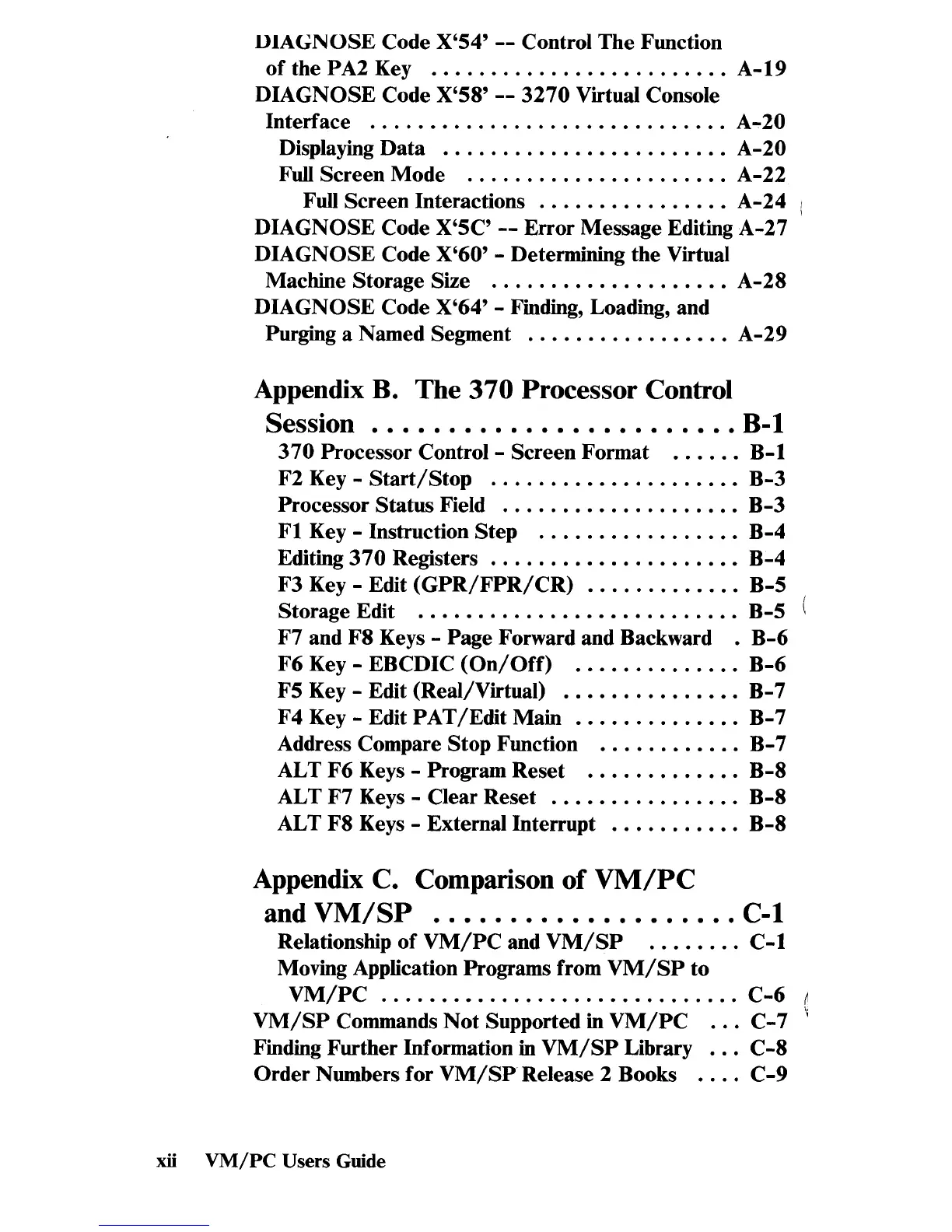DIAGNOSE
Code
X'54'
--
Control The Function
of
the PA2 Key
.........................
A-19
DIAGNOSE Code X'58'
--
3270
Virtual Console
Interface
..............................
A-20
Displaying Data
........................
A-20
Full Screen Mode
......................
A-22
Full Screen Interactions
................
A-24
DIAGNOSE Code X'5C'
--
Error Message Editing A-27
DIAGNOSE Code X'60' - Determining the Virtual
Machine Storage
Size
....................
A-28
DIAGNOSE Code
X'64'
- Finding, Loading, and
Purging a Named Segment
.................
A-29
Appendix B. The 370 Processor Control
Session
........................
B-1
370
Processor
Control-
Screen Format
......
B-1
F2 Key -
Start/Stop
.....................
B-3
Processor Status Field
....................
B-3
Fl
Key - Instruction Step
.................
B-4
Editing
370
Registers
.....................
B-4
F3 Key - Edit
(GPR/FPR/
CR)
.............
B-5
Storage Edit
...........................
B-5
F7 and
F8
Keys - Page Forward and Backward .
B-6
F6
Key - EBCDIC
(On/Off)
..............
B-6
F5 Key - Edit (Real/Virtual)
...............
B-
7
F4 Key - Edit
PAT/Edit
Main
..............
B-7
Address Compare Stop Function
............
B-
7
AL T
F6
Keys - Program Reset
.............
B-8
AL T
F7
Keys - Clear Reset
................
B-8
AL T
F8
Keys - External Interrupt
...........
B-8
Appendix C. Comparison of
VM/PC
and
VM/SP
..•.................
C-l
Relationship of
VM/PC
and
VM/SP
........
C-l
Moving Application Programs from
VM/SP
to
VM/PC
.......•......................
C-6
VM/SP
Commands Not Supported in
VM/PC
...
C-7
Finding Further Information in
VM/SP
Library
...
C-8
Order Numbers for
VM/SPRelease
2 Books
....
C-9
xii
VM/PC
Users
Guide
