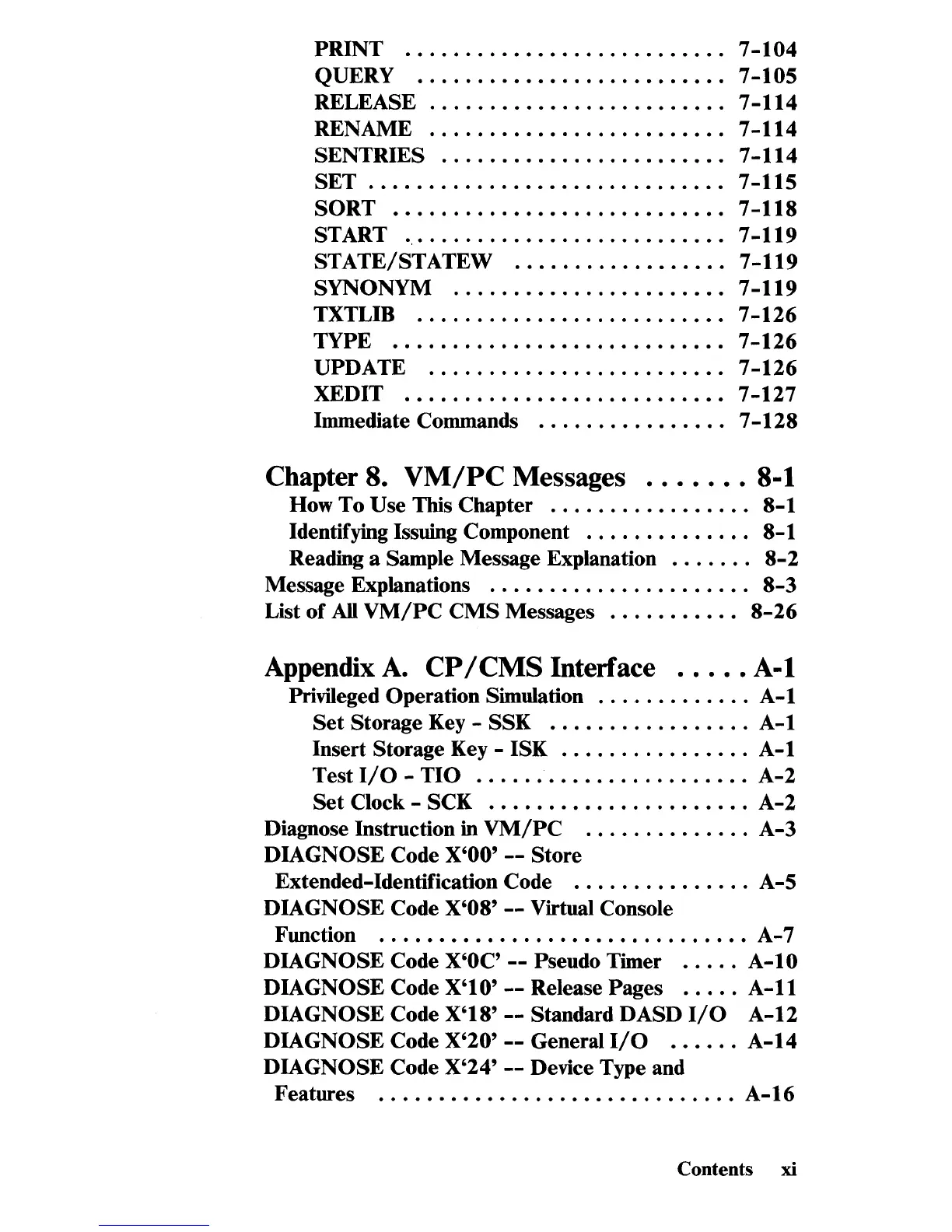PRINT
...........................
7
-104
QUERY
...................•......
7-105
RELEASE
.........................
7-114
RENAME
.........................
7-114
SENTRIES
........................
7-114
SET
..............................
7-115
SORT
............................
7-118
START
.,
..........................
7-119
STATE/STATEW
..................
7-119
SYNONYM
.......................
7-119
TXTLIB
..........................
7-126
TYPE
.....................•......
7-126
UPDATE
.........................
7-126
XEDIT
...........................
7-127
Immediate Commands
................
7-128
Chapter 8.
VM/PC
Messages
.......
8-1
How To Use This Chapter
.................
8-1
Identifying Issuing Component
..............
8-1
Reading a Sample Message Explanation
.......
8-2
Message Explanations
......................
8-3
List
of
All
VM/PC
CMS
Messages
...........
8-26
Appendix
A.
CP
/CMS
Interface
.....
A-I
Privileged Operation Simulation
.............
A-I
Set
Storage Key - SSK
.................
A-I
Insert Storage Key - ISK
................
A-I
Test
I/O
-
TIO
.......................
A-2
Set
Clock - SCK
......................
A-2
Diagnose Instruction
in
VM/PC
..............
A-3
DIAGNOSE Code
X'OO'
--
Store
Extended-Identification Code
...............
A-5
DIAGNOSE Code
X'08'
--
Virtual Console
Function
...............................
A -7
DIAGNOSE Code X'OC'
--
Pseudo Timer
.....
A-10
DIAGNOSE
Code
X'10'
--
Release Pages
.....
A-II
DIAGNOSE Code
X'18'
--
Standard DASD
I/O
A-12
DIAGNOSE Code
X'20'
--
General
I/O
......
A-14
DIAGNOSE Code
X'24'
--
Device Type and
Features
..........•......•............
A-16
Contents
xi
