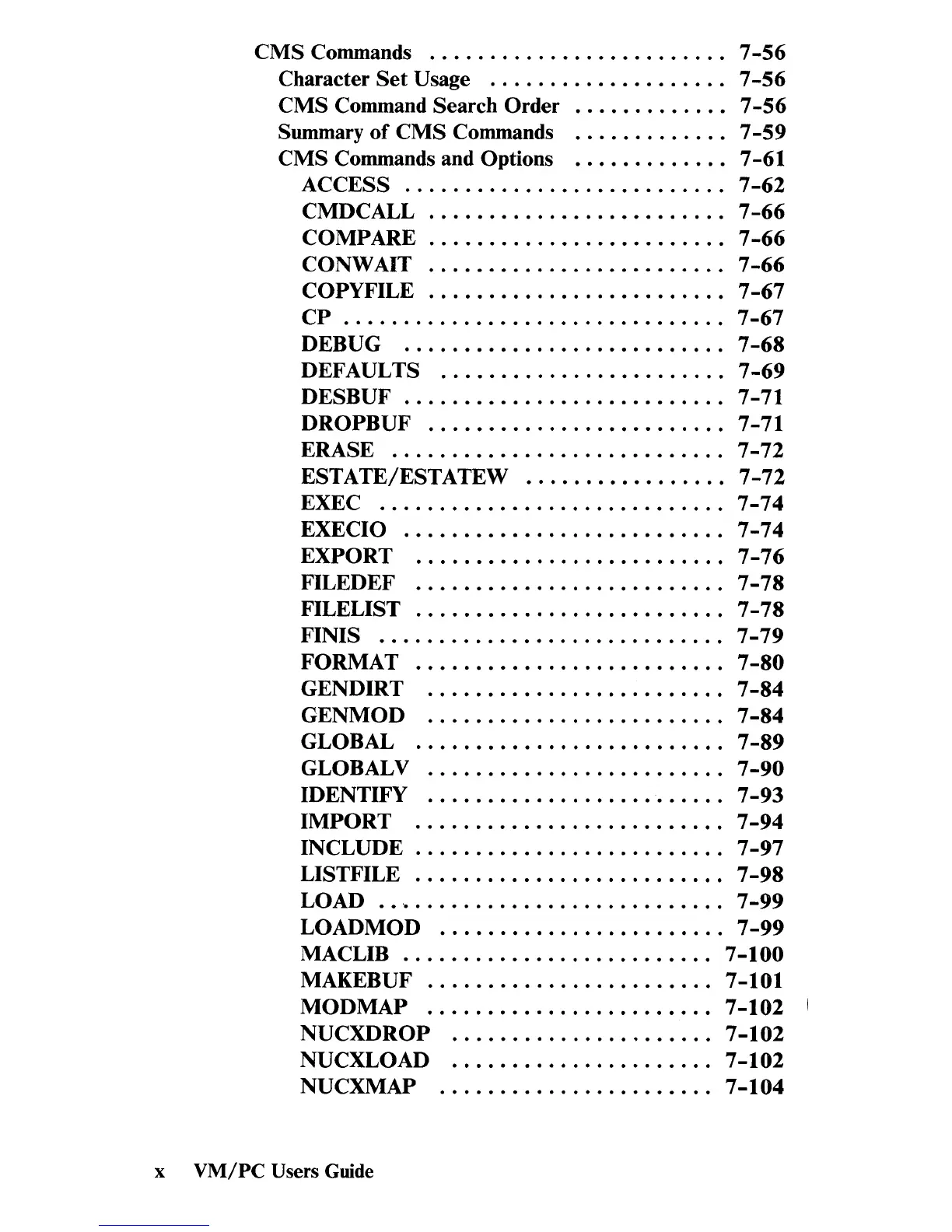CMS
Commands
.........................
7-56
Character
Set
Usage
....................
7-56
CMS
Command Search Order
.............
7-56
Summary
of
CMS
Commands
.............
7-59
CMS
Commands and Options
.............
7-61
ACCESS
...........................
7-62
CMDCALL
.........................
7
-66
COMPARE
...........•.............
7-66
CONW
AIT
.........................
7-66
COPYFILE
.........................
7-67
CP
................................
7-67
DEBUG
...........................
7-68
DEFAULTS
........................
7-69
DESBUF
...........................
7-71
DROPBUF
.........................
7-71
ERASE
............................
7-72
ESTATE/ESTATEW
.................
7-72
EXEC
.............................
7-74
EXECIO
...........................
7-74
EXPO RT
..........................
7 -7 6
FILEDEF
..........................
7-78
FILELIST
..........................
7 -7 8
FINIS
.............................
7-79
FORMAT
..........................
7-80
GENDIRT
.........................
7-84
GENMOD
.........................
7-84
GLOBAL
..........................
7-89
GLOBALV
.........................
7-90
IDENTIFY
.........................
7-93
IMPORT
..........................
7-94
INCLUDE
..........................
7-97
LISTFILE
..........................
7-98
LOAD
..............................
7-99
LOADMOD
........................
7-99
MACLIB
..........................
7-100
MAKEBUF
........................
7-101
MODMAP
........................
7-102
I
NUCXDROP
......................
7-102
NUCXLOAD
......................
7-102
NUCXMAP
.......................
7-104
x
VMjPC
Users Guide