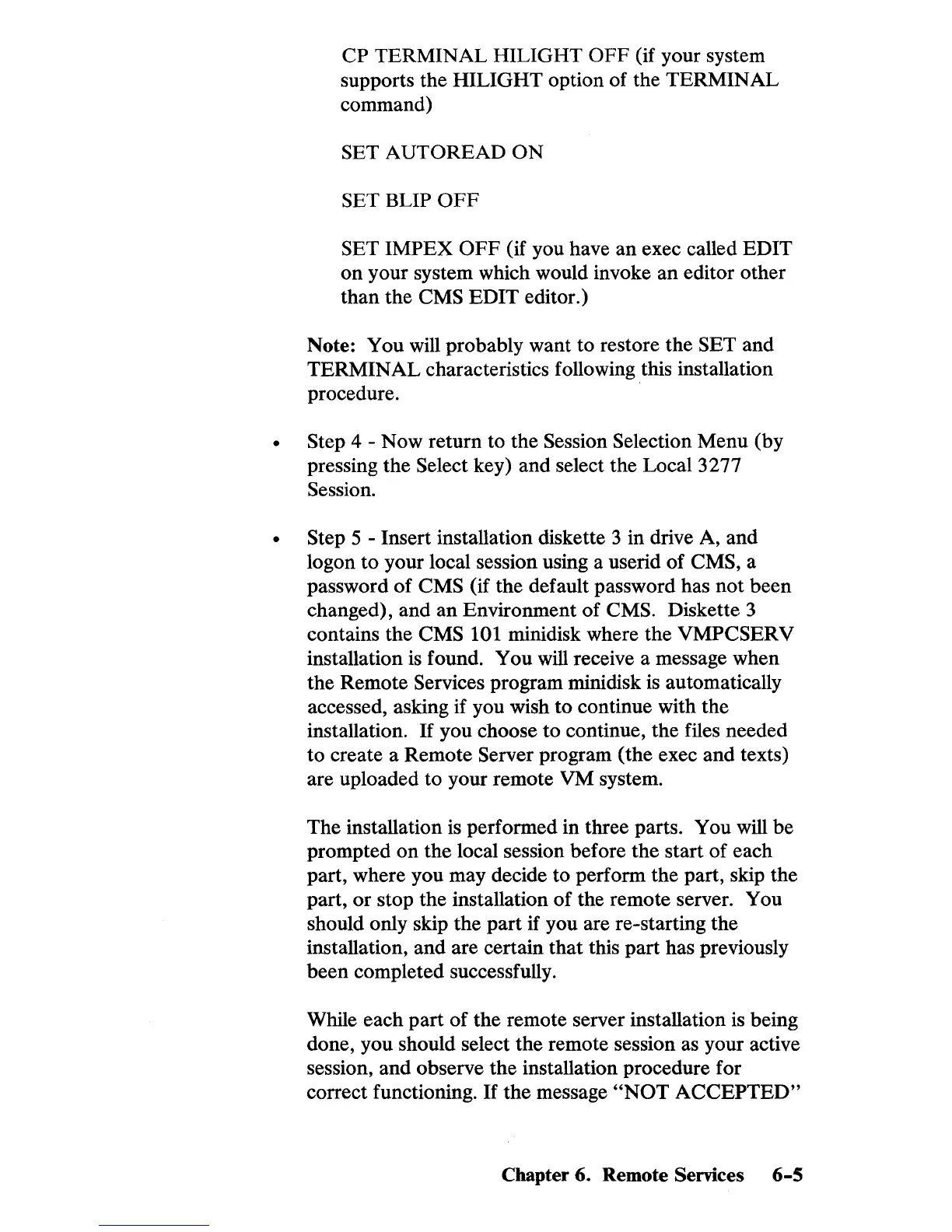CP TERMINAL HILIGHT
OFF
(if your system
supports the HILIGHT option of the TERMINAL
command)
SET
AUTOREAD
ON
SET BLIP
OFF
SET IMP
EX
OFF
(if you have an exec called EDIT
on your system which would invoke an editor other
than the CMS EDIT editor.)
Note: You will probably want to restore the SET and
TERMINAL characteristics following this installation
procedure.
Step 4 - Now return to the Session Selection Menu (by
pressing the Select key) and select the Local 3277
Session.
• Step 5 - Insert installation diskette 3 in drive A, and
logon
to
your local session using a userid of CMS, a
password
of
CMS (if the default password has not been
changed), and an Environment
of
CMS. Diskette 3
contains the CMS
101 minidisk where the VMPCSERV
installation
is
found. You will receive a message when
the Remote Services program mini disk is automatically
accessed, asking if you wish to continue with the
installation.
If
you choose
to
continue, the files needed
to create a Remote Server program (the exec and texts)
are uploaded to your remote VM system.
The installation is performed in three parts. You will
be
prompted
on
the local session before the start of each
part, where you may decide to perform the part, skip the
part,
or
stop the installation
of
the remote server. You
should only skip the part if you are re-starting the
installation, and are certain that this part has previously
been completed successfully.
While each part
of
the remote server installation
is
being
done, you should select the remote session as your active
session, and observe the installation procedure for
correct functioning.
If
the message
"NOT
ACCEPTED"
Chapter 6. Remote Services
6-5
