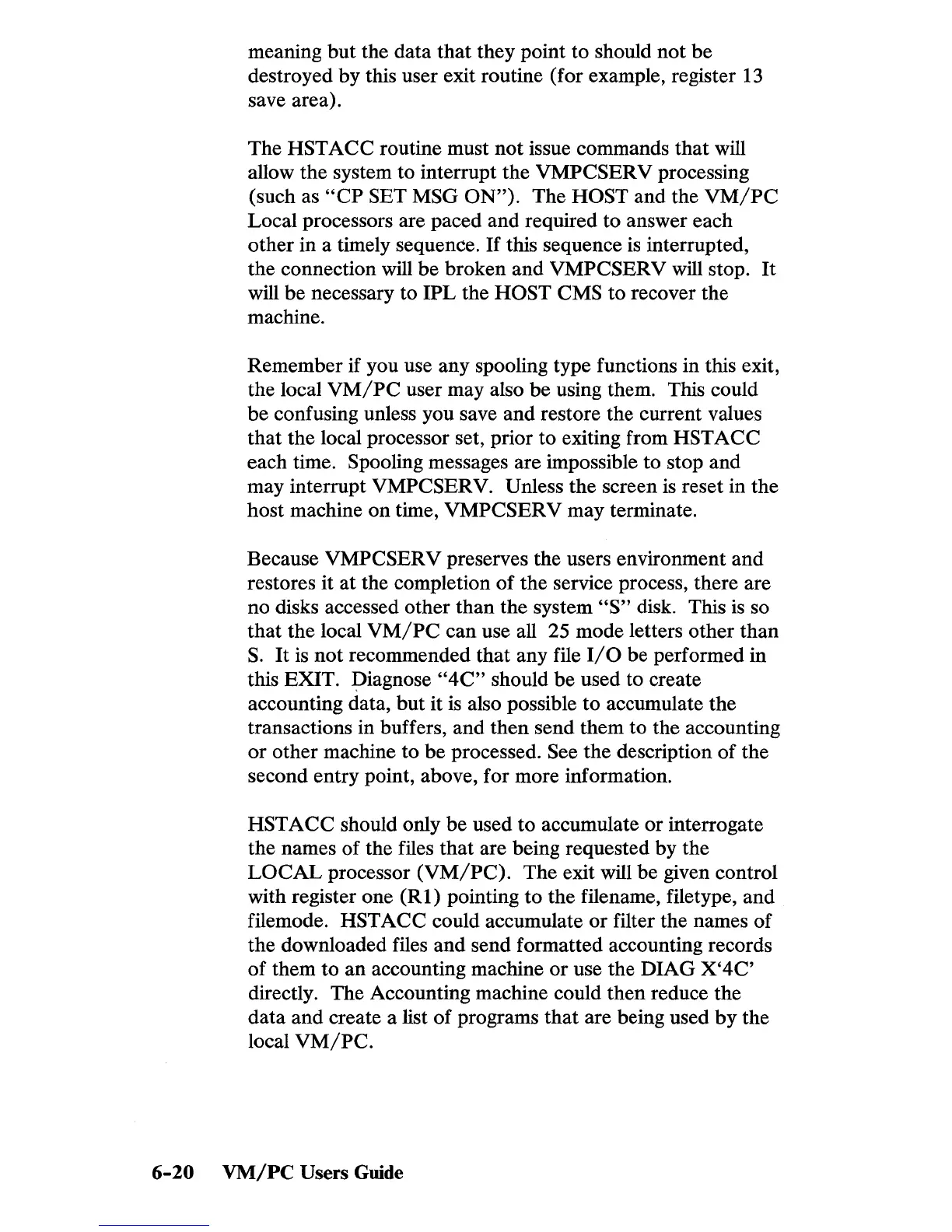meaning but the data that they point to should not
be
destroyed by this user exit routine (for example, register
13
save area).
The
HST
ACC
routine must not issue commands that will
allow the system to interrupt the
VMPCSERV processing
(such as
"CP
SET MSG
ON").
The HOST and the
VM/PC
Local processors are paced and required to answer each
other in a timely sequence.
If
this sequence
is
interrupted,
the connection will
be
broken and VMPCSERV will stop.
It
will be necessary to
IPL
the HOST CMS
to
recover the
machine.
Remember if you use any spooling type functions in this exit,
the local
VM/PC
user may also
be
using them. This could
be
confusing unless you save and restore the current values
that the local processor set, prior to exiting from
HSTACC
each time. Spooling messages are impossible to stop and
may interrupt
VMPCSERV. Unless the screen
is
reset in the
host machine
on
time, VMPCSERV may terminate.
Because
VMPCSERV preserves the users environment and
restores it at the completion
of
the service process, there are
no disks accessed other than the system
"s" disk. This
is
so
that the local
VM/PC
can use all 25 mode letters other
than
S.
It
is
not
recommended that any file
I/O
be performed in
this EXIT. piagnose
"4C"
should be used to create
accounting data, but it
is
also possible
to
accumulate the
transactions in buffers, and then send them to the accounting
or
other machine to be processed. See the description
of
the
second entry point, above, for more information.
HSTACC should only
be
used to accumulate
or
interrogate
the names of the files that are being requested by the
LOCAL
processor
(VM/PC).
The exit will be given control
with register one (R1) pointing
to
the filename, filetype, and
filemode.
HSTACC could accumulate
or
filter the names
of
the downloaded files and send formatted accounting records
of
them to an accounting machine
or
use the DIAG
X'4C'
directly. The Accounting machine could then reduce the
data and create a list
of
programs that are being used
by
the
local
VM/PC.
6-20
VM/PC
Users
Guide
