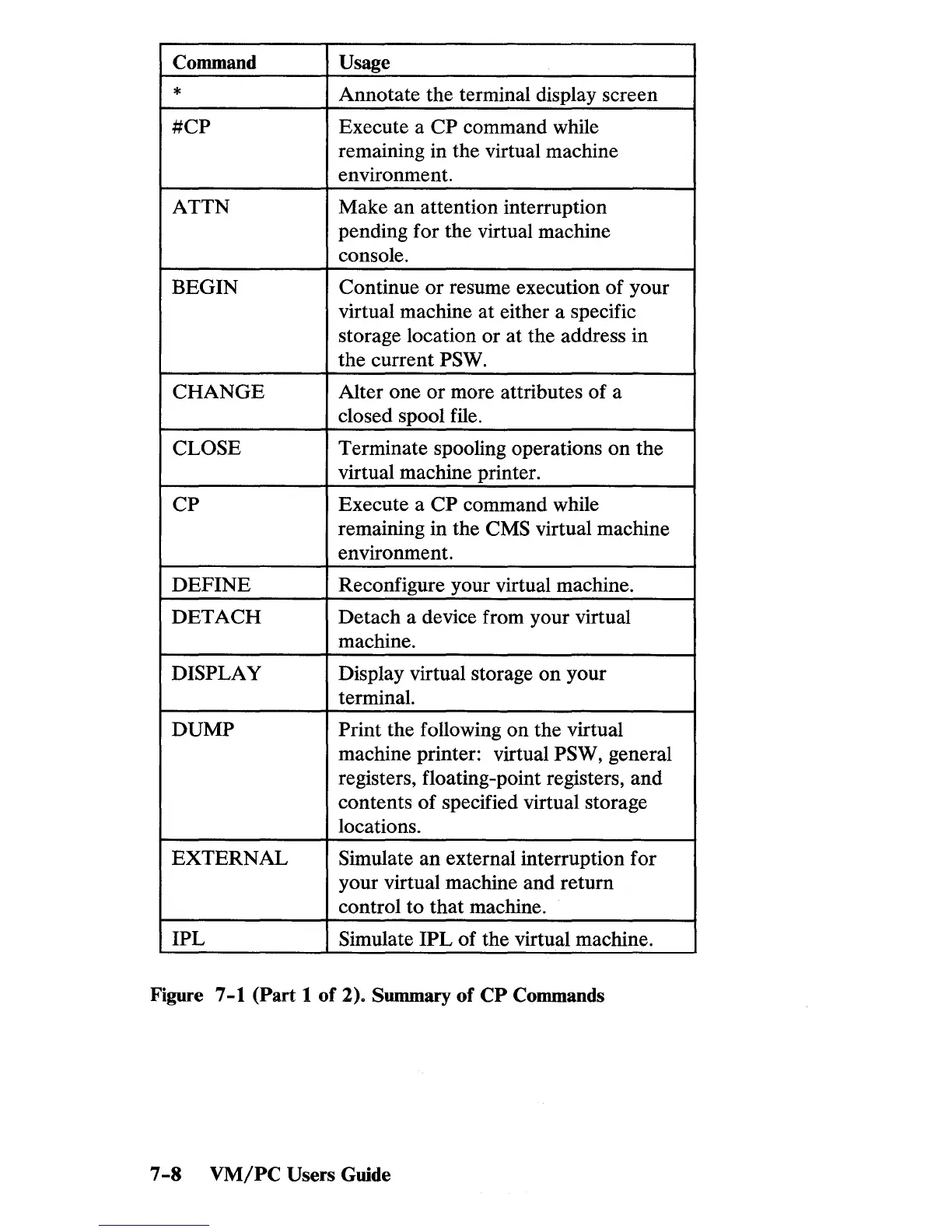Command
Usage
*
Annotate the terminal display screen
#CP
Execute a
CP
command while
remaining in the virtual machine
environment.
ATTN
Make an attention interruption
pending for the virtual machine
console.
BEGIN
Continue
or
resume execution
of
your
virtual machine
at
either a specific
storage location
or
at the address in
the current PSW.
CHANGE
Alter one
or
more attributes
of
a
closed spool file.
CLOSE
Terminate spooling operations
on
the
virtual machine printer.
CP
Execute a
CP
command while
remaining in the CMS virtual machine
environment.
DEFINE
Reconfigure your virtual machine.
DETACH
Detach a device from your virtual
machine.
DISPLAY
Display virtual storage
on
your
terminal.
DUMP
Print the following
on
the virtual
machine printer: virtual PSW, general
registers, floating-point registers, and
contents
of
specified virtual storage
locations.
EXTERNAL
Simulate
an
external interruption for
your virtual machine and return
control
to
that
machine.
IPL
Simulate
IPL
of
the virtual machine.
Figure 7-1
(Part
1
of
2). Summary
of
CP
Commands
7
-8
VM/PC
Users Guide
