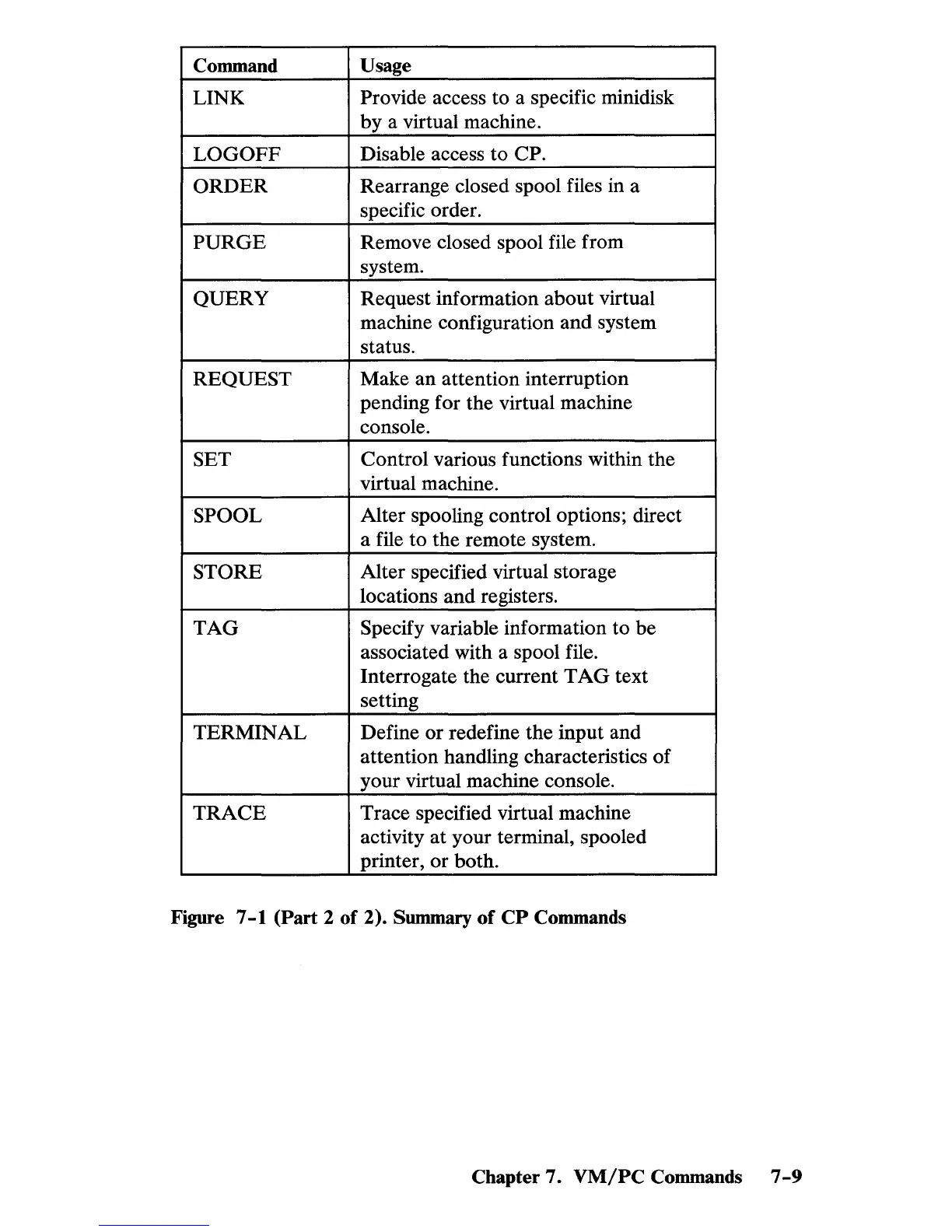Command
Usage
LINK
Provide access
to
a specific minidisk
by
a virtual machine.
LOGOFF
Disable access
to
CP.
ORDER
Rearrange closed spool files in a
specific order.
PURGE
Remove closed spool file from
system.
QUERY
Request information
about
virtual
machine configuration and system
status.
REQUEST
Make
an
attention interruption
pending for the virtual machine
console.
SET
Control various functions within the
virtual machine.
SPOOL
Alter spooling control options; direct
a file
to
the remote system.
STORE
Alter specified virtual storage
locations and registers.
TAG
Specify variable information
to
be
associated with a spool file.
Interrogate the current
TAG
text
setting
TERMINAL
Define
or
redefine the input and
attention handling characteristics
of
your virtual machine console.
TRACE
Trace specified virtual machine
activity at your terminal, spooled
printer,
or
both.
Figure
7-1
(Part 2 of 2). Summary
of
CP
Commands
Chapter 7.
VM/PC
Commands
7-9
