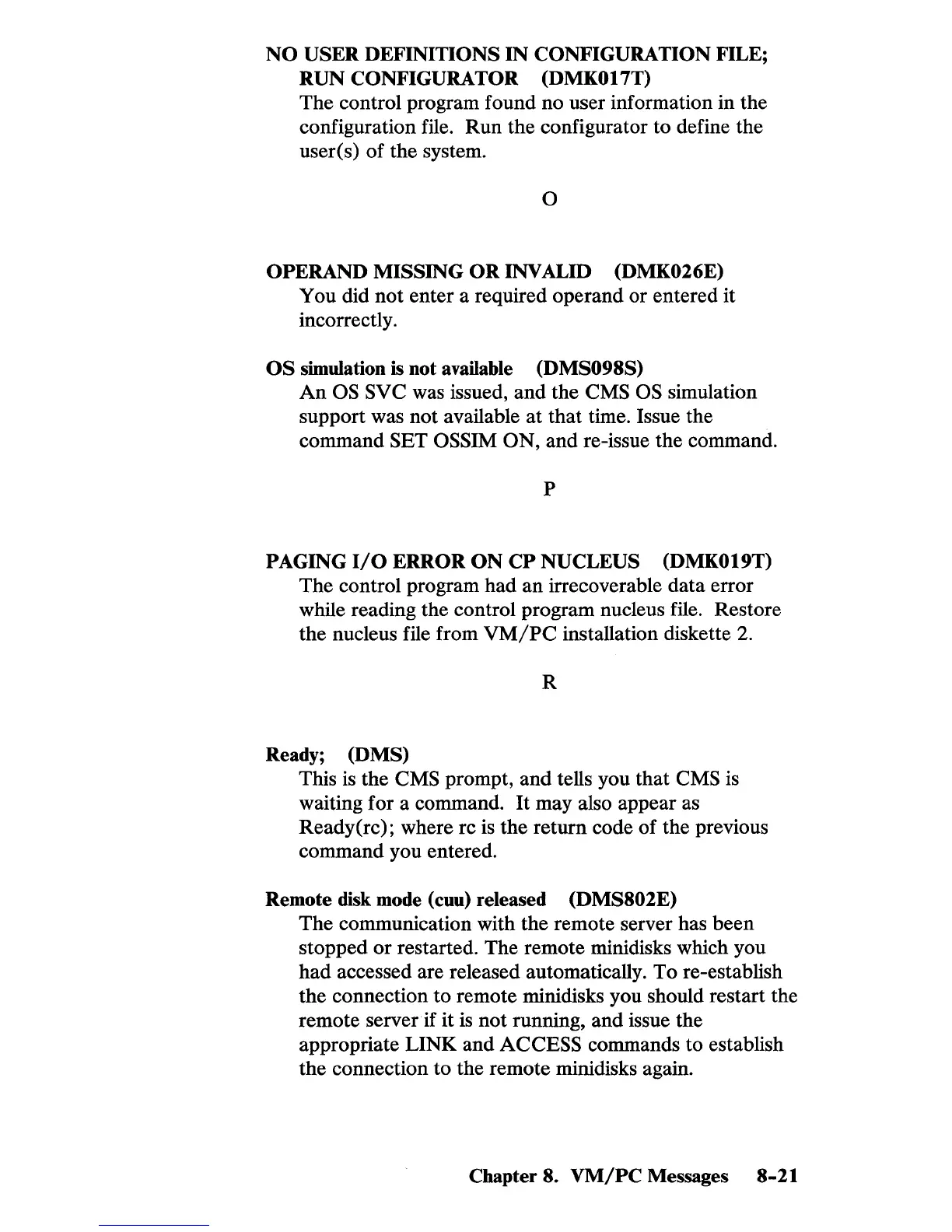NO
USER
DEFINITIONS
IN
CONFIGURATION FILE;
RUN
CONFIGURATOR (DMKOI7T)
The
control program found
no
user information in the
configuration file.
Run
the
configurator
to
define
the
user(s)
of
the
system.
o
OPERAND
MISSING
OR
INVALID (DMK026E)
You
did
not
enter
a required
operand
or
entered it
incorrectly.
OS
simulation is not available
(DMS098S)
An
OS SVC was issued,
and
the CMS OS simulation
support was
not
available
at
that
time. Issue the
command SET OSSIM
ON,
and
re-issue the command.
P
PAGING
I/O
ERROR
ON
CP
NUCLEUS
(DMKOI9T)
The
control program
had
an
irrecoverable
data
error
while reading the control program nucleus file. Restore
the
nucleus file from
VM/PC
installation diskette 2.
R
Ready;
(DMS)
This is
the
CMS prompt,
and
tells you
that
CMS is
waiting for a command.
It
may also appear as
Ready(rc); where rc is
the
return
code
of
the
previous
command you entered.
Remote disk mode (cuu) released
(DMS802E)
The
communication with
the
remote server has
been
stopped
or
restarted. The remote minidisks which you
had
accessed are released automatically.
To
re-establish
the
connection
to
remote minidisks you should restart the
remote server· if it is
not
running,
and
issue the
appropriate
LINK
and
ACCESS
commands
to
establish
the
connection
to
the
remote minidisks again.
Chapter 8.
VM/PC
Messages
8-21