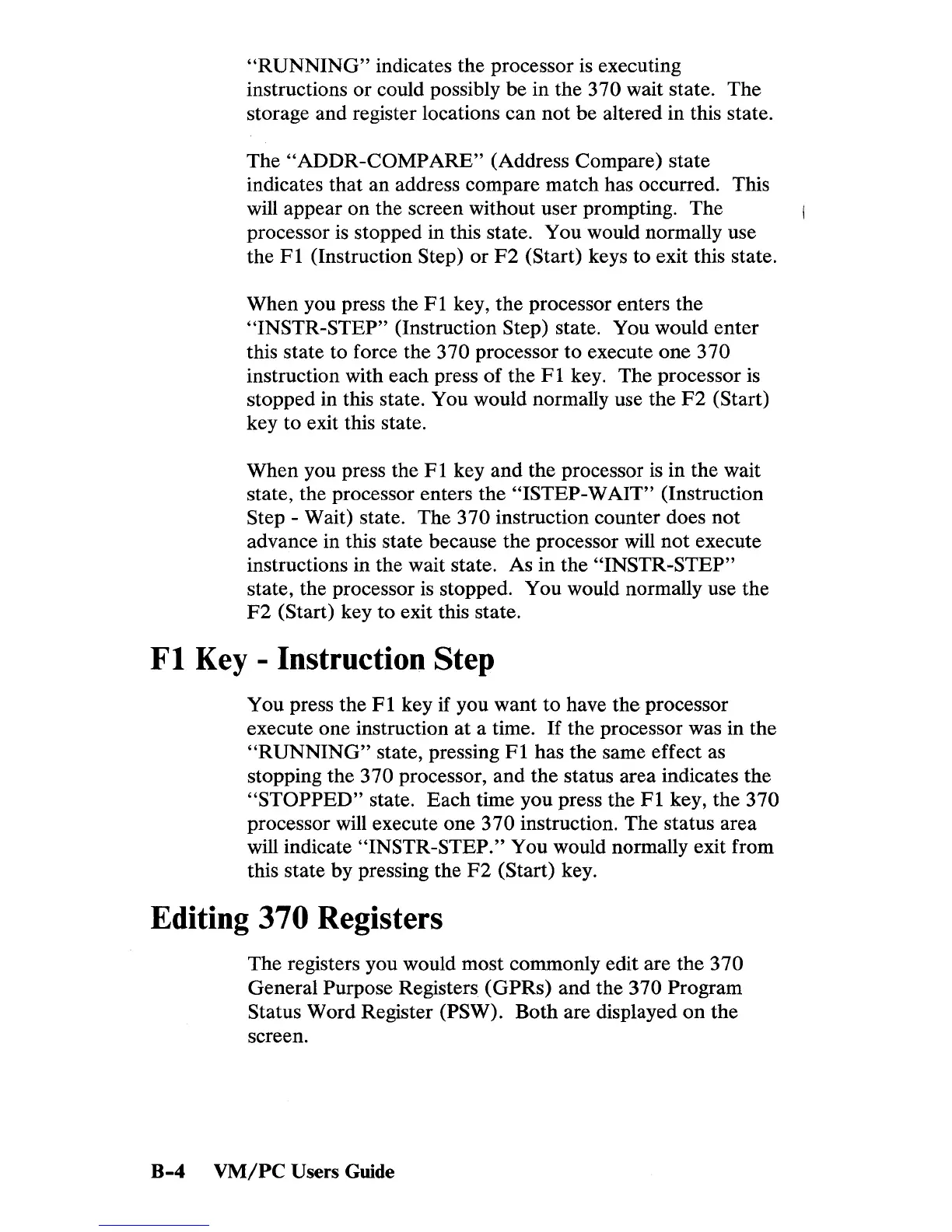"RUNNING"
indicates the processor
is
executing
instructions
or
could possibly be in the
370
wait state.
The
storage and register locations can
not
be
altered in this state.
The
"ADDR-COMPARE"
(Address Compare) state
indicates that an address compare match has occurred. This
will appear
on
the screen without user prompting. The
processor
is
stopped in this state. You would normally use
the
Fl
(Instruction Step)
or
F2
(Start) keys
to
exit this state.
When you press the F 1 key, the processor enters the
"INSTR-STEP"
(Instruction Step) state. You would
enter
this state to force the 370 processor
to
execute
one
370
instruction with each press
of
the
Fl
key.
The
processor
is
stopped in this state. You would normally use the
F2
(Start)
key to exit this state.
When
you press the F 1 key and the processor
is
in the wait
state, the processor enters the
"ISTEP-
WAIT"
(Instruction
Step - Wait) state. The
370
instruction counter does
not
advance in this state because the processor will
not
execute
instructions in the wait state. As in the
"INSTR-STEP"
state, the processor
is
stopped. You would normally use the
F2
(Start) key
to
exit this state.
Fl
Key - Instruction Step
You press the F 1 key if you
want
to
have
the
processor
execute one instruction at a time.
If
the processor was in the
"RUNNING"
state, pressing
Fl
has the same effect as
stopping the
370
processor, and the status area indicates the
"STOPPED"
state.
Each
time you press the
Fl
key, the
370
processor will execute one
370
instruction. The status area
will indicate
"INSTR-STEP."
You would normally exit from
this state by pressing the
F2
(Start) key.
Editing 370 Registers
The
registers you would most commonly edit are the
370
General Purpose Registers
(GPRs)
and
the
370
Program
Status Word Register (PSW).
Both
are displayed
on
the
screen.
B-4
VM/PC
Users Guide