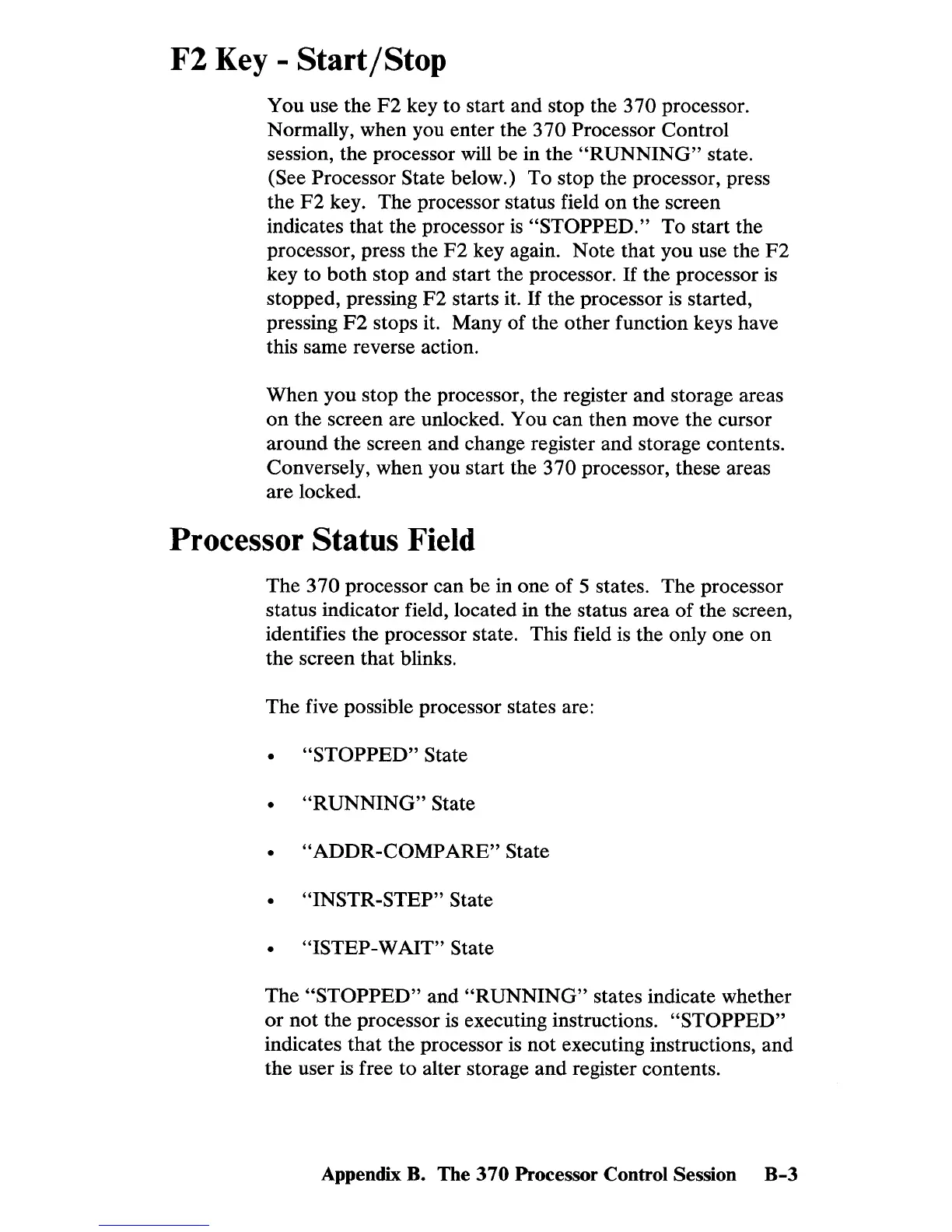F2 Key - Start/Stop
You use the
F2
key to start and stop the 370 processor.
Normally, when you enter the
370
Processor Control
session, the processor will be in the
"RUNNING"
state.
(See Processor State below.) To stop the processor, press
the
F2
key. The processor status field
on
the screen
indicates that the processor
is
"STOPPED."
To start the
processor, press the
F2
key again. Note that you use the
F2
key to
both
stop and start the processor.
If
the processor
is
stopped, pressing
F2
starts it.
If
the processor
is
started,
pressing
F2
stops it. Many of the other function keys have
this same reverse action.
When you stop the processor, the register and storage areas
on
the screen are unlocked. You can then move the cursor
around the screen and change register and storage contents.
Conversely, when you start the
370
processor, these areas
are locked.
Processor Status Field
The
370
processor can be in one of 5 states. The processor
status indicator field, located in the status area
of
the screen,
identifies the processor state. This field is the only one
on
the screen that blinks.
The five possible processor states are:
"STOPPED"
State
•
"RUNNING"
State
•
"ADDR-COMPARE"
State
"INSTR
-STEP" State
• "ISTEP-
WAIT" State
The
"STOPPED"
and
"RUNNING"
states indicate whether
or
not
the processor
is
executing instructions.
"STOPPED"
indicates
that
the processor
is
not
executing instructions, and
the user is free to alter storage
and
register contents.
Appendix B. The
370
Processor Control Session
B-3