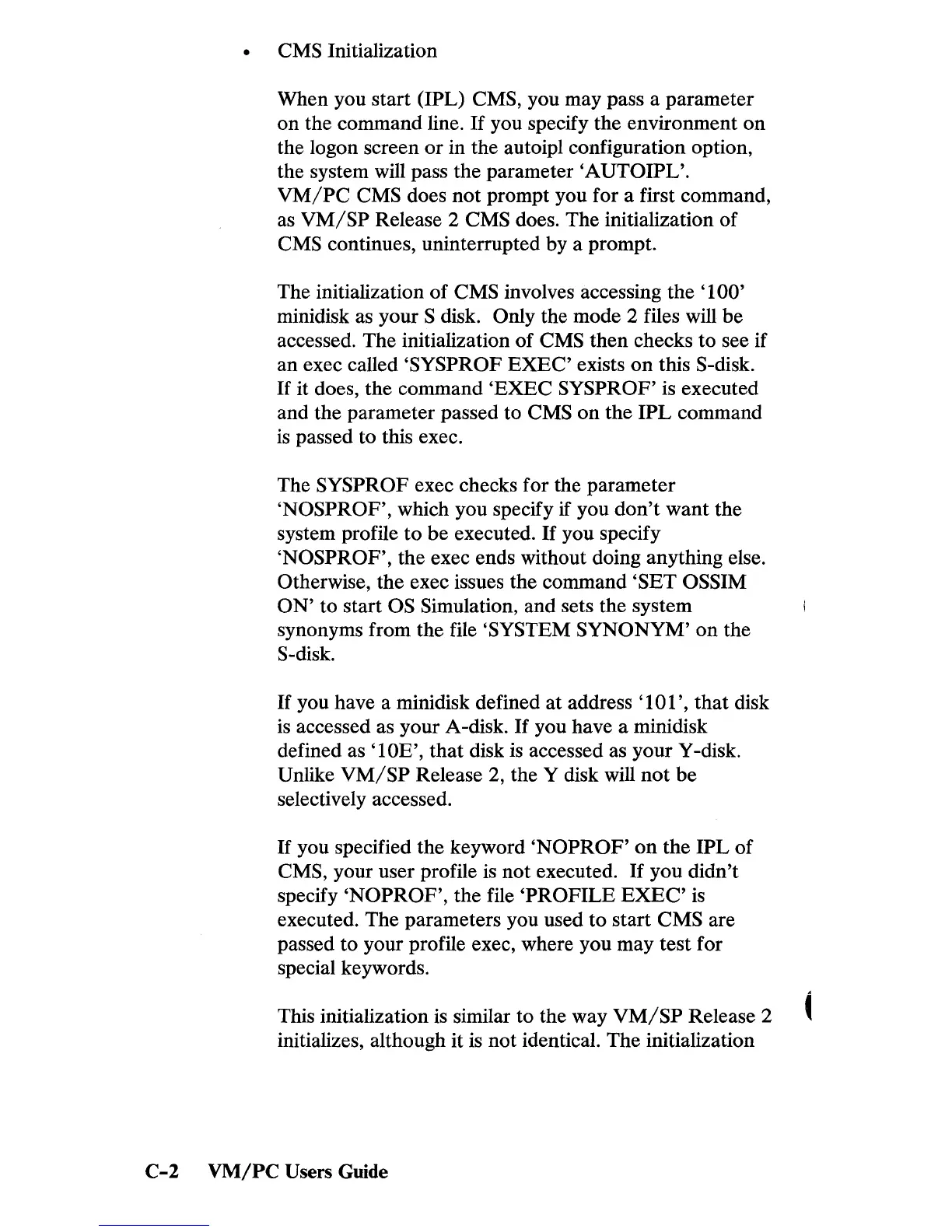CMS Initialization
When you start
(IPL) CMS, you may pass a parameter
on
the command line.
If
you specify the environment
on
the logon screen
or
in the autoipl configuration option,
the system will pass the parameter
'AUTOIPL'.
VM/PC
CMS does
not
prompt you for a first command,
as
VM/SP
Release 2
eMS
does. The initialization of
CMS continues, uninterrupted by a prompt.
The initialization
of
CMS involves accessing
the'
100'
minidisk as your S disk. Only the mode 2 files will be
accessed. The initialization
of
CMS then checks to see if
an exec called
'SYSPROF
EXEC'
exists
on
this S-disk.
If
it does, the command
'EXEC
SYSPROF' is executed
and the parameter passed to
CMS
on
the
IPL
command
is
passed to this exec.
The
SYSPROF exec checks for the parameter
'NOSPROF', which you specify if you
don't
want the
system profile
to
be executed.
If
you specify
'NOSPROF',
the exec ends without doing anything else.
Otherwise, the exec issues the command
'SET
OSSIM
ON'
to start OS Simulation, and sets the system
synonyms from the file
'SYSTEM SYNONYM'
on
the
S-disk.
If
you have a minidisk defined
at
address
'I
0 I "
that
disk
is
accessed as your A-disk.
If
you have a minidisk
defined as
'IDE', that disk
is
accessed as your Y-disk.
Unlike
VM/SP
Release 2, the Y disk will
not
be
selectively accessed.
If
you specified the keyword
'NOPROF'
on
the
IPL
of
CMS, your user profile
is
not executed.
If
you didn't
specify
'NOPROF',
the file
'PROFILE
EXEC'
is
executed. The parameters you used
to
start CMS are
passed to your profile exec, where you may test for
special keywords.
This initialization
is
similar to the way
VM/SP
Release 2
initializes, although it is not identical. The initialization
C-2
VM/PC
Users Guide