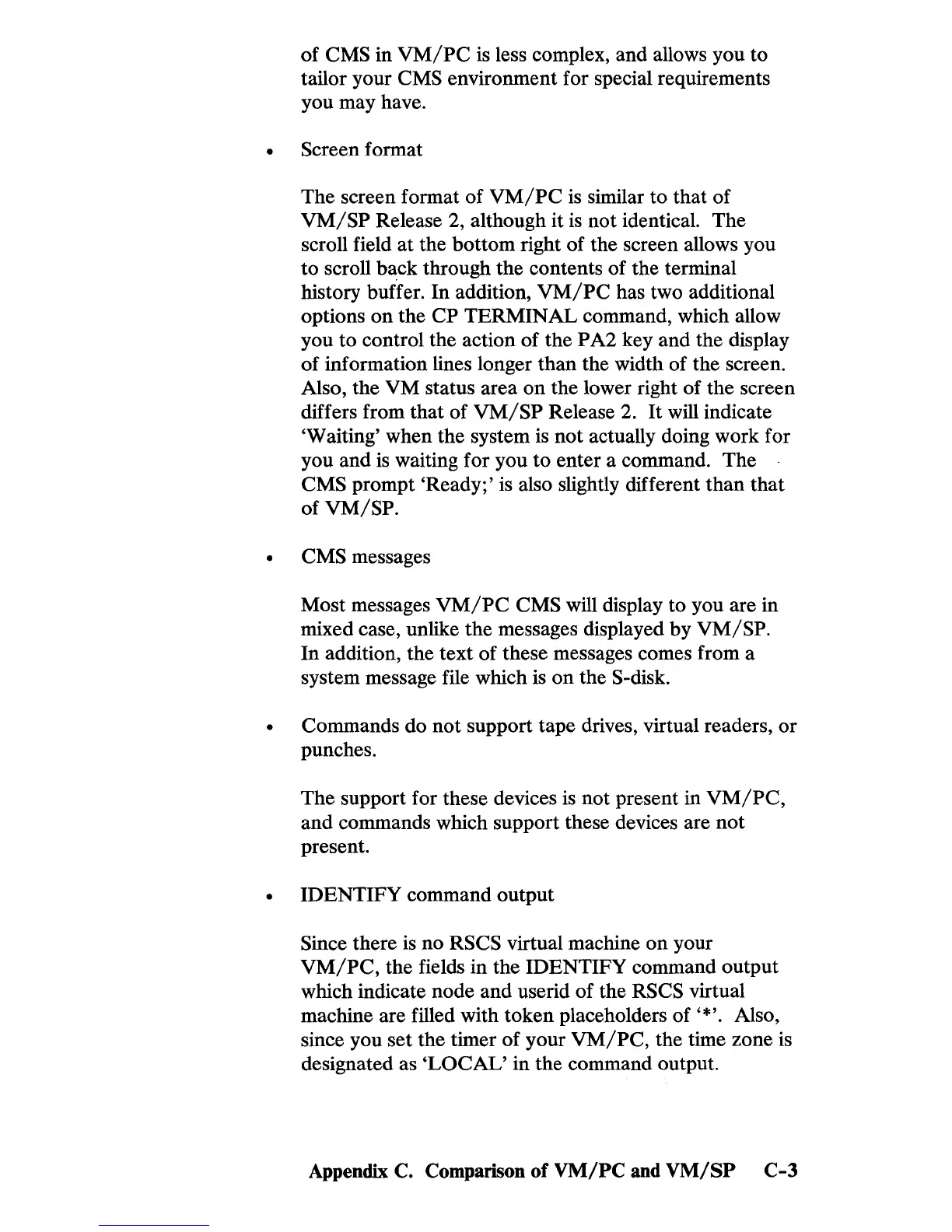of
CMS in
VM/PC
is less complex, and allows you to
tailor your
CMS environment for special requirements
you may have.
• Screen format
The screen format of
VM/PC
is
similar to that of
VM/SP
Release 2, although it
is
not identical. The
scroll field at the bottom right of the screen allows you
to
scroll back through the contents of the terminal
history buffer. In addition,
VM/PC
has two additional
options on the
CP TERMINAL command, which allow
you
to
control the action of the P A2 key and the display
of
information lines longer than the width of the screen.
Also, the
VM status area
on
the lower right of the screen
differs from that of
VM/SP
Release
2.
It
will indicate
'Waiting' when the system
is
not actually doing work for
you and
is
waiting for you
to
enter a command. The
CMS prompt 'Ready;' is also slightly different than that
ofVM/SP.
CMS messages
Most messages
VM/PC
CMS will display to you are in
mixed case, unlike the messages displayed by
VM/SP.
In addition, the text of these messages comes from a
system message file which is
on
the S-disk.
Commands do
not
support tape drives, virtual readers,
or
punches.
The support for these devices
is
not present in
VM/PC,
and commands which support these devices are
not
present.
• IDENTIFY command output
Since there
is
no RSCS virtual machine on your
VM/PC,
the fields in the IDENTIFY command output
which indicate node and userid
of
the RSCS virtual
machine are filled with token placeholders of
'*'. Also,
since you set the timer
of
your
VM/PC,
the time zone is
designated as
'LOCAL'
in the command output.
Appendix C. Comparison of
VM/PC
and
VM/SP
C-3