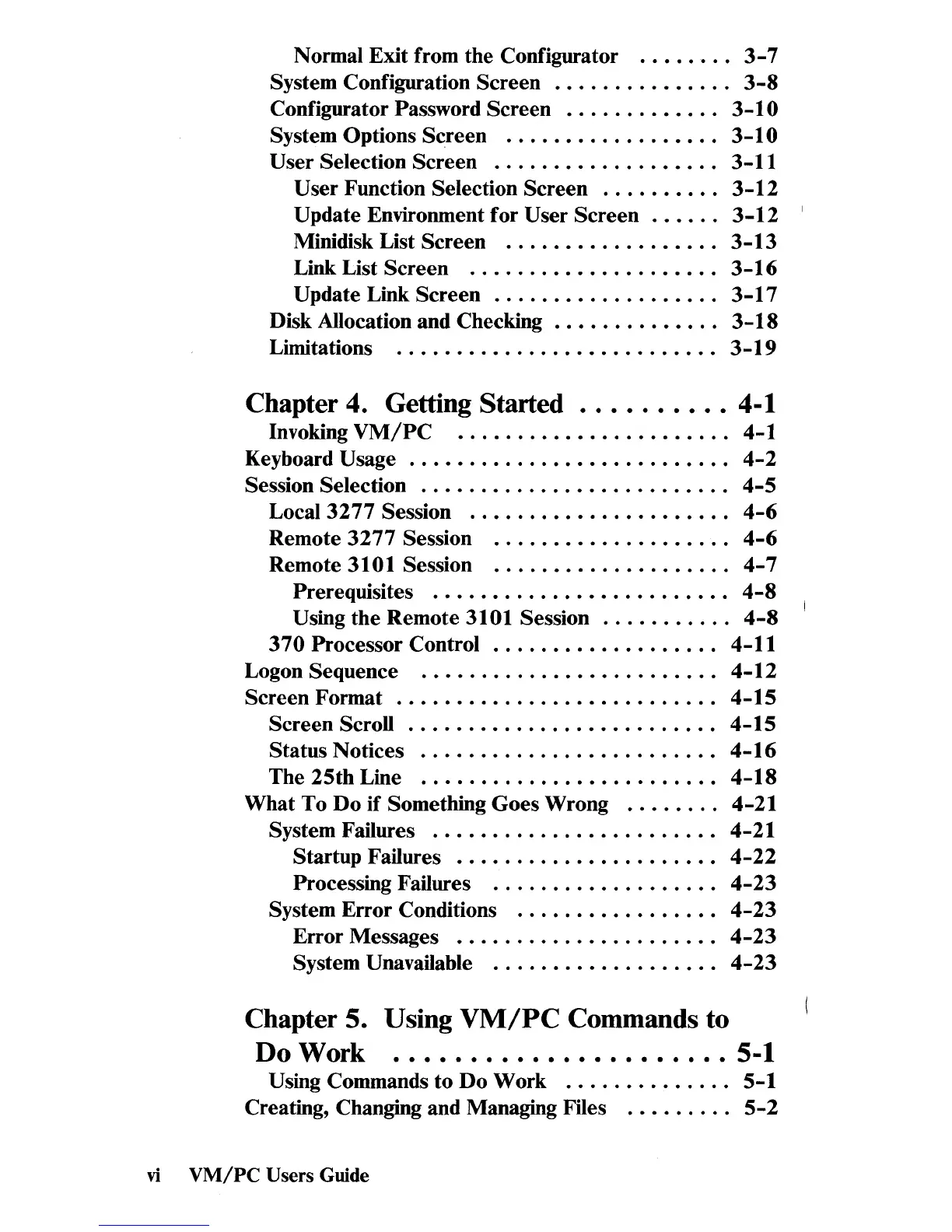Normal Exit from the Configurator
........
3-7
System Configuration Screen
...............
3-8
Configurator Password Screen
.............
3-10
System Options Screen
..................
3-10
User Selection Screen
...................
3-11
User Function Selection Screen
..........
3-12
Update Environment for User Screen
......
3-12
I
Minidisk List Screen
..................
3-13
Link List Screen
.....................
3-16
Update Link Screen
...................
3-17
Disk Allocation and Checking
..............
3-18
Limitations
...........................
3-19
Chapter 4. Getting Started
..........
4-1
Invoking
VM/PC
.......................
4-1
Keyboard Usage
...........................
4-2
Session Selection
..........................
4-5
Local
3277
Session
......................
4-6
Remote
3277
Session
....................
4-6
Remote 3101 Session
....................
4-7
Prerequisites
.........................
4-8
Using the Remote 3101 Session
...........
4-8
370
Processor Control
...................
4-11
LogonSequence
.........................
4-12
Screen Format
...........................
4-15
Screen Scroll
..........................
4-15
Status Notices
.........................
4-16
The
25th
Line
.........................
4-18
What To Do if Something Goes Wrong
........
4-21
System Failures
........................
4-21
Startup Failures
......................
4-22
Processing Failures
...................
4-23
System Error Conditions
.................
4-23
Error Messages
......................
4-23
System Unavailable
...................
4-23
Chapter 5. Using
VM/PC
Commands to
Do Work
......................
5-1
Using Commands
to
Do Work
..............
5-1
Creating, Changing and Managing Files
.........
5-2
vi
VM/PC
Users Guide