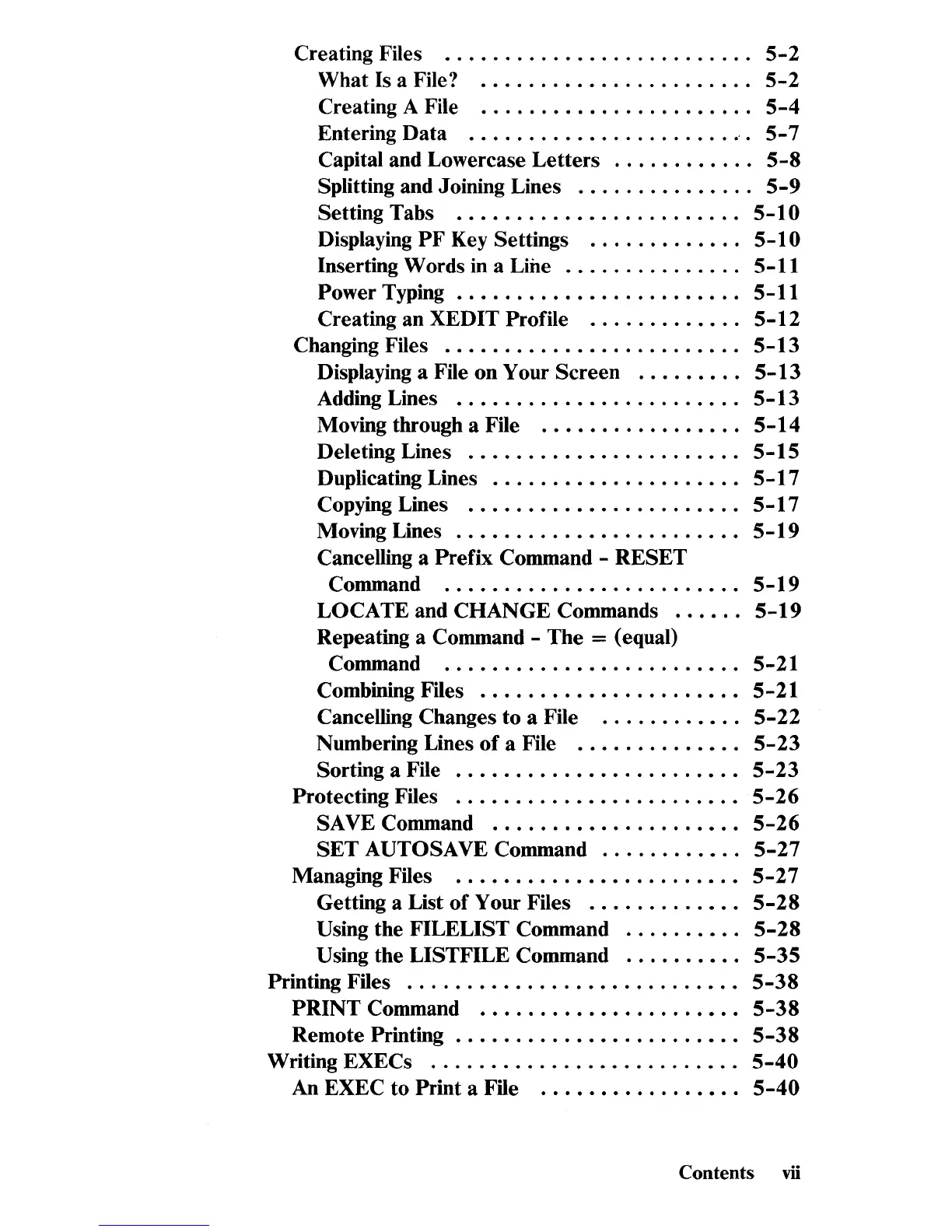Creating Files
..........................
5-2
What Is a File?
.......................
5-2
Creating A File
.......................
5-4
Entering Data
.......................
'.
5-7
Capital and Lowercase
Letters
............
5-8
Splitting and Joining Lines
...............
5-9
Setting Tabs
........................
5-10
Displaying
PF
Key Settings
.............
5-10
Inserting Words in a Line
...............
5-11
Power Typing
........................
5-11
Creating an XEDIT Profile
.............
5-12
Changing Files
.........................
5-13
Displaying a File on Your Screen
.........
5-13
Adding Lines
........................
5-13
Moving through a File
.................
5-14
Deleting Lines
.......................
5-15
Duplicating Lines
.....................
5-17
Copying Lines
.......................
5-17
Moving Lines
........................
5-19
Cancelling a Prefix Command -
RESET
Command
.........................
5-19
LOCATE and CHANGE Commands
......
5-19
Repeating a Command - The = (equal)
Command
.........................
5-21
Combining Files
......................
5-21
Cancelling Changes to a File
............
5-22
Numbering Lines
of
a File
..............
5-23
Sorting a File
........................
5-23
Protecting Files
........................
5-26
SAVE Command
.....................
5-26
SET
AUTOSAVE Command
............
5-27
Managing Files
........................
5-27
Getting a List
of
Your Files
..........•..
5-28
Using the FILELIST Command
..........
5-28
Using the LISTFILE Command
..........
5-35
Printing Files
............................
5-38
PRINT
Command
...................•..
5-38
Remote Printing
........................
5-38
Writing EXECs
..........................
5-40
An EXEC to Print a File
..............•..
5-40
Contents vii