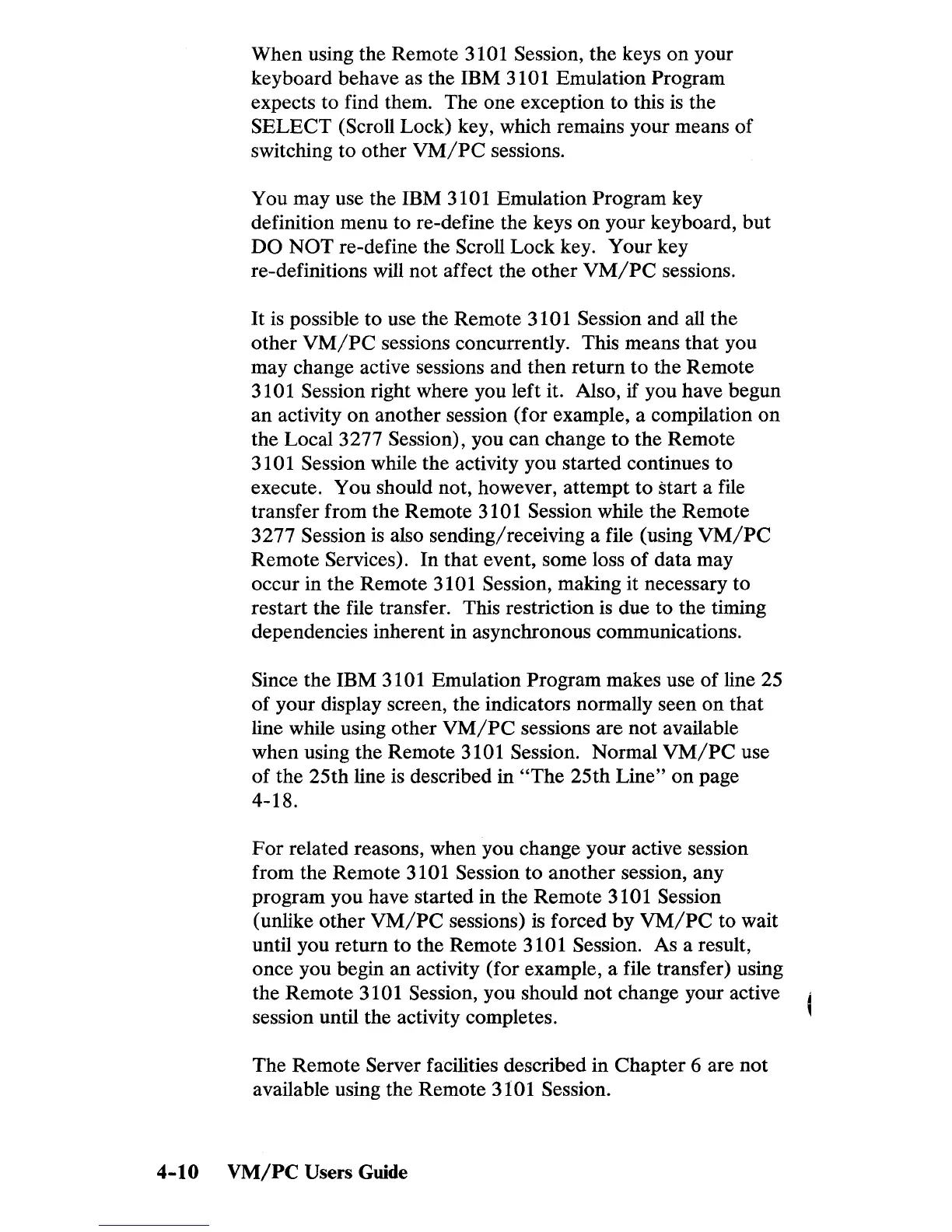When using the Remote 3101 Session, the keys
on
your
keyboard behave as the IBM
3101 Emulation Program
expects to find them. The one exception to this
is
the
SELECT (Scroll Lock) key, which remains your means
of
switching to other
VM/PC
sessions.
You may use the IBM
3101 Emulation Program key
definition menu to re-define the keys
on
your keyboard,
but
DO
NOT
re-define the Scroll Lock key. Your key
re-definitions will not affect the other
VM/PC
sessions.
It
is
possible to use the Remote 3101 Session and all the
other
VM/PC
sessions concurrently. This means that you
may change active sessions and
then
return to the Remote
3101 Session right where you left it. Also, if you have begun
an activity
on
another session (for example, a compilation
on
the Local 3277 Session), you can change to the Remote
3101 Session while the activity you started continues to
execute. You should not, however, attempt to
start a file
transfer from the Remote
3101 Session while the Remote
3277 Session
is
also sending/receiving a file (using
VM/PC
Remote Services). In that event, some loss
of
data may
occur in the Remote
3101 Session, making it necessary to
restart the file transfer. This restriction
is
due to the timing
dependencies inherent in asynchronous communications.
Since the IBM
3101 Emulation Program makes use
of
line 25
of
your display screen, the indicators normally seen
on
that
line while using other
VM/PC
sessions are
not
available
when using the Remote
3101 Session. Normal
VM/PC
use
of
the 25th line is described in
"The
25th Line"
on
page
4-18.
For
related reasons, when you change your active session
from the Remote
3101 Session to another session, any
program you have started in the Remote
3101 Session
(unlike other
VM/PC
sessions)
is
forced
by
VM/PC
to wait
until you return to the Remote
3101 Session. As a result,
once you begin an activity (for example, a file transfer) using
the Remote
3101 Session, you should not change your active
session until the activity completes.
The Remote Server facilities described in Chapter 6 are not
available using the Remote
3101 Session.
4-10
VM/PC
Users Guide
