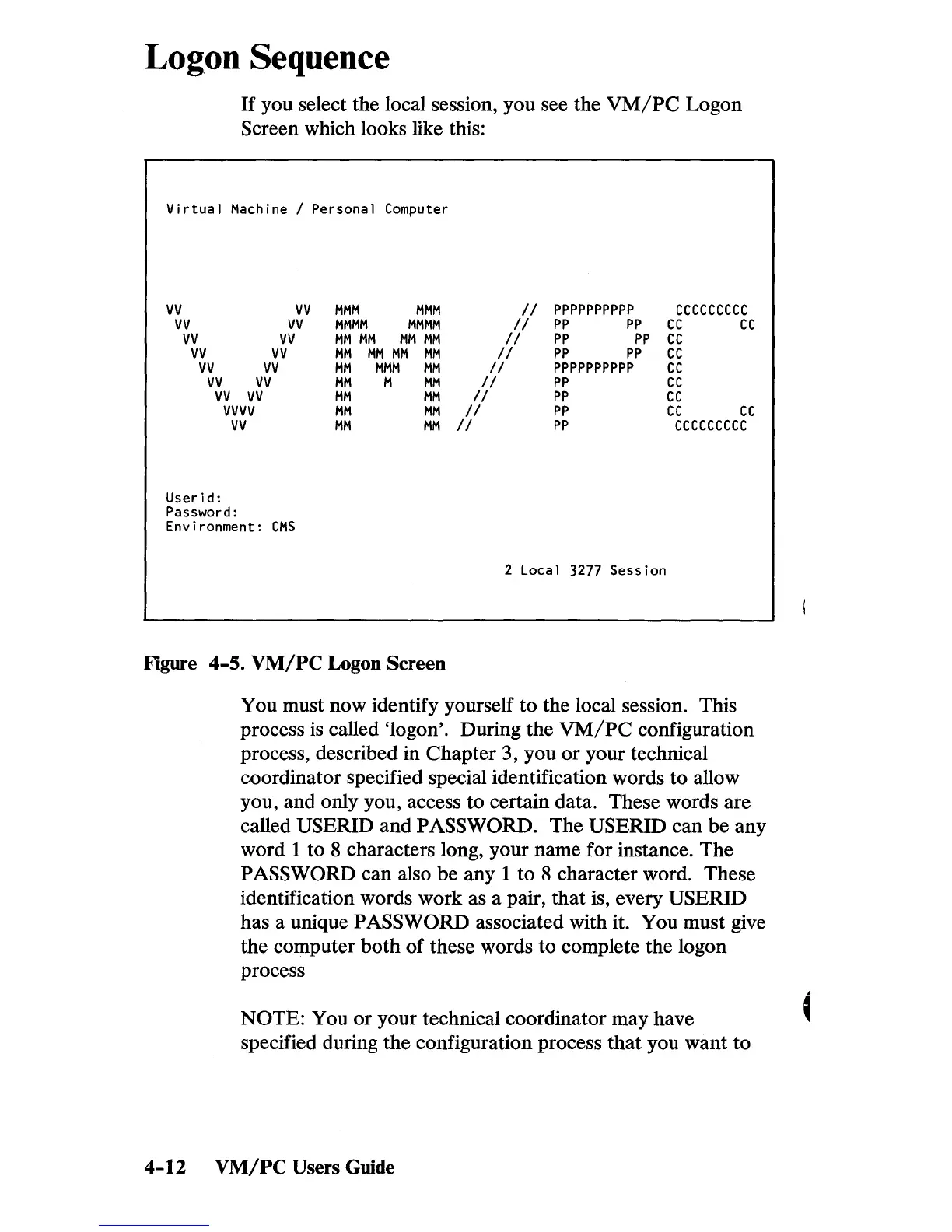Log.on
Sequence
If
you select the local session, you see the
VM/PC
Logon
Screen which looks like this:
Virtual
Machine
I Personal
Computer
VV
vv
MMM MMM
II
II
II
II
PPPPPPPPPP
CCCCCCCCC
vv vv
MMMM MMMM
PP PP
cc cc
vv vv
MM
MM MM
MM
MM
MM MM
MM
MM
MMM
MM
PP PP
cc
vv
vv
PP
PP
cc
vv vv
II
PPPPPPPPPP
PP
cc
vv
vv
MM
M
MM
II
ce
vv
vv
vvvv
vv
MM
MM
MM MM
MM MM
II
II
II
PP
ce
PP
cc
cc
PP
ccecccccc
Userid:
Password:
Environment:
eMS
2 Local
3277
Session
Figure 4-5.
VM/PC
Logon Screen
You must now identify yourself to the local session. This
process
is
called 'logon'. During the
VM/PC
configuration
process, described in Chapter 3, you
or
your technical
coordinator specified special identification words to allow
you, and only you, access to certain data. These words are
called
USERID and PASSWORD. The USERID can be any
word 1 to 8 characters long, your name for instance. The
PASSWORD can also be any 1 to 8 character word. These
identification words work as a pair, that is, every
USERID
has a unique PASSWORD associated with it. You must give
the computer both
of
these words to complete the logon
process
NOTE: You
or
your technical coordinator may have
specified during the configuration process that you want to
4-12
VM/PC
Users Guide
