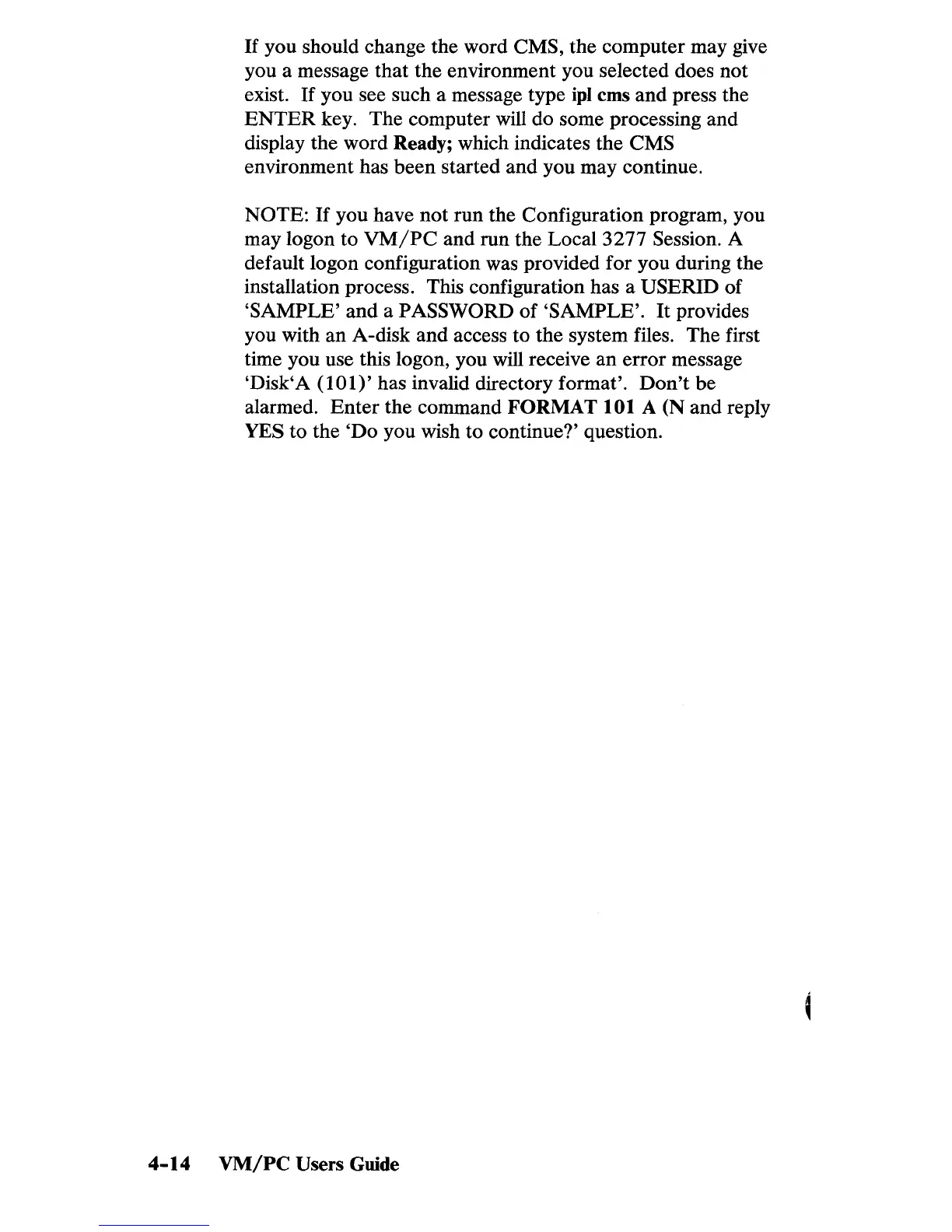If
you should change the word CMS, the computer may give
you a message that the environment you selected does not
exist.
If
you see such a message type
ipI
ems and press the
ENTER
key. The computer will do some processing and
display the word Ready; which indicates the
CMS
environment has been started and you may continue.
NOTE:
If
you have not run the Configuration program, you
may logon to
VM/PC
and run the Local 3277 Session. A
default logon configuration was provided for you during the
installation process. This configuration has a
USERID of
'SAMPLE' and a
PASSWORD
of
'SAMPLE'.
It
provides
you with an A-disk and access to the system files. The first
time you use this logon, you will receive an error message
'Disk'A
(101)'
has invalid directory format'.
Don't
be
alarmed.
Enter
the command FORMAT 101 A (N and reply
YES to the
'Do
you wish to continue?' question.
4-14
VM/PC
Users Guide
