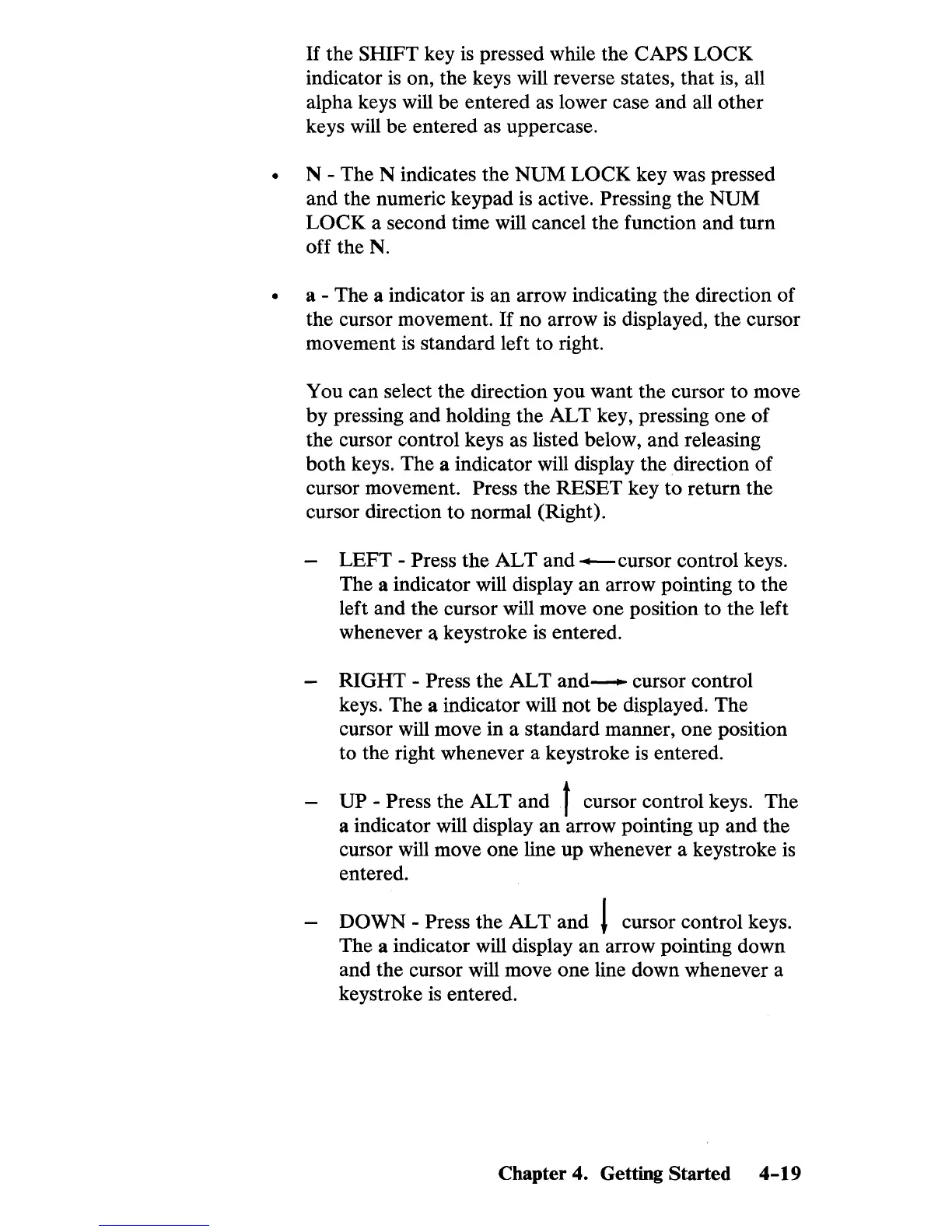If
the SHIFT key
is
pressed while the CAPS
LOCK
indicator
is
on, the keys will reverse states, that
is,
all
alpha keys will be entered as lower case and all other
keys will be entered as uppercase.
• N - The N indicates the
NUM
LOCK
key was pressed
and the numeric keypad
is
active. Pressing the NUM
LOCK
a second time will cancel the function and turn
off the
N.
a - The a indicator is an arrow indicating the direction of
the cursor movement.
If
no arrow
is
displayed, the cursor
movement
is
standard left to right.
You can select the direction you want the cursor to move
by pressing and holding the
AL
T key, pressing one
of
the cursor control keys as listed below, and releasing
both
keys. The a indicator will display the direction of
cursor movement.
Press the RESET key to return the
cursor direction
to
normal (Right).
LEFT
- Press the
AL
T and - cursor control keys.
The a indicator will display
an
arrow pointing
to
the
left and the cursor will move one position to the left
whenever
(\
keystroke
is
entered.
RIGHT -
Press the ALT
and~
cursor control
keys. The a indicator will
not
be displayed. The
cursor will move in a standard manner, one position
to the right whenever a keystroke
is
entered.
UP - Press the
AL
T and . t cursor control keys. The
a indicator will display an arrow pointing up and the
cursor will move one line up whenever a keystroke
is
entered.
DOWN - Press the
AL
T and l cursor control keys.
The a indicator will display an arrow pointing down
and the cursor will move one line down whenever a
keystroke
is
entered.
Chapter 4. Getting Started
4-19
