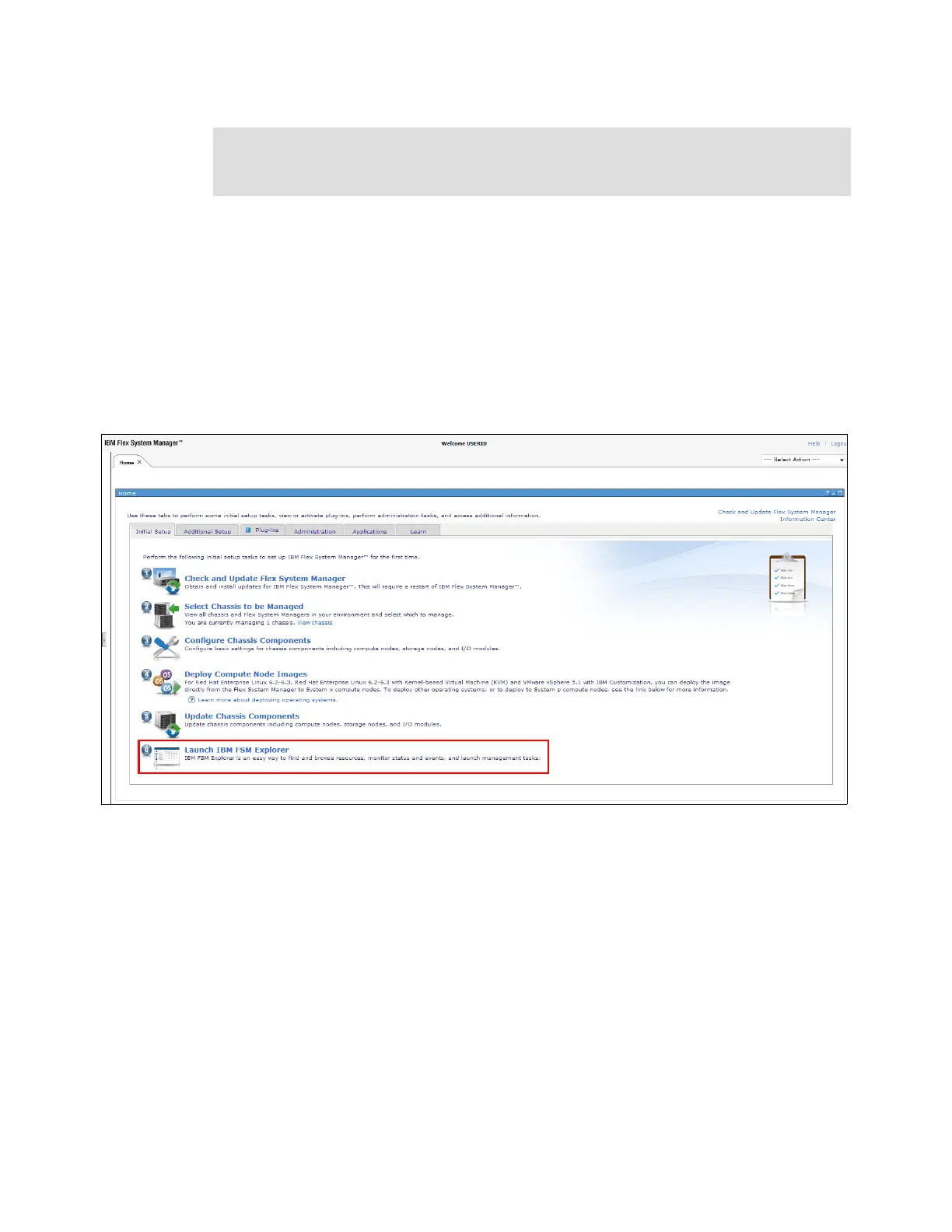Chapter 4. IBM Flex System V7000 Storage Node initial configuration 163
4.2.1 Using FSM for initial setup
Now that you have installed IBM Flex System V7000 Storage Node in the chassis with
supported level of code, you can create and configure a clustered system using the FSM. The
following procedure guides you through the necessary steps when using the FSM web user
interface:
1. Open a web browser and point it to the IP address of the FSM and log in. The following
menu panel (Figure 4-1) displays, giving you a number of selections.
Select Launch IBM FSM Explorer from the menu list.
Figure 4-1 Launch IBM FSM Explorer
Tip: A USB key is not required for first-time setup or normal operations. However, it might
be required for resetting the password, the service IP, and to check the status of an
inaccessible canister, if directed by IBM Service and Support.