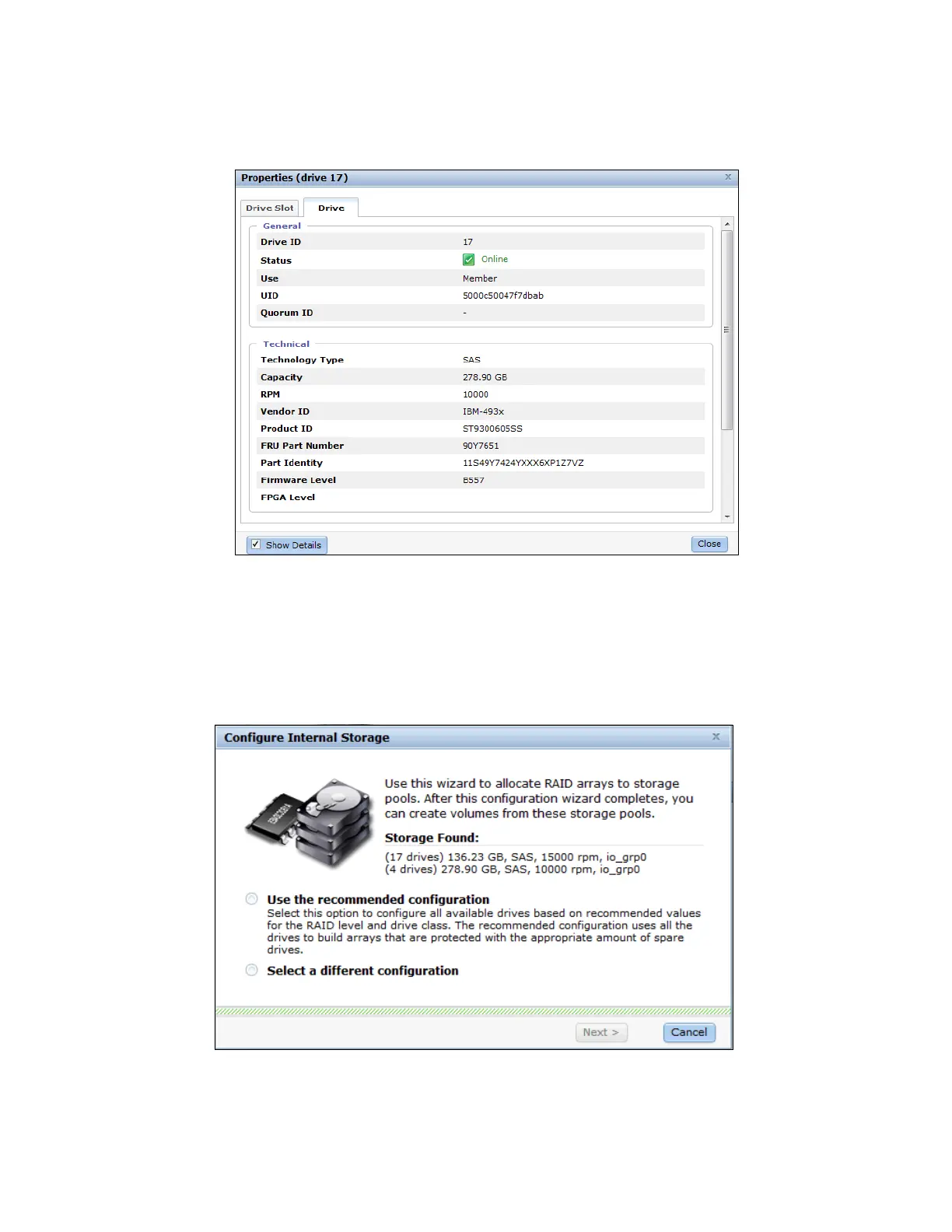Chapter 8. Storage pools 321
If you select the Show Details check box, you can discover more detailed information,
including vendor ID, FRU Part Number, and ID (Figure 8-10).
Figure 8-10 Properties tab with details
8.1.2 Configuring internal storage
To configure internal storage for use with hosts, click Pools Internal Storage and click the
Configure Storage button (see Figure 8-4 on page 317). A configuration wizard opens and
guides you through the process of configuring internal storage (Figure 8-11).
Figure 8-11 Wizard to Configure Internal Storage