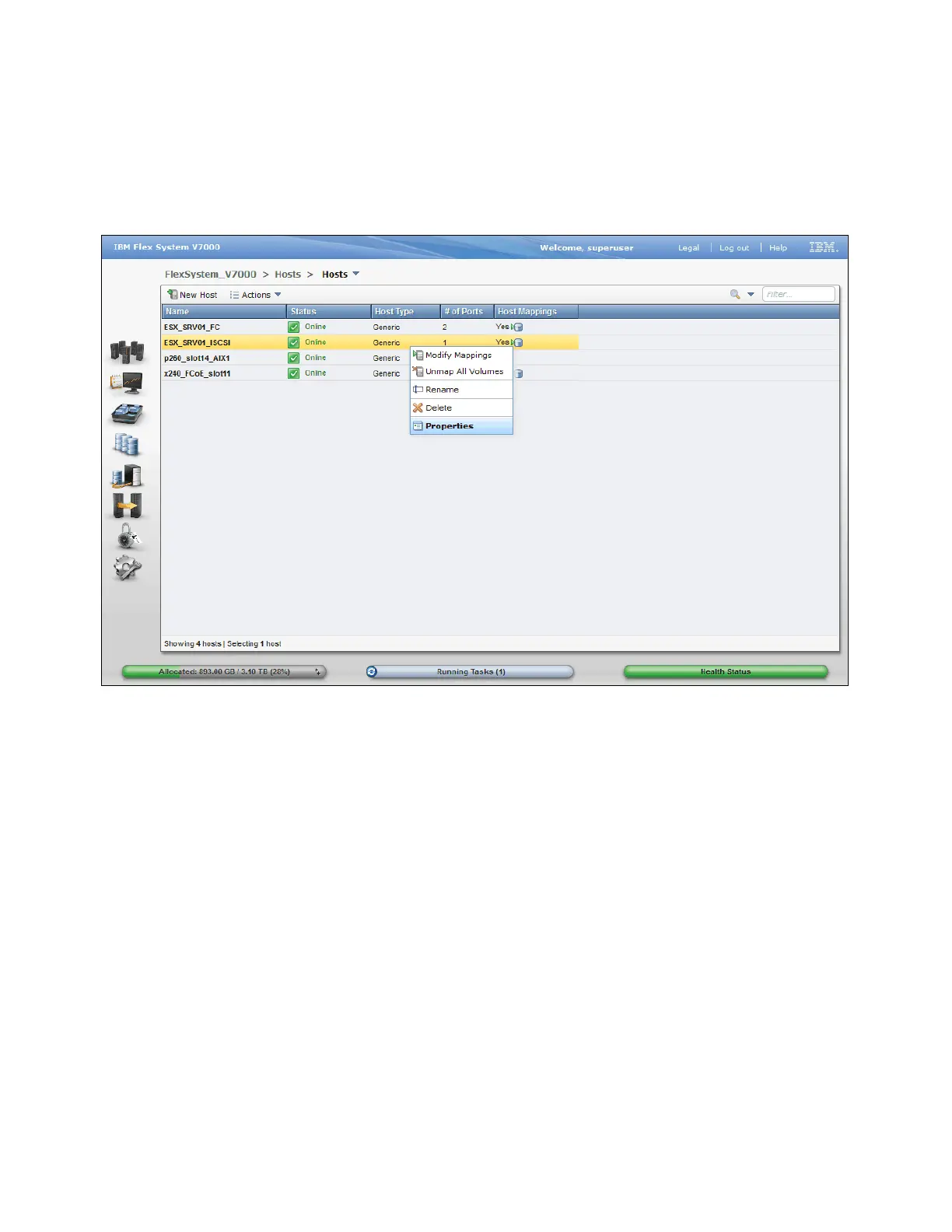544 IBM Flex System V7000 Storage Node Introduction and Implementation Guide
12.4.2 VMware ESX iSCSI attachment
To perform a VMware ESX iSCSI attachment, complete the following steps:
1. Right-click your VMware ESX Fibre iSCSI host in the All Hosts view (Figure 12-48) and
select Properties.
Figure 12-48 Select iSCSI ESX host properties