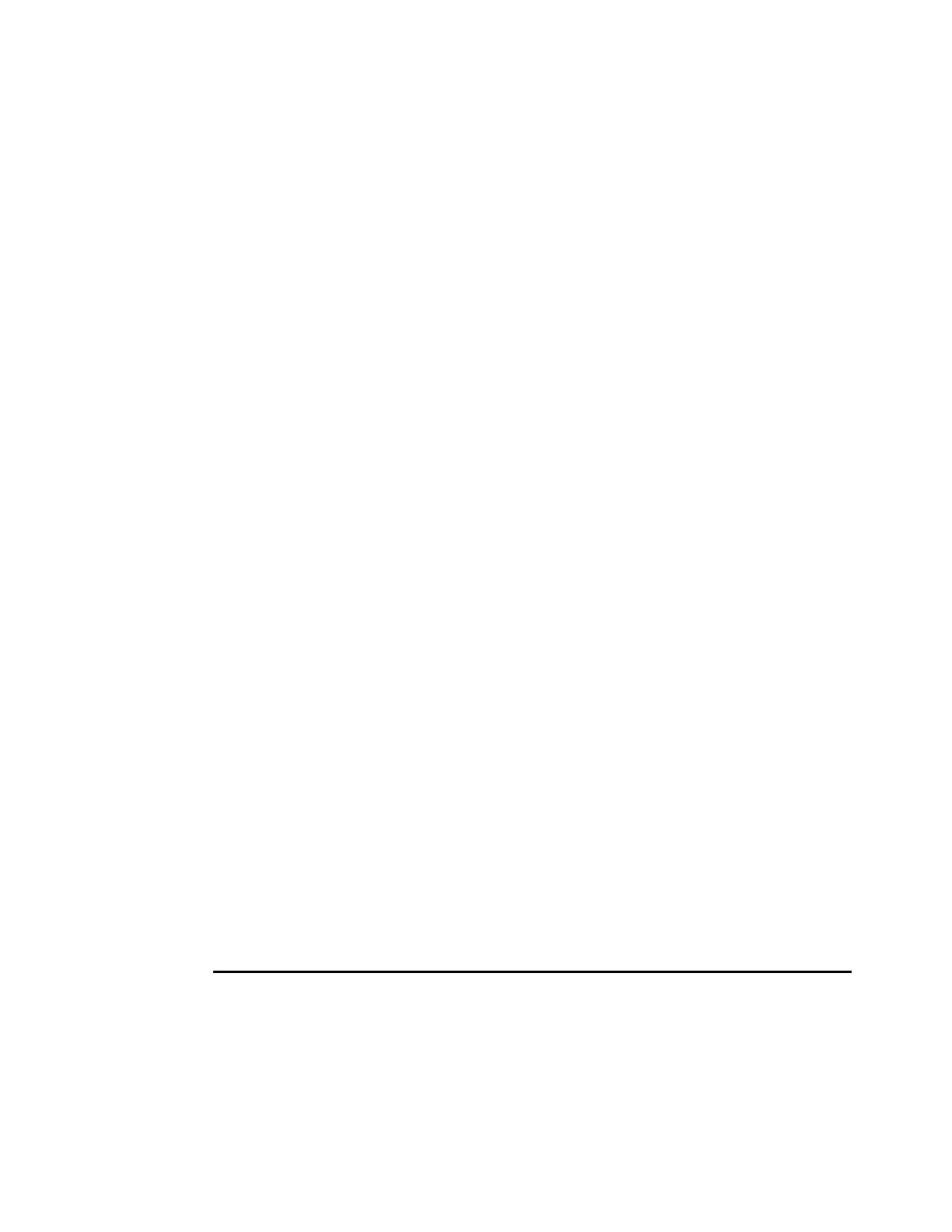556 IBM Flex System V7000 Storage Node Introduction and Implementation Guide
To correct the device type, hdisks will need to be deleted using rmdev -dl hdiskX and then
cfgmgr will need to be rerun after the fileset is installed.
Perform the following steps to install the host attachment support package:
1. Access the following website:
http://www.ibm.com/servers/storage/support/software/sdd/downloading.html
2. Search for “Host Attachment for SDDPCM on AIX” in the “Downloads” tab.
3. Download the appropriate host attachment package archive for your AIX version; the
fileset contained in the package is devices.fcp.disk.ibm.mpio.rte and
devices.sddpcm.71.rte.
4. Follow the instructions that are provided on the website and the ‘README’ files to install.
12.5.5 Subsystem Device Driver Path Control Module
The Subsystem Device Driver Path Control Module (SDDPCM) is a loadable path control
module for supported storage devices to supply path management functions and error
recovery algorithms. When the supported storage devices are configured as Multipath I/O
(MPIO) devices, SDDPCM is loaded as part of the AIX MPIO FCP (Fibre Channel Protocol)
or AIX MPIO SAS (serial-attached SCSI) device driver during the configuration.
The AIX MPIO device driver automatically discovers, configures and makes available all
storage device paths. SDDPCM then manages these paths to provide:
High availability and load balancing of storage I/O
Automatic path-failover protection
Concurrent download of supported storage devices licensed machine code
Prevention of a single-point failure
The AIX MPIO device driver along with SDDPCM enhances the data availability and I/O load
balancing of volumes provisioned by IBM Flex System V7000 Storage Node.
SDDPCM installation
Download the appropriate version of SDDPCM and install using the standard AIX installation
procedure as shown in 12.5.4, “Installing the 2145 host attachment support package” on
page 555.
Check the driver ‘README’ file and make sure the AIX compute node meets all prerequisites.
Example 12-9 shows the appropriate version of SDDPCM downloaded into the
/tmp/sddpcm/lpp directory. For our compute node, we needed a combination of base level
LPPs plus updates. At the beginning of Example 12-9, these files are listed. From here, we
initiate the inutoc command, which generates a dot toc (.toc) file that is needed by the
installp command prior to installing SDDPCM. We then initiate the installp command with
the “p” preview option to ensure we have everything required.
Example 12-9 Appropriate version of SDDPCM
# pwd
/tmp/sddpcm/lpp
# ls
devices.fcp.disk.ibm.mpio.rte devices.sddpcm.71.rte
devices.sddpcm.71.2.6.3.2.bff
# inutoc .
# installp -acgp -d . devices.sddpcm.71.rte > preview.txt 2>&1
# ls -al
total 8648
