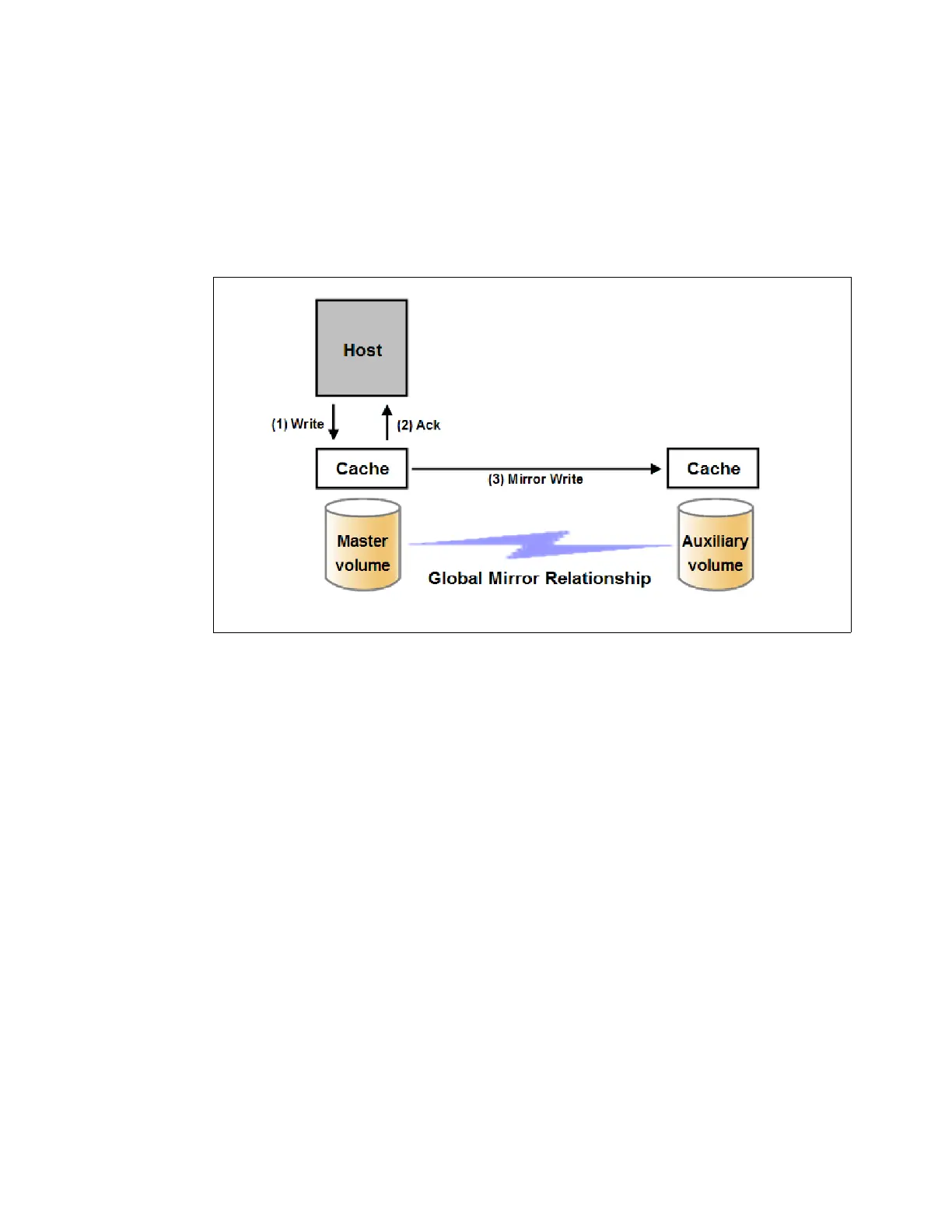Chapter 9. IBM Flex System V7000 Storage Node Copy Services 409
This advanced feature is enabled by modifying the IBM Flex System V7000 Storage Node
parameters gmintradelaysimulation and gminterdelaysimulation. These two parameters
could be used to simulate the write delay to the secondary volume. The delay simulation can
be enabled separately for each intra-cluster or inter-cluster Global Mirror. You can use this
feature to test an application before the full deployment of the Global Mirror feature.
A write operation to the master volume is acknowledged back to the host issuing the write
before the write operation is mirrored to the cache for the auxiliary volume (Figure 9-61).
Figure 9-61 Global Mirror write sequence
The Global Mirror algorithms maintain a consistent image on the auxiliary volume at all times.
They achieve this consistent image by identifying sets of I/Os that are active concurrently at
the master, assigning an order to those sets, and applying those sets of I/Os in the assigned
order at the secondary.
In a failover scenario, where the secondary site needs to become the master source of data,
depending on the workload pattern and the bandwidth and distance between local and
remote site, certain updates might be missing at the secondary site. Therefore, any
applications that use this data must have an external mechanism for recovering the missing
updates and reapplying them, for example, a transaction log replay.
9.3.2 Global Mirror with Change Volumes
Global Mirror within IBM Flex System V7000 Storage Node is designed to achieve a recovery
point objective (RPO) which is as low as possible, so that data is as up-to-date as possible.
This capability places some strict requirements on your infrastructure and in certain
situations, with low network link quality or congested or overloaded hosts, you might be
impacted by multiple error code id 1920 (congestion) errors.
Congestion errors happen in three primary situations:
1. Congestion at the source site through the host or network
2. Congestion on the network link or network path
3. Congestion at the target site through the host or network