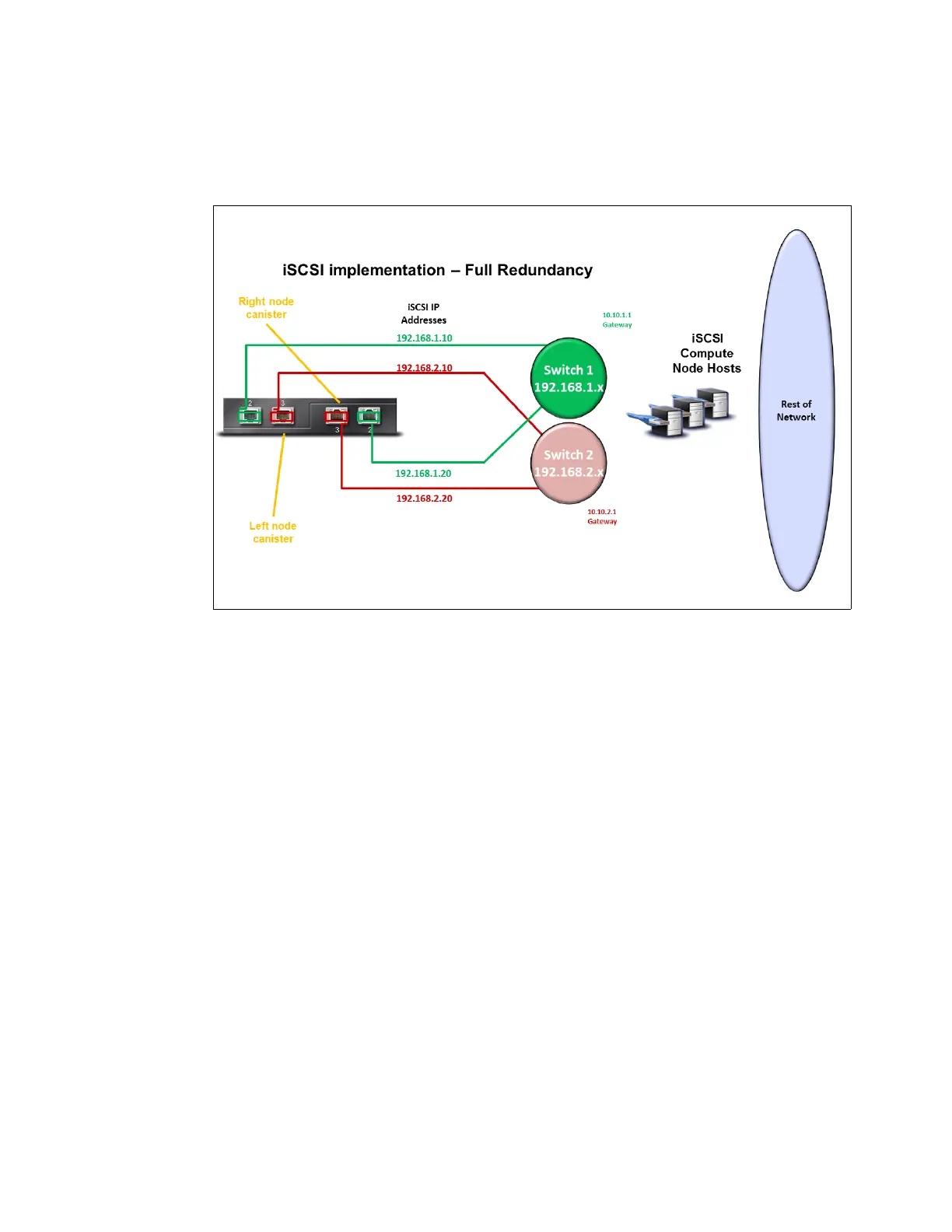466 IBM Flex System V7000 Storage Node Introduction and Implementation Guide
At the host, 4 paths can be configured to IBM Flex System V7000 Storage Node using each
of the 2 Ethernet ports from each of the storage node canisters. In Figure 11-6, the example
shows that both switches are used with separate networks or subnets, each communicating
with a storage node canister and a compute node.
Figure 11-6 iSCSI redundancy using both Ethernet switches
11.3.5 Configuring multiple iSCSI host links
This section shows how to configure the IBM Flex System V7000 Storage Node canisters for
multiple connections to a x240 compute node running MS Windows. The example will create
the configuration as shown in Figure 11-6. The x240 compute node has two Ethernet adapter
ports that are already configured with IP addresses. This example does not take into account
of network planning required or configuration on the Ethernet switch or TCP/IP network being
used. It is recommended that a form of access limitation is implemented across the TCP/IP
network such as use of VLAN and network security, the next example does not include these
details.
See 6.2.2, “Creating an iSCSI attached host” on page 276 for details on how to define an
iSCSI host on IBM Flex System V7000 Storage Node.
Figure 11-7 shows the iSCSI network view of IBM Flex System V7000 Storage Node
configuration GUI. From here, the IQN can be seen, as well as where IP address for each
canister can be set:
1. Navigation pane to present view Node_ID Settings Network
2. Canister select option
3. IP address of Port 2 and Port 3 to be changed
4. Node and IQN used by the host when initiating the connection