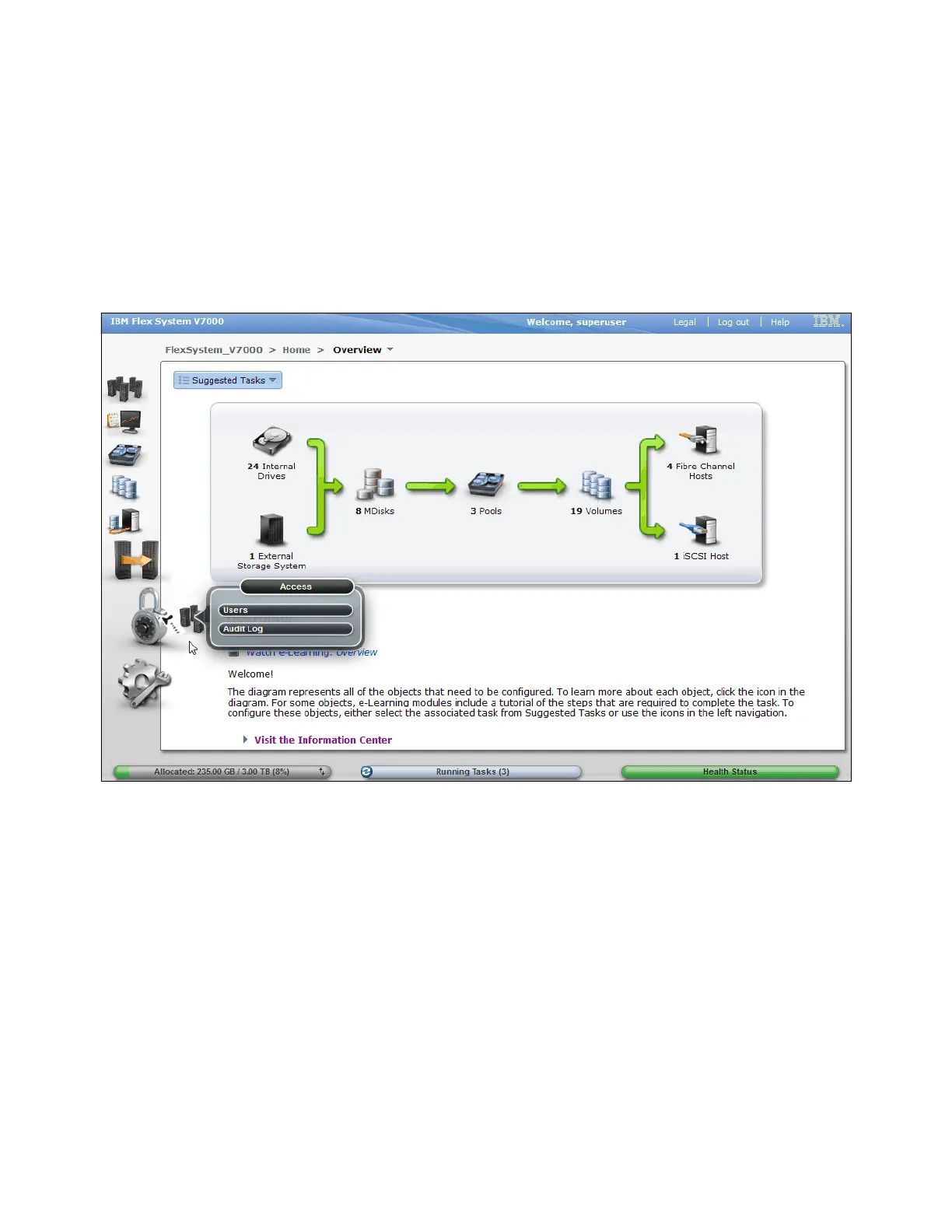240 IBM Flex System V7000 Storage Node Introduction and Implementation Guide
5.8 Access menu
There are a number of levels of user access to the IBM Flex System V7000 Storage Node
cluster, which are managed through the Access menu. The access levels are divided into
groups, each having a different level of access and authority. If wanted, multiple users can be
defined and their access assigned to suit the tasks they perform.
In this section, we describe the Access menu and its options. If you hover the cursor over the
Access function icon, a menu opens (Figure 5-58).
Figure 5-58 Navigate to the Access menu
The Access menu allows for user management and Audit Log review.
User management includes creation of new users as well as maintaining roles and passwords
for existing users. Also part of user management is configuration of SSH keys which provides
secure access for users to the Command Line Interface (CLI)
The Audit Log provides a list of all commands being executed on the system, and also
contains information about which user ran the command.
